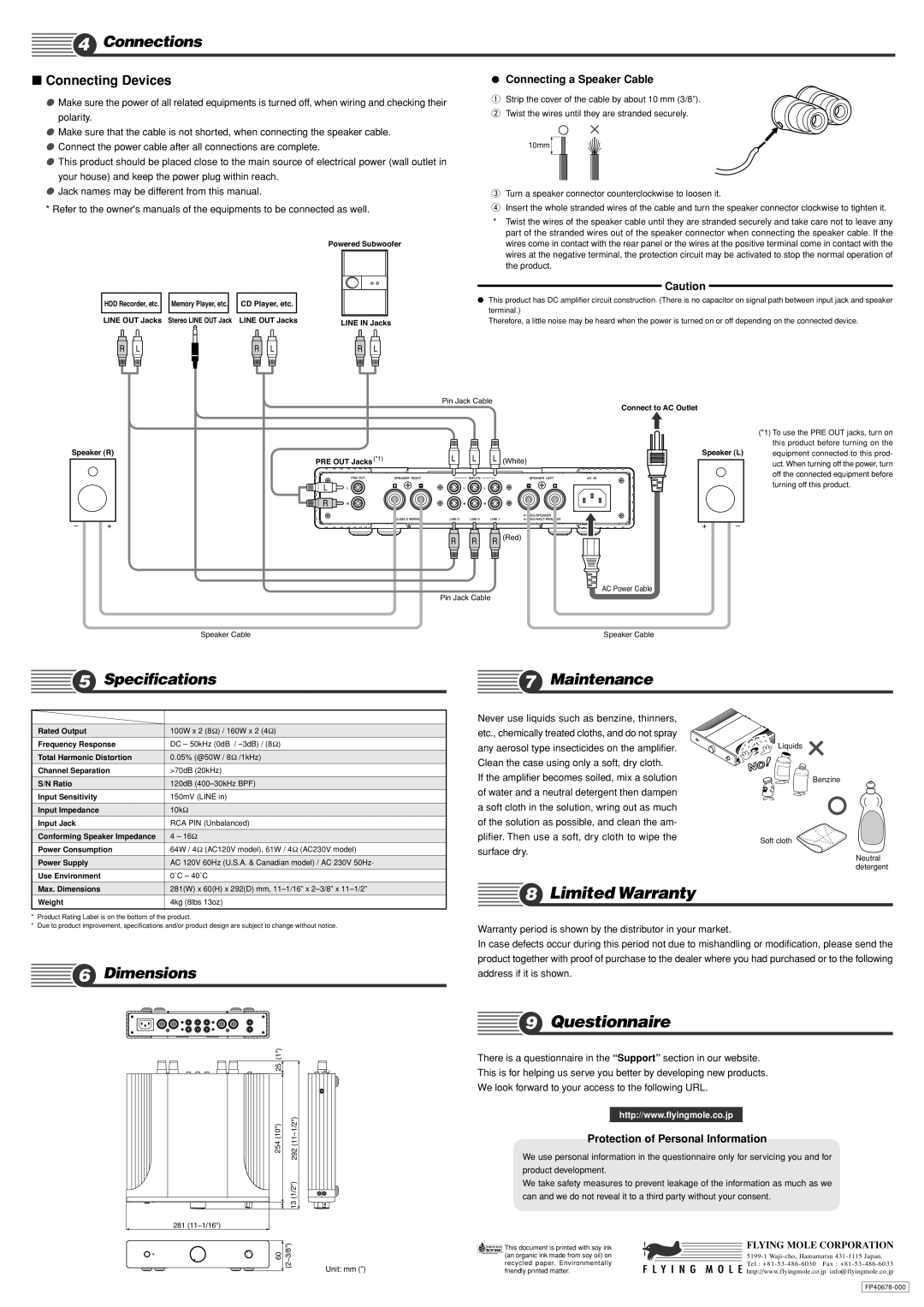4 Connections
4 Connections
■Connecting Devices
●Make sure the power of all related equipments is turned off, when wiring and checking their polarity.
●Make sure that the cable is not shorted, when connecting the speaker cable.
●Connect the power cable after all connections are complete.
●This product should be placed close to the main source of electrical power (wall outlet in your house) and keep the power plug within reach.
●Jack names may be different from this manual.
* Refer to the owner's manuals of the equipments to be connected as well.
Powered Subwoofer
|
|
|
|
|
|
|
|
|
|
|
|
|
|
|
|
|
|
|
|
|
| |
HDD Recorder, etc. |
| Memory Player, etc. |
| CD Player, etc. |
|
|
|
|
|
|
| |||||||||||
|
|
|
|
|
|
|
|
|
|
|
|
|
|
|
|
|
|
|
|
|
| |
LINE OUT Jacks | Stereo LINE OUT Jack | LINE OUT Jacks |
|
|
|
|
|
| ||||||||||||||
LINE IN Jacks | ||||||||||||||||||||||
|
|
|
|
|
|
|
|
|
|
|
|
|
|
|
| |||||||
|
|
|
|
|
|
|
|
|
|
|
|
|
|
|
|
|
|
|
|
|
| |
|
|
|
|
|
|
|
|
|
|
|
|
|
|
|
|
|
|
|
|
|
| |
●Connecting a Speaker Cable
qStrip the cover of the cable by about 10 mm (3/8”).
w Twist the wires until they are stranded securely.
10mm
eTurn a speaker connector counterclockwise to loosen it.
rInsert the whole stranded wires of the cable and turn the speaker connector clockwise to tighten it.
*Twist the wires of the speaker cable until they are stranded securely and take care not to leave any part of the stranded wires out of the speaker connector when connecting the speaker cable. If the wires come in contact with the rear panel or the wires at the positive terminal come in contact with the wires at the negative terminal, the protection circuit may be activated to stop the normal operation of the product.
Caution
●This product has DC amplifier circuit construction. (There is no capacitor on signal path between input jack and speaker terminal.)
Therefore, a little noise may be heard when the power is turned on or off depending on the connected device.
| R L |
|
|
|
| R L |
|
| R L | |||||||||||||||
|
|
|
|
|
|
|
|
|
|
|
|
|
|
|
|
|
|
|
|
|
|
|
|
|
|
|
|
|
|
|
|
|
|
|
|
|
|
|
|
|
|
|
|
|
|
|
|
|
|
|
|
|
|
|
|
|
|
|
|
|
|
|
|
|
|
|
|
|
|
|
|
|
|
|
|
|
|
|
|
|
|
|
|
|
|
|
|
|
|
|
|
|
|
|
|
|
|
|
|
|
|
|
|
|
|
|
|
|
|
|
|
|
|
|
|
|
|
|
|
|
|
|
|
|
Speaker (R)
PRE OUT Jacks(*1)
L ![]()
![]()
![]()
![]()
![]()
![]()
![]()
![]()
![]()
![]() R
R ![]()
![]()
– +
Speaker Cable
Pin Jack Cable
L L L (White)
R R R (Red)
Pin Jack Cable
Connect to AC Outlet
Speaker (L)
+ –
AC Power Cable
Speaker Cable
(*1) To use the PRE OUT jacks, turn on this product before turning on the equipment connected to this prod- uct. When turning off the power, turn off the connected equipment before turning off this product.
 5 Specifications
5 Specifications
Rated Output | 100W x 2 (8Ω) / 160W x 2 (4Ω) |
Frequency Response | DC – 50kHz (0dB / |
|
|
Total Harmonic Distortion | 0.05% (@50W / 8Ω /1kHz) |
Channel Separation | >70dB (20kHz) |
|
|
S/N Ratio | 120dB |
Input Sensitivity | 150mV (LINE in) |
|
|
Input Impedance | 10kΩ |
Input Jack | RCA PIN (Unbalanced) |
|
|
Conforming Speaker Impedance | 4 – 16Ω |
Power Consumption | 64W / 4Ω (AC120V model), 61W / 4Ω (AC230V model) |
|
|
Power Supply | AC 120V 60Hz (U.S.A. & Canadian model) / AC 230V 50Hz. |
Use Environment | 0˚C – 40˚C |
 7 Maintenance
7 Maintenance
Never use liquids such as benzine, thinners, etc., chemically treated cloths, and do not spray any aerosol type insecticides on the amplifier. Clean the case using only a soft, dry cloth.
If the amplifier becomes soiled, mix a solution of water and a neutral detergent then dampen a soft cloth in the solution, wring out as much of the solution as possible, and clean the am- plifier. Then use a soft, dry cloth to wipe the surface dry.
Liquids
Benzine
Soft cloth
Neutral detergent
Max. Dimensions | 281(W) x 60(H) x 292(D) mm, |
Weight | 4kg (8lbs 13oz) |
*Product Rating Label is on the bottom of the product.
*Due to product improvement, specifications and/or product design are subject to change without notice.
 6 Dimensions
6 Dimensions
25 (1")![]()
254 (10") |
| 292 |
|
| 13 (1/2") |
281 |
|
|
60 | Unit: mm (”) | |
|
|
 8 Limited Warranty
8 Limited Warranty
Warranty period is shown by the distributor in your market.
In case defects occur during this period not due to mishandling or modification, please send the product together with proof of purchase to the dealer where you had purchased or to the following address if it is shown.
 9 Questionnaire
9 Questionnaire
There is a questionnaire in the “Support” section in our website.
This is for helping us serve you better by developing new products.
We look forward to your access to the following URL.
http://www.flyingmole.co.jp
Protection of Personal Information
We use personal information in the questionnaire only for servicing you and for product development.
We take safety measures to prevent leakage of the information as much as we can and we do not reveal it to a third party without your consent.
This document is printed with soy ink |
| FLYING MOLE CORPORATION | |
(an organic ink made from soy oil) on |
| ||
recycled paper. Environmentally |
| Tel : | |
friendly printed matter. |
| http://www.flyingmole.co.jp info@flyingmole.co.jp | |
| |||
|
|
|
|
|
|
| |
|
|
|
|