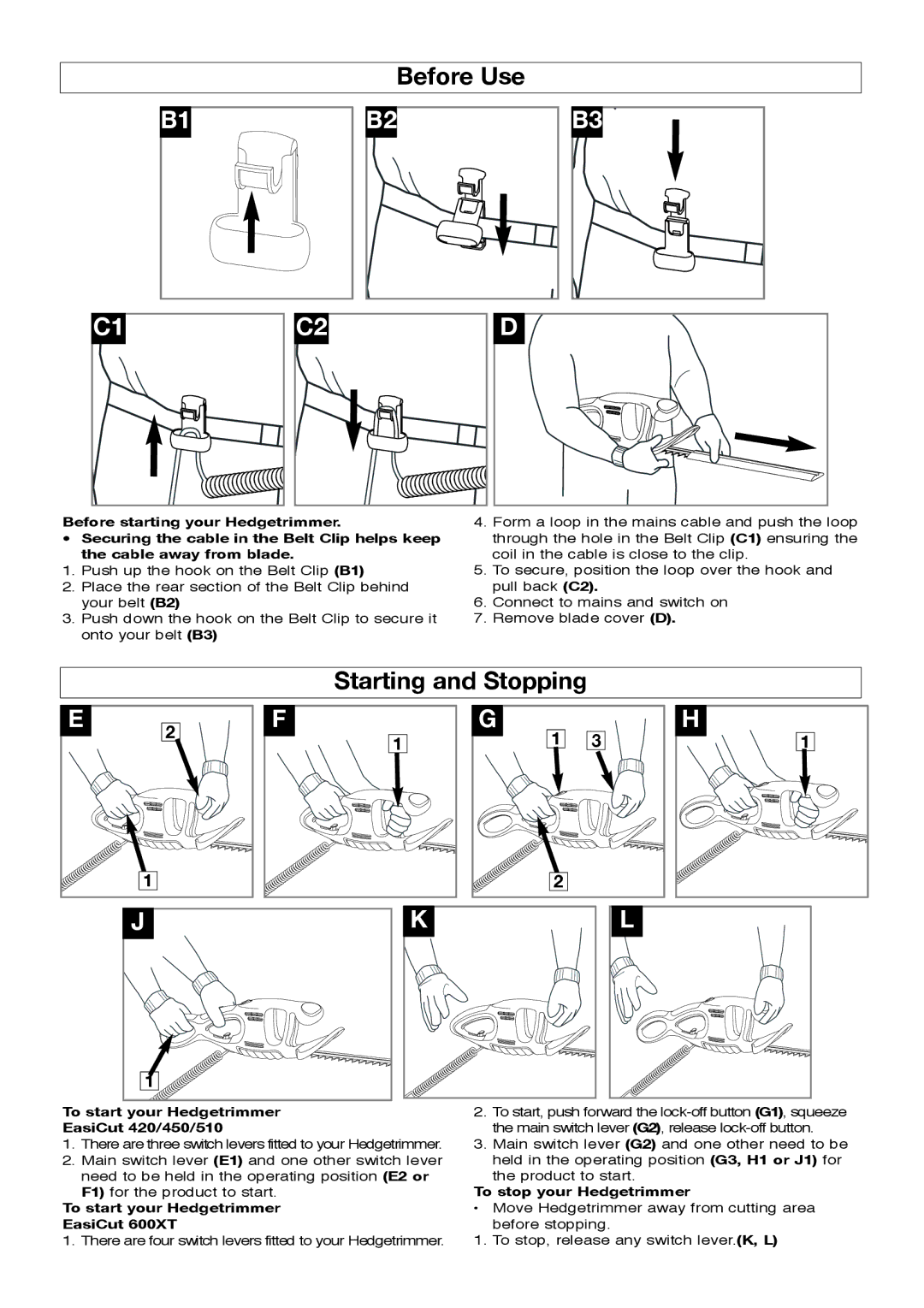Before Use
| B1 |
C1 | C2 |
B2 |
D |
B3 |
Before starting your Hedgetrimmer.
•Securing the cable in the Belt Clip helps keep the cable away from blade.
1.Push up the hook on the Belt Clip (B1)
2.Place the rear section of the Belt Clip behind your belt (B2)
3.Push down the hook on the Belt Clip to secure it onto your belt (B3)
4.Form a loop in the mains cable and push the loop through the hole in the Belt Clip (C1) ensuring the coil in the cable is close to the clip.
5.To secure, position the loop over the hook and pull back (C2).
6.Connect to mains and switch on
7.Remove blade cover (D).
E
Starting and Stopping
2 | F | G |
| H | |
1 | 1 | 3 | 1 | ||
| |||||
1 |
| 2 |
|
|
J
1
K
L
To start your Hedgetrimmer
EasiCut 420/450/510
1.There are three switch levers fitted to your Hedgetrimmer.
2.Main switch lever (E1) and one other switch lever need to be held in the operating position (E2 or
F1) for the product to start.
To start your Hedgetrimmer
EasiCut 600XT
1. There are four switch levers fitted to your Hedgetrimmer.
2.To start, push forward the
3.Main switch lever (G2) and one other need to be held in the operating position (G3, H1 or J1) for
the product to start.
To stop your Hedgetrimmer
• Move Hedgetrimmer away from cutting area before stopping.
1. To stop, release any switch lever.(K, L)