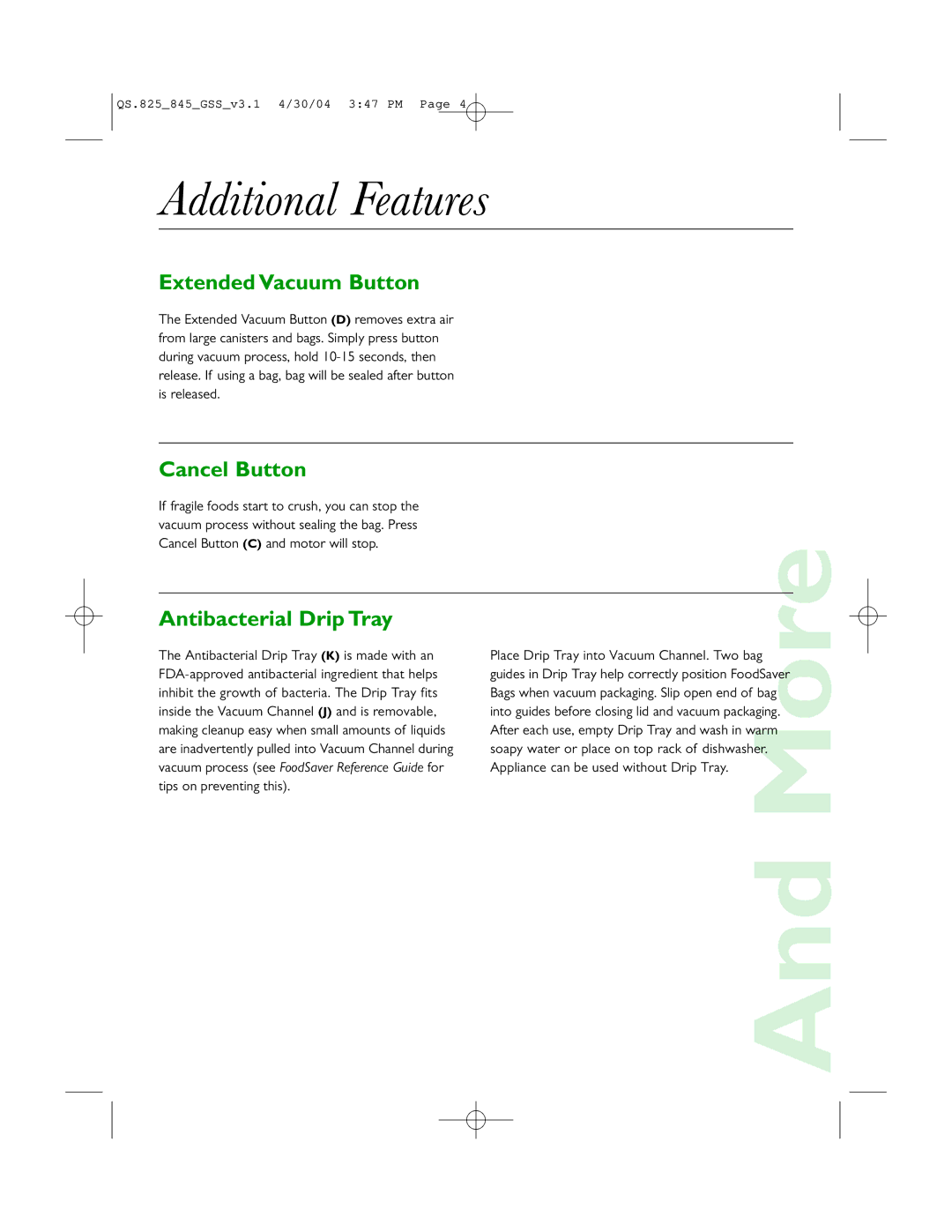QS.825_845_GSS_v3.1 4/30/04 3:47 PM Page 4
Additional Features
Extended Vacuum Button
The Extended Vacuum Button (D) removes extra air from large canisters and bags. Simply press button during vacuum process, hold
Cancel Button
If fragile foods start to crush, you can stop the |
|
|
vacuum process without sealing the bag. Press |
|
|
Cancel Button (C) and motor will stop. |
|
|
|
|
|
Antibacterial Drip Tray | MoreAnd | |
|
| |
The Antibacterial Drip Tray (K) is made with an | Place Drip Tray into Vacuum Channel. Two bag | |
guides in Drip Tray help correctly position FoodSaver | ||
inhibit the growth of bacteria. The Drip Tray fits | Bags when vacuum packaging. Slip open end of bag | |
inside the Vacuum Channel (J) and is removable, | into guides before closing lid and vacuum packaging. | |
making cleanup easy when small amounts of liquids | After each use, empty Drip Tray and wash in warm | |
are inadvertently pulled into Vacuum Channel during | soapy water or place on top rack of dishwasher. | |
vacuum process (see FoodSaver Reference Guide for | Appliance can be used without Drip Tray. | |
tips on preventing this). |
|
|