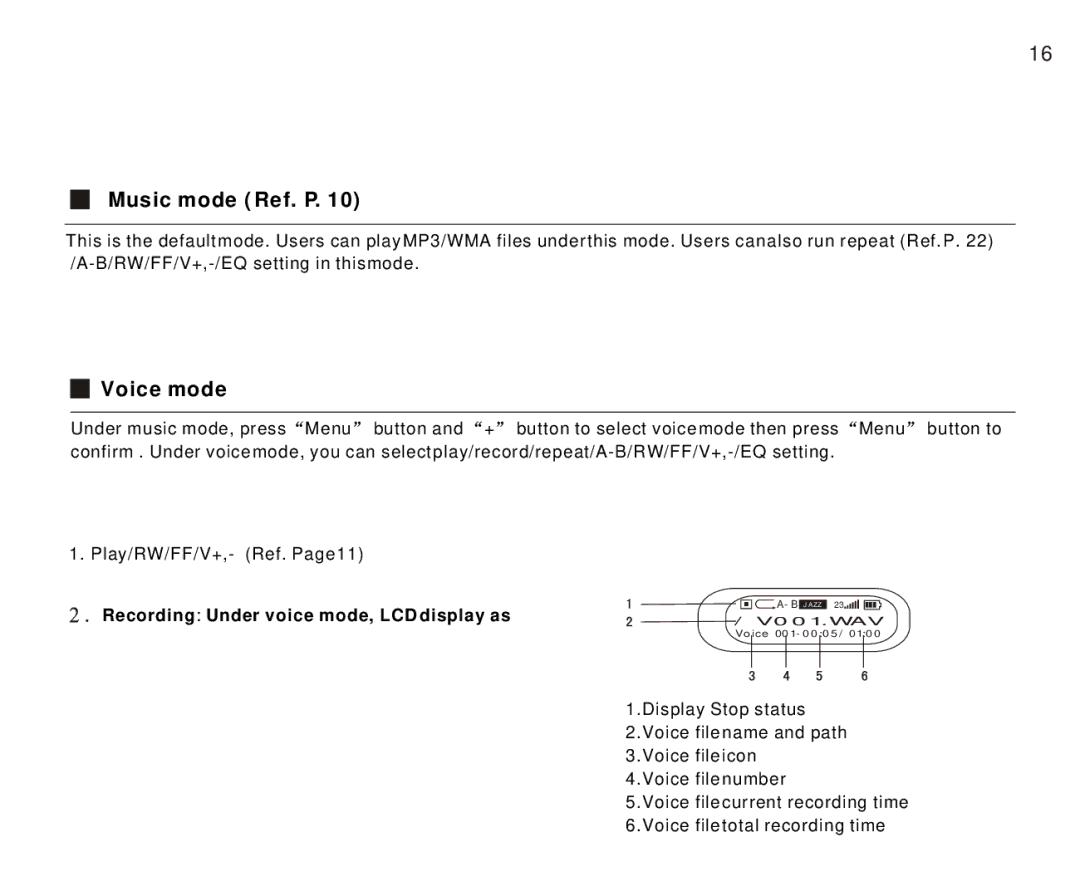16
Music mode ( Ref. P. 10)
This is the default mode. Users can play MP3/WMA files under this mode. Users can also run repeat (Ref. P.
Voice mode
Under music mode, press Menu button and + | button to select voice mode then press Menu button to | ||
confirm . Under voice mode, you can select | |||
1. Play/RW/FF/V+,- (Ref. Page11) |
|
|
|
|
| ||
Recording: Under voice mode, LCD display as |
|
| |
/ V 0 0 1 . W A V | |||
Voice
1.Display Stop status 2.Voice file name and path 3.Voice file icon
4.Voice file number
5.Voice file current recording time 6.Voice file total recording time