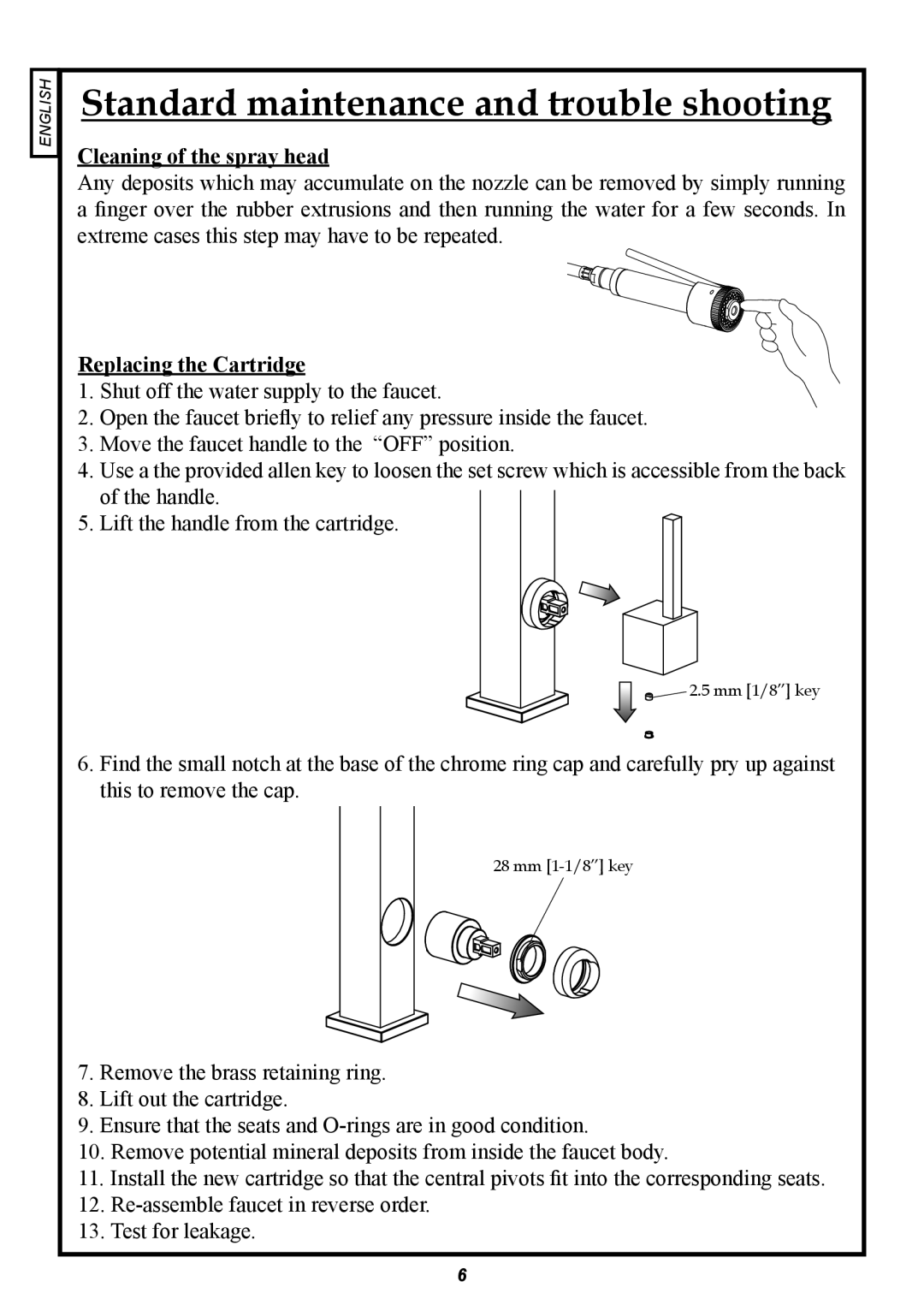FFPD100 specifications
The Franke Consumer Products FFPD100 is a standout model in the realm of kitchen appliances, particularly designed to enhance the experience of food preparation and cooking. This versatile product combines innovation, functionality, and sleek design to meet the demands of modern kitchens.One of the main features of the FFPD100 is its exceptional performance. The appliance is equipped with a powerful motor that ensures efficient operation, making food processing quicker and more efficient. Users can expect consistent results whether they are chopping, slicing, grating, or pureeing a variety of ingredients. This efficiency significantly reduces meal prep time, allowing home cooks to focus on creating delicious dishes.
In terms of technology, the FFPD100 boasts advanced features that set it apart from competitors. It incorporates a user-friendly interface, designed to simplify operation. Smart controls enable users to select different speed settings and functions with minimal effort. This intuitive design is beneficial for both novice cooks and experienced chefs, as it enhances the overall cooking experience.
The FFPD100 is also designed with versatility in mind. It comes with a range of attachments and accessories, allowing users to customize their food preparation tasks. From kneading dough to preparing smoothies, the appliance is adaptable to various cooking styles and dietary needs. This multifunctionality makes it an indispensable tool in any kitchen.
Another noteworthy characteristic of the FFPD100 is its commitment to safety. The appliance includes features such as a safety lock mechanism that ensures the unit only operates when properly assembled. This focus on safety adds peace of mind for users, especially families with children.
Durability is also a key aspect of the FFPD100. Constructed with high-quality materials, it is designed to withstand the rigors of daily use. The sleek and modern design not only adds aesthetic value to the kitchen but also makes cleaning and maintenance hassle-free.
In conclusion, the Franke Consumer Products FFPD100 is an exemplary kitchen appliance that combines efficiency, technology, and user-friendly features. With its powerful performance, versatile capabilities, and focus on safety and durability, it stands as a reliable companion for both everyday cooks and culinary enthusiasts. As the heart of the home, the kitchen deserves the best tools, and the FFPD100 delivers just that.