FN and press J.
6.Type a postal address or
To type an @, hold FN and press M.
7.Press MENU to go to the dic- tionary.
Viewing or Editing Entries
1.Press ORG.
2.Press DATA.
3.Highlight View: XX entries (XX% free) and then press ENTER.
4.To edit an entry, highlight it and press ENTER.
Type your changes. Use  to move the cursor; use BACK to delete.
to move the cursor; use BACK to delete.
5.Press ENTER to move to the number field.
48