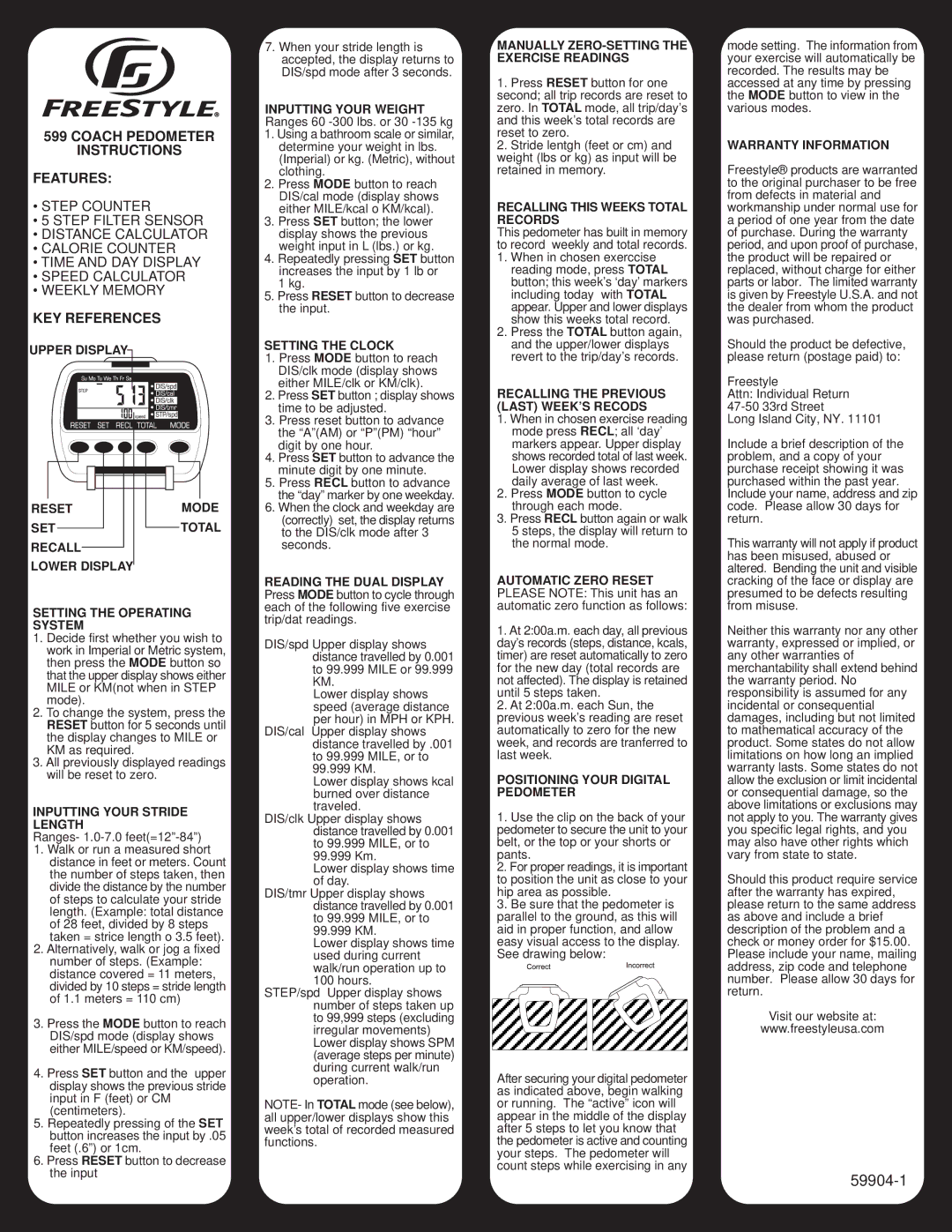599 COACH PEDOMETER
INSTRUCTIONS
FEATURES:
•STEP COUNTER
•5 STEP FILTER SENSOR
•DISTANCE CALCULATOR
•CALORIE COUNTER
•TIME AND DAY DISPLAY
•SPEED CALCULATOR
•WEEKLY MEMORY
KEY REFERENCES
UPPER DISPLAY |
|
|
|
|
|
|
|
|
|
|
|
|
|
|
|
|
|
|
|
|
|
|
|
|
|
|
|
|
|
|
|
|
|
|
|
|
|
|
|
|
|
|
|
|
|
|
|
|
|
|
|
|
|
|
|
|
|
|
|
|
|
|
|
|
|
|
|
|
|
|
|
|
|
|
|
|
|
|
|
|
|
|
|
|
|
|
|
|
|
|
|
|
|
|
|
|
|
|
|
|
|
|
RESET |
|
|
|
|
|
|
|
| MODE | |||||||
SET |
|
|
|
|
|
|
|
|
|
|
|
|
| TOTAL | ||
|
|
|
|
|
|
|
|
|
|
|
|
| ||||
RECALL |
|
|
|
|
|
|
|
|
|
|
|
| ||||
|
|
|
|
|
|
|
|
|
|
|
| |||||
LOWER DISPLAY |
|
|
|
|
|
|
|
| ||||||||
|
|
|
|
|
|
| ||||||||||
SETTING THE OPERATING SYSTEM
1.Decide first whether you wish to work in Imperial or Metric system, then press the MODE button so that the upper display shows either MILE or KM(not when in STEP mode).
2.To change the system, press the RESET button for 5 seconds until the display changes to MILE or KM as required.
3.All previously displayed readings will be reset to zero.
INPUTTING YOUR STRIDE LENGTH
Ranges- 1.0-7.0 feet(=12”-84”)
1.Walk or run a measured short distance in feet or meters. Count the number of steps taken, then divide the distance by the number of steps to calculate your stride length. (Example: total distance of 28 feet, divided by 8 steps taken = strice length o 3.5 feet).
2.Alternatively, walk or jog a fixed number of steps. (Example: distance covered = 11 meters, divided by 10 steps = stride length of 1.1 meters = 110 cm)
3.Press the MODE button to reach DIS/spd mode (display shows either MILE/speed or KM/speed).
4.Press SET button and the upper display shows the previous stride input in F (feet) or CM (centimeters).
5.Repeatedly pressing of the SET button increases the input by .05 feet (.6”) or 1cm.
6.Press RESET button to decrease the input
7.When your stride length is accepted, the display returns to DIS/spd mode after 3 seconds.
INPUTTING YOUR WEIGHT
Ranges 60
1.Using a bathroom scale or similar, determine your weight in lbs. (Imperial) or kg. (Metric), without clothing.
2.Press MODE button to reach DIS/cal mode (display shows either MILE/kcal o KM/kcal).
3.Press SET button; the lower display shows the previous weight input in L (lbs.) or kg.
4.Repeatedly pressing SET button increases the input by 1 lb or
1kg.
5.Press RESET button to decrease the input.
SETTING THE CLOCK
1.Press MODE button to reach DIS/clk mode (display shows either MILE/clk or KM/clk).
2.Press SET button ; display shows time to be adjusted.
3.Press reset button to advance the “A”(AM) or “P”(PM) “hour” digit by one hour.
4.Press SET button to advance the minute digit by one minute.
5.Press RECL button to advance the “day” marker by one weekday.
6.When the clock and weekday are (correctly) set, the display returns to the DIS/clk mode after 3 seconds.
READING THE DUAL DISPLAY Press MODE button to cycle through each of the following five exercise trip/dat readings.
DIS/spd Upper display shows distance travelled by 0.001 to 99.999 MILE or 99.999 KM.
Lower display shows speed (average distance per hour) in MPH or KPH.
DIS/cal Upper display shows distance travelled by .001 to 99.999 MILE, or to 99.999 KM.
Lower display shows kcal burned over distance traveled.
DIS/clk Upper display shows distance travelled by 0.001 to 99.999 MILE, or to 99.999 Km.
Lower display shows time of day.
DIS/tmr Upper display shows distance travelled by 0.001 to 99.999 MILE, or to 99.999 KM.
Lower display shows time used during current walk/run operation up to 100 hours.
STEP/spd Upper display shows number of steps taken up to 99,999 steps (excluding irregular movements) Lower display shows SPM (average steps per minute) during current walk/run operation.
NOTE- In TOTAL mode (see below), all upper/lower displays show this week’s total of recorded measured functions.
MANUALLY ZERO-SETTING THE EXERCISE READINGS
1.Press RESET button for one second; all trip records are reset to zero. In TOTAL mode, all trip/day’s and this week’s total records are reset to zero.
2.Stride lentgh (feet or cm) and weight (lbs or kg) as input will be retained in memory.
RECALLING THIS WEEKS TOTAL RECORDS
This pedometer has built in memory to record weekly and total records.
1.When in chosen exerccise reading mode, press TOTAL button; this week’s ‘day’ markers including today with TOTAL appear. Upper and lower displays show this weeks total record.
2.Press the TOTAL button again, and the upper/lower displays revert to the trip/day’s records.
RECALLING THE PREVIOUS (LAST) WEEK’S RECODS
1.When in chosen exercise reading mode press RECL; all ‘day’ markers appear. Upper display shows recorded total of last week. Lower display shows recorded daily average of last week.
2.Press MODE button to cycle through each mode.
3.Press RECL button again or walk 5 steps, the display will return to the normal mode.
AUTOMATIC ZERO RESET
PLEASE NOTE: This unit has an automatic zero function as follows:
1.At 2:00a.m. each day, all previous day’s records (steps, distance, kcals, timer) are reset automatically to zero for the new day (total records are not affected). The display is retained until 5 steps taken.
2.At 2:00a.m. each Sun, the previous week’s reading are reset automatically to zero for the new week, and records are tranferred to last week.
POSITIONING YOUR DIGITAL PEDOMETER
1.Use the clip on the back of your pedometer to secure the unit to your belt, or the top or your shorts or pants.
2.For proper readings, it is important to position the unit as close to your hip area as possible.
3.Be sure that the pedometer is parallel to the ground, as this will aid in proper function, and allow easy visual access to the display. See drawing below:
After securing your digital pedometer as indicated above, begin walking or running. The “active” icon will appear in the middle of the display after 5 steps to let you know that the pedometer is active and counting your steps. The pedometer will count steps while exercising in any
mode setting. The information from your exercise will automatically be recorded. The results may be accessed at any time by pressing the MODE button to view in the various modes.
WARRANTY INFORMATION
Freestyle® products are warranted to the original purchaser to be free from defects in material and workmanship under normal use for a period of one year from the date of purchase. During the warranty period, and upon proof of purchase, the product will be repaired or replaced, without charge for either parts or labor. The limited warranty is given by Freestyle U.S.A. and not the dealer from whom the product was purchased.
Should the product be defective, please return (postage paid) to:
Freestyle
Attn: Individual Return
Long Island City, NY. 11101
Include a brief description of the problem, and a copy of your purchase receipt showing it was purchased within the past year. Include your name, address and zip code. Please allow 30 days for return.
This warranty will not apply if product has been misused, abused or altered. Bending the unit and visible cracking of the face or display are presumed to be defects resulting from misuse.
Neither this warranty nor any other warranty, expressed or implied, or any other warranties of merchantability shall extend behind the warranty period. No responsibility is assumed for any incidental or consequential damages, including but not limited to mathematical accuracy of the product. Some states do not allow limitations on how long an implied warranty lasts. Some states do not allow the exclusion or limit incidental or consequential damage, so the above limitations or exclusions may not apply to you. The warranty gives you specific legal rights, and you may also have other rights which vary from state to state.
Should this product require service after the warranty has expired, please return to the same address as above and include a brief description of the problem and a check or money order for $15.00. Please include your name, mailing address, zip code and telephone number. Please allow 30 days for return.
Visit our website at:
www.freestyleusa.com