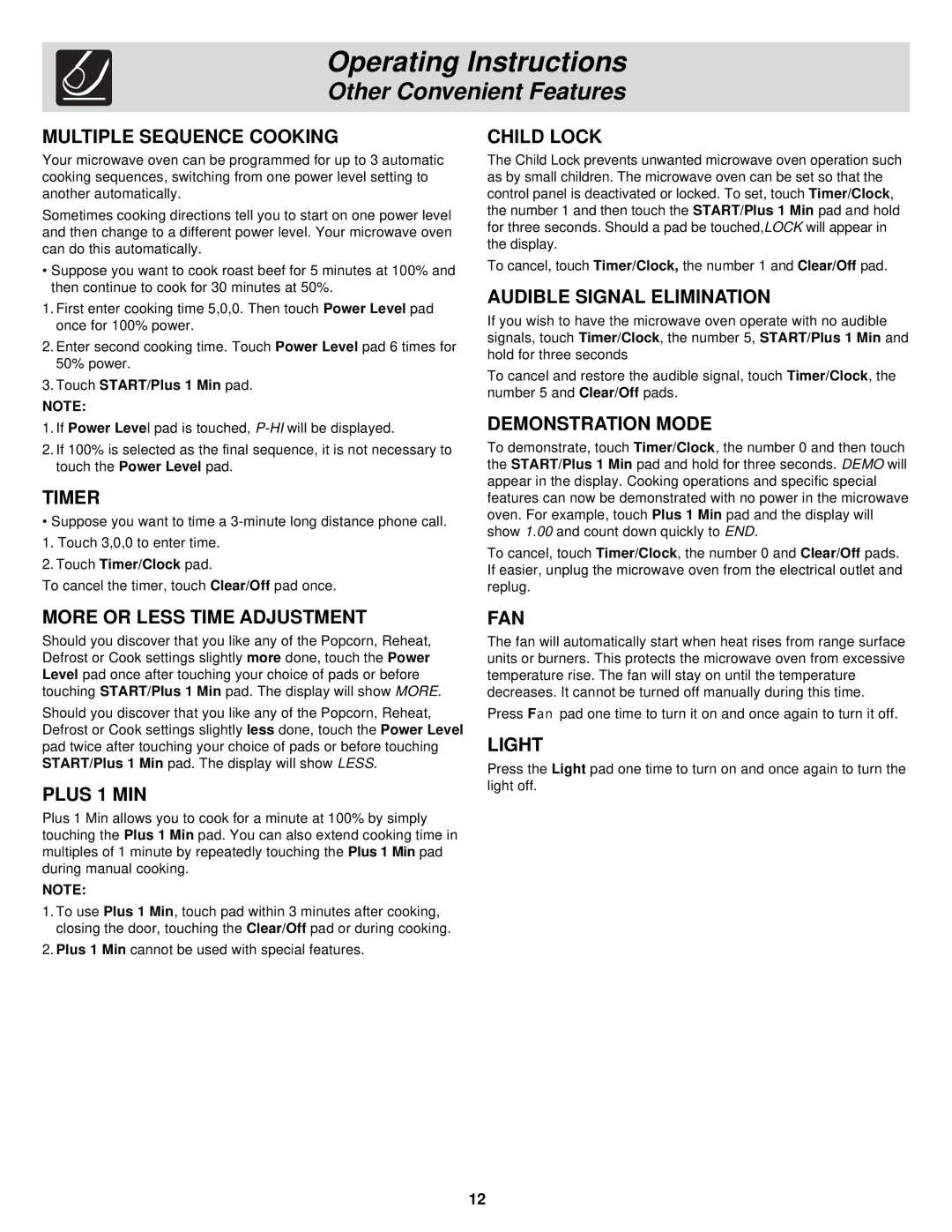DS, DQ, DC, FMV156DB specifications
The Frigidaire FMV156DB, DC, DQ, and DS are a series of over-the-range microwave ovens designed to offer both convenience and advanced cooking capabilities for modern kitchens. These models are not only functional but also stylish, seamlessly blending with various kitchen decors.One of the standout features of these Frigidaire microwaves is their powerful performance. With a wattage of 1,000 watts, the FMV156 series ensures quick and even cooking for a variety of dishes, from simple leftovers to complex meals. The 2.1 cubic feet capacity provides ample space for larger dishes, making it a versatile appliance for families and individuals alike.
The Frigidaire FMV156 series is equipped with a convection cooking feature in select models, allowing users to bake, brown, and crisp their meals efficiently. This technology helps to circulate hot air evenly throughout the cooking cavity, resulting in perfectly cooked food every time. The microwave also comes with multiple cooking presets, simplifying food preparation by adjusting time and power automatically based on the selected food type.
Another notable characteristic of the FMV156 series is its integrated sensor cooking. This technology uses built-in sensors to detect steam released from food, automatically adjusting cooking times and power levels for optimal results. This feature not only guarantees great outcomes but also takes the guesswork out of cooking.
Furthermore, the Frigidaire FMV156 series places a strong emphasis on ease of use. The easy-to-read control panel features one-touch buttons, making it simple to select cooking functions and set timers. An interior LED light illuminates the cooking space, allowing for easy monitoring of food as it cooks.
In addition to its cooking capabilities, these models feature a powerful ventilation system to remove smoke, steam, and odors from the kitchen. The exhaust fan offers multiple speeds to adapt to cooking needs, ensuring that your kitchen remains comfortable and pleasant.
With its durable design, user-friendly interface, and advanced cooking technologies, the Frigidaire FMV156 series is an excellent choice for those seeking an efficient and stylish over-the-range microwave. It not only enhances the cooking experience but also adds a modern touch to any kitchen space.