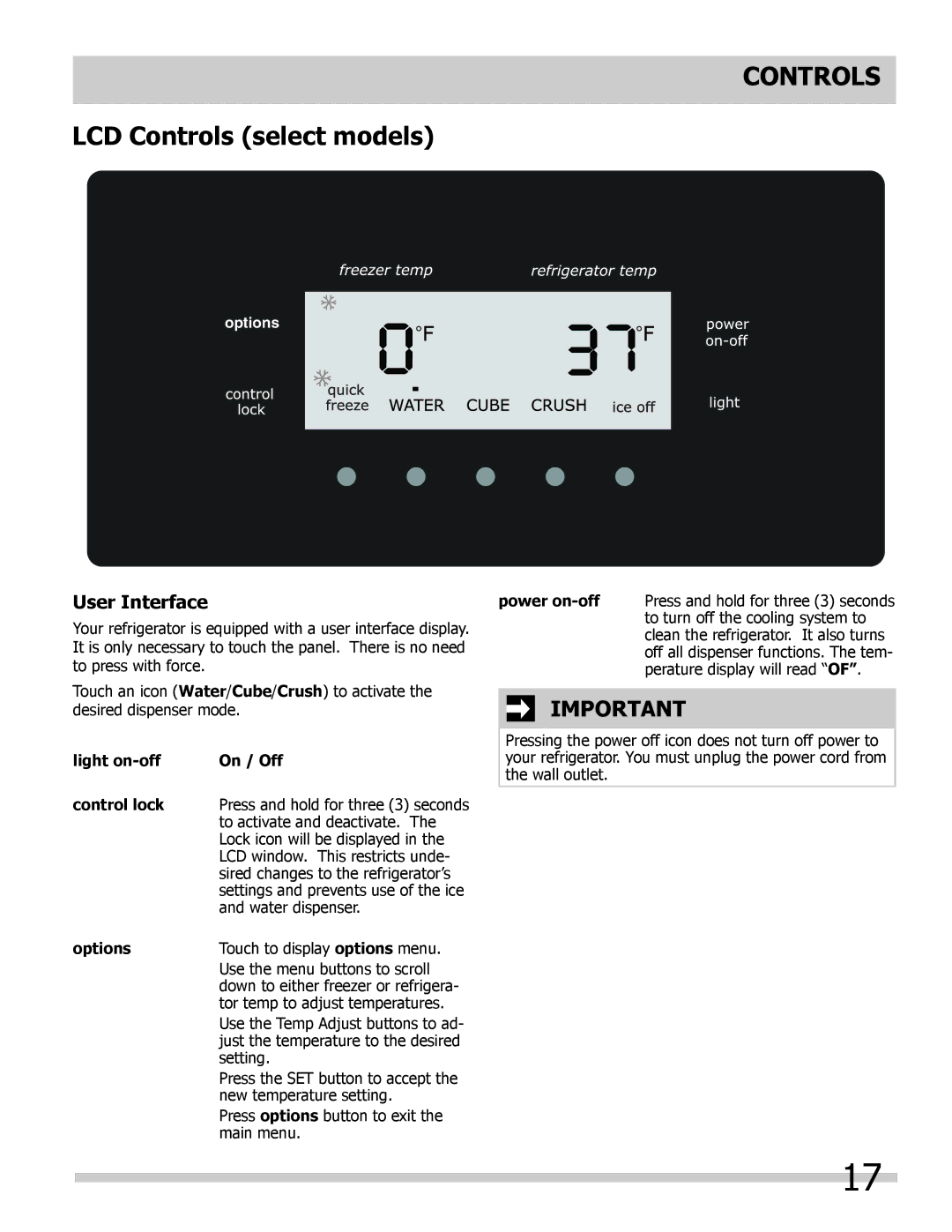CONTROLS
LCD Controls (select models)
options
User Interface
Your refrigerator is equipped with a user interface display. It is only necessary to touch the panel. There is no need to press with force.
Touch an icon (Water/Cube/Crush) to activate the desired dispenser mode.
light | On / Off |
control lock | Press and hold for three (3) seconds |
| to activate and deactivate. The |
| Lock icon will be displayed in the |
| LCD window. This restricts unde- |
| sired changes to the refrigerator’s |
| settings and prevents use of the ice |
| and water dispenser. |
options | Touch to display options menu. |
| Use the menu buttons to scroll |
| down to either freezer or refrigera- |
| tor temp to adjust temperatures. |
| Use the Temp Adjust buttons to ad- |
| just the temperature to the desired |
| setting. |
| Press the SET button to accept the |
| new temperature setting. |
| Press options button to exit the |
| main menu. |
power
![]()
![]() IMPORTANT
IMPORTANT
Pressing the power off icon does not turn off power to your refrigerator. You must unplug the power cord from the wall outlet.
17