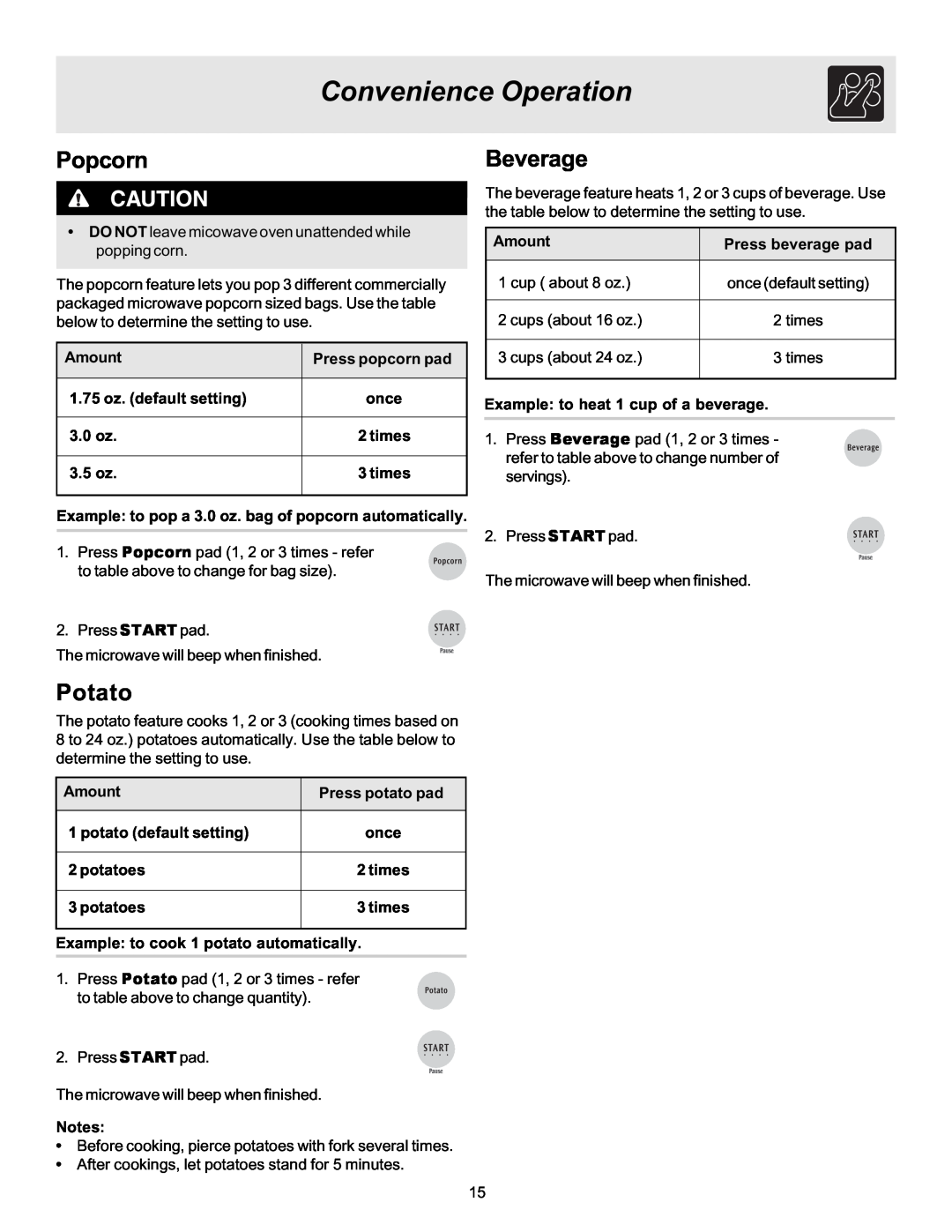Convenience Operation
Popcorn | Beverage |
•DO NOT leave micowave oven unattended while popping corn.
The popcorn feature lets you pop 3 different commercially packaged microwave popcorn sized bags. Use the table below to determine the setting to use.
Amount | Press popcorn pad |
|
|
1.75 oz. (default setting) | once |
|
|
3.0 oz. | 2 times |
|
|
3.5 oz. | 3 times |
|
|
The beverage feature heats 1, 2 or 3 cups of beverage. Use the table below to determine the setting to use.
Amount | Press beverage pad |
|
|
1 cup ( about 8 oz.) | once (default setting) |
|
|
2 cups (about 16 oz.) | 2 times |
|
|
3 cups (about 24 oz.) | 3 times |
|
|
Example: to heat 1 cup of a beverage.
1. Press Beverage pad (1, 2 or 3 times - refer to table above to change number of servings).
Example: to pop a 3.0 oz. bag of popcorn automatically.
2. Press START pad.
1. Press Popcorn pad (1, 2 or 3 times - refer to table above to change for bag size).
2. Press START pad.
The microwave will beep when finished.
Potato
The microwave will beep when finished.
The potato feature cooks 1, 2 or 3 (cooking times based on 8 to 24 oz.) potatoes automatically. Use the table below to determine the setting to use.
Amount | Press potato pad |
|
|
1 potato (default setting) | once |
|
|
2 potatoes | 2 times |
|
|
3 potatoes | 3 times |
|
|
Example: to cook 1 potato automatically.
1. Press Potato pad (1, 2 or 3 times - refer to table above to change quantity).
2. Press START pad.
The microwave will beep when finished.
Notes:
•Before cooking, pierce potatoes with fork several times.
•After cookings, let potatoes stand for 5 minutes.
15