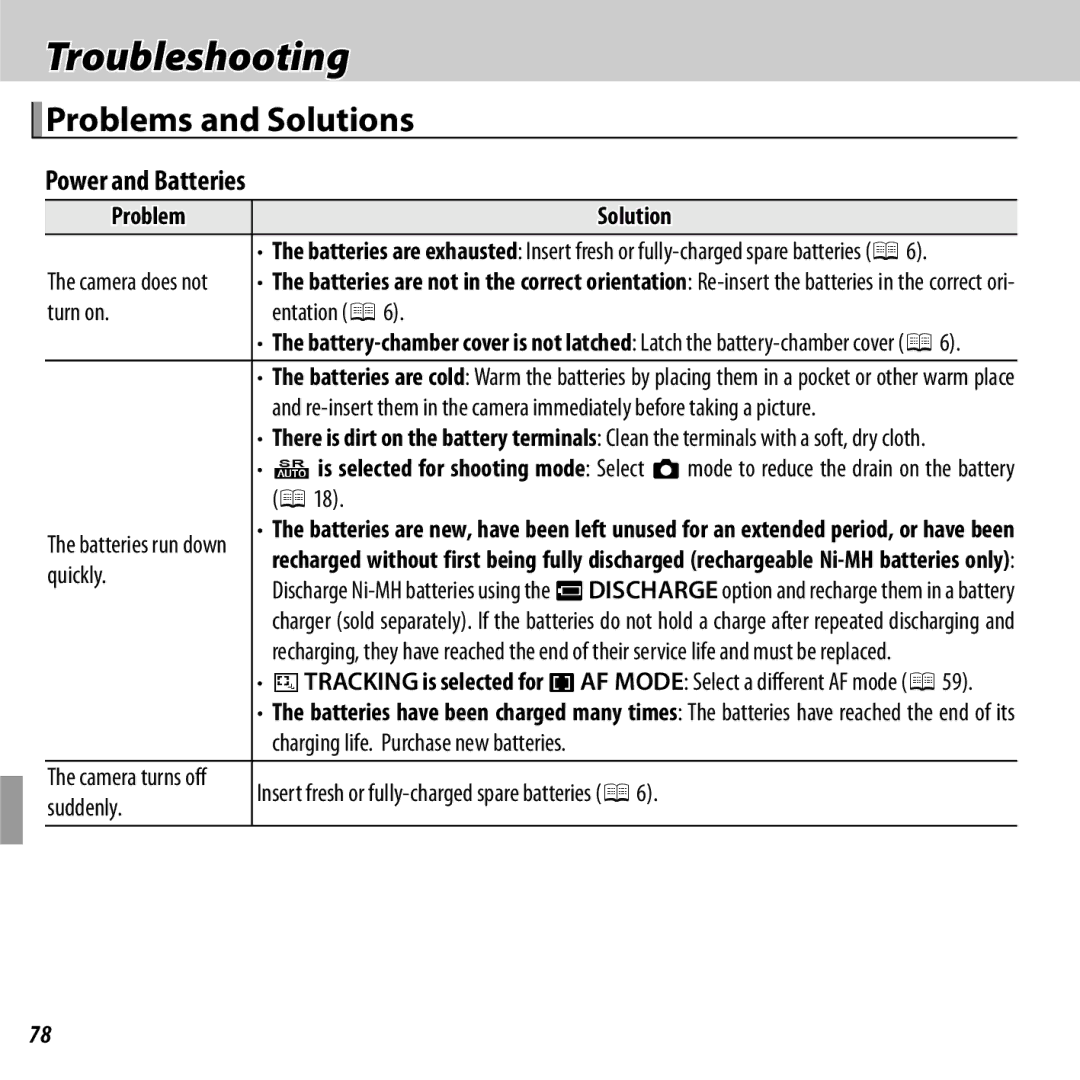Troubleshooting
 Problems and Solutions
Problems and Solutions
Power and Batteries
Problem |
| Solution | |
| • | The batteries are exhausted: Insert fresh or | |
The camera does not | • | The batteries are not in the correct orientation: | |
turn on. |
| entation (P6). | |
| • | The | |
| • | The batteries are cold: Warm the batteries by placing them in a pocket or other warm place | |
|
| and | |
| • | There is dirt on the battery terminals: Clean the terminals with a soft, dry cloth. | |
| • | Q is selected for shooting mode: Select B mode to reduce the drain on the battery | |
|
| (P18). | |
The batteries run down | • | The batteries are new, have been left unused for an extended period, or have been | |
| recharged without first being fully discharged (rechargeable | ||
quickly. |
| ||
| Discharge | ||
|
| ||
|
| charger (sold separately). If the batteries do not hold a charge after repeated discharging and | |
|
| recharging, they have reached the end of their service life and must be replaced. | |
| • | xTRACKING is selected for FAF MODE: Select a different AF mode (P59). | |
| • | The batteries have been charged many times: The batteries have reached the end of its | |
|
| charging life. Purchase new batteries. | |
The camera turns off | Insert fresh or | ||
suddenly. | |||
|
| ||
78