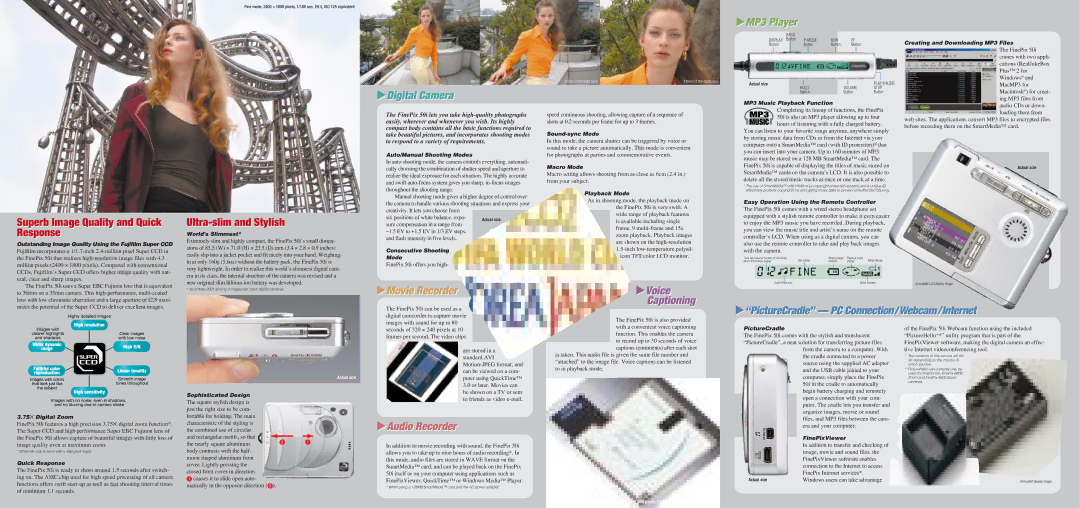Fine mode, 2400 × 1800 pixels, 1/180 sec, f/9.5, ISO 125 equivalent
36mm
EDigital Camera
The FinePix 50i lets you take
Auto/Manual Shooting Modes
In auto shooting mode, the camera controls everything, automati- cally choosing the combination of shutter speed and aperture to realize the ideal exposure for each situation. The highly accurate and swift
Manual shooting mode gives a higher degree of control over the camera to handle various shooting situations and express your creativity. It lets you choose from
67mm (1.87✕ digital zoom) | 135mm (3.75✕ digital zoom) |
|
|
speed continuous shooting, allowing capture of a sequence of shots at 0.2 seconds per frame for up to 3 frames.
Sound-sync Mode
In this mode, the camera shutter can be triggered by voice or sound to take a picture automatically. This mode is convenient for photographs at parties and commemorative events.
Macro Mode
Macro setting allows shooting from as close as 6cm (2.4 in.) from your subject.
Playback Mode
As in shooting mode, the playback mode on the FinePix 50i is very swift. A wide range of playback features
EMP3 Player
| BASS |
|
|
|
|
|
| |
DISPLAY Button | REW | FF | ||||||
Button |
| Button | Button | Button | ||||
|
|
|
|
|
|
|
|
|
|
|
|
|
|
|
|
Actual size |
|
|
| PLAY/PAUSE/ | ||
HOLD | VOLUME | STOP | ||||
Switch | Button | Button | ||||
MP3 Music Playback Function
Completing its lineup of functions, the FinePix 50i is also an MP3 player allowing up to four hours of listening with a fully charged battery.
You can listen to your favorite songs anytime, anywhere simply by storing music data from CDs or from the Internet via your computer onto a SmartMedia™ card (with ID protection)* that you can insert into your camera. Up to 160 minutes of MP3 music may be stored on a 128 MB SmartMedia™ card. The FinePix 50i is capable of displaying the titles of music stored on SmartMedia™ cards on the camera’s LCD. It is also possible to delete all the stored music tracks at once or one track at a time.
*The use of SmartMedia™ with InfoBind (a copyright protection system) and a unique ID effectively protects copyrights by encrypting music data to prevent unauthorized copying.
Easy Operation Using the Remote Controller
The FinePix 50i comes with a wired stereo headphone set
Creating and Downloading MP3 Files
The FinePix 50i comes with two appli- cations (RealJukeBox Plus™ 2 for Windows® and MacMP3 for Macintosh® ) for creat- ing MP3 files from audio CDs or down- loading them from
web sites. The applications convert MP3 files to encrypted files before recording them on the SmartMedia™ card.
Actual size
Superb Image Quality and Quick Response
Outstanding Image Quality Using the Fujifilm Super CCD
Fujifilm incorporates a
The FinePix 50i uses a Super EBC Fujinon lens that is equivalent to 36mm on a 35mm camera. This
Highly detailed images |
Ultra-slim and Stylish
World’s Slimmest*
Extremely slim and highly compact, the FinePix 50i’s small dimen- sions of 85.5 (W) × 71.0 (H) × 23.5 (D) mm (3.4 × 2.8 × 0.9 inches) easily slip into a jacket pocket and fit nicely into your hand. Weighing- in at only 160g (5.6oz) without the battery pack, the FinePix 50i is very lightweight. In order to realize this world’s slimmest digital cam- era in its class, the internal structure of the camera was revised and a new original slim
* As of May 2001 among
six positions of white balance, expo- Actual size sure compensation in a range from
Consecutive Shooting
Mode
FinePix 50i offers you high-
EMovie Recorder
The FinePix 50i can be used as a digital camcorder to capture movie
is available including single frame, 9
icon TFT color LCD monitor.
EVoice
Captioning
equipped with a stylish remote controller to make it even easier to enjoy the MP3 music you have recorded. During playback, you can view the music title and artist’s name on the remote controller’s LCD. When using as a digital camera, you can also use the remote controller to take and play back images with the camera.
Track No./Volume/ Number of remaining | Text display | Battery charge | Playback mode | Mode display |
shots/ Information display | indicator | display |
Audio mode icon | BASS indicator | Simulated LCD display image |
E“PictureCradle” –– PC Connection/Webcam/Internet
Images with | High resolution | |
| ||
clearer highlights | Clear images | |
and shadows | with low noise | |
Wider dynamic | High S/N | |
range | ||
| ||
Faithful color | Linear tonality | |
reproduction | ||
| ||
Images with colors | Smooth image | |
that look just like | tones throughout | |
the subject |
|
High sensitivity
Images with no noise, even in shadows, and no blurring due to camera shake
3.75✕ Digital Zoom
FinePix 50i features a high precision 3.75✕ digital zoom function*. The Super CCD and high performance Super EBC Fujinon lens of the FinePix 50i allows capture of beautiful images with little loss of image quality even at maximum zoom.
* When file size is set to 640 × 480 pixel mode.
Quick Response
The FinePix 50i is ready to shoot around 1.5 seconds after switch- ing on. The ASIC chip used for high speed processing of all camera functions offers swift
Actual size
Sophisticated Design |
|
|
The square stylish design is |
|
|
just the right size to be com- |
|
|
fortable for holding. The main |
|
|
characteristic of the styling is |
|
|
the combined use of circular |
|
|
and rectangular motifs, so that | 2 | 1 |
the nearly square aluminum |
body contrasts with the half- moon shaped aluminum front cover. Lightly pressing the closed front cover in direction
1causes it to slide open auto- matically in the opposite direction (2).
images with sound for up to 80 seconds of 320 × 240 pixels at 10 frames per second. The video clips
are stored in a standard AVI
EAudio Recorder
In addition to movie recording with sound, the FinePix 50i allows you to take up to nine hours of audio recording*. In this mode, audio files are stored in WAVE format on the SmartMedia™ card, and can be played back on the FinePix 50i itself or on your computer using applications such as FinePixViewer, QuickTime™ or Windows Media™ Player.
* When using a 128MB SmartMedia™ card and the AC power adapter.
The FinePix 50i is also provided with a convenient voice captioning function. This enables the camera to record up to 30 seconds of voice captions (comments) after each shot
is taken. This audio file is given the same file number and “attached” to the image file. Voice captions can be listened to in playback mode.
PictureCradle
The FinePix 50i comes with the stylish and translucent “PictureCradle”, a neat solution for transferring picture files
from the camera to a computer. With the cradle connected to a power source using the supplied AC adapter and the USB cable joined to your computer, simply place the FinePix 50i in the cradle to automatically begin battery charging and remotely open a connection with your com- puter. The cradle lets you transfer and organize images, movie or sound files, and MP3 files between the cam- era and your computer.
| FinePixViewer |
| In addition to transfer and checking of |
| image, movie and sound files, the |
| FinePixViewer software enables |
| connection to the Internet to access |
| FinePix Internet services*. |
Actual size | Windows users can take advantage |
of the FinePix 50i Webcam function using the included “PictureHello**” utility program that is part of the FinePixViewer software, making the digital camera an effec- tive Internet videoconferencing tool.
*The contents of this service will dif- fer depending on the country in which you live.
**PictureHello can currently only be used for FinePix 50i, FinePix 6800 Zoom and FinePix 4800 Zoom cameras.
Simulated display image
Fine mode, 2400 × 1800 pixels, 1/500 sec, f/2.8, ISO 125 equivalent