Charging the Battery
The battery is not charged at shipment. Charge the battery before use.
1Connect the supplied AC adapter into the USB
Confirm that the camera is off.
2Plug the AC adapter in.
Plug the AC adapter into a power outlet. The Indicator Lamp will light up red (pg. 17). The Indicator Lamp will turn off when the battery is fully charged.
ANote
The camera operates in external power mode if you plug the AC adapter in with the camera powered on.
6