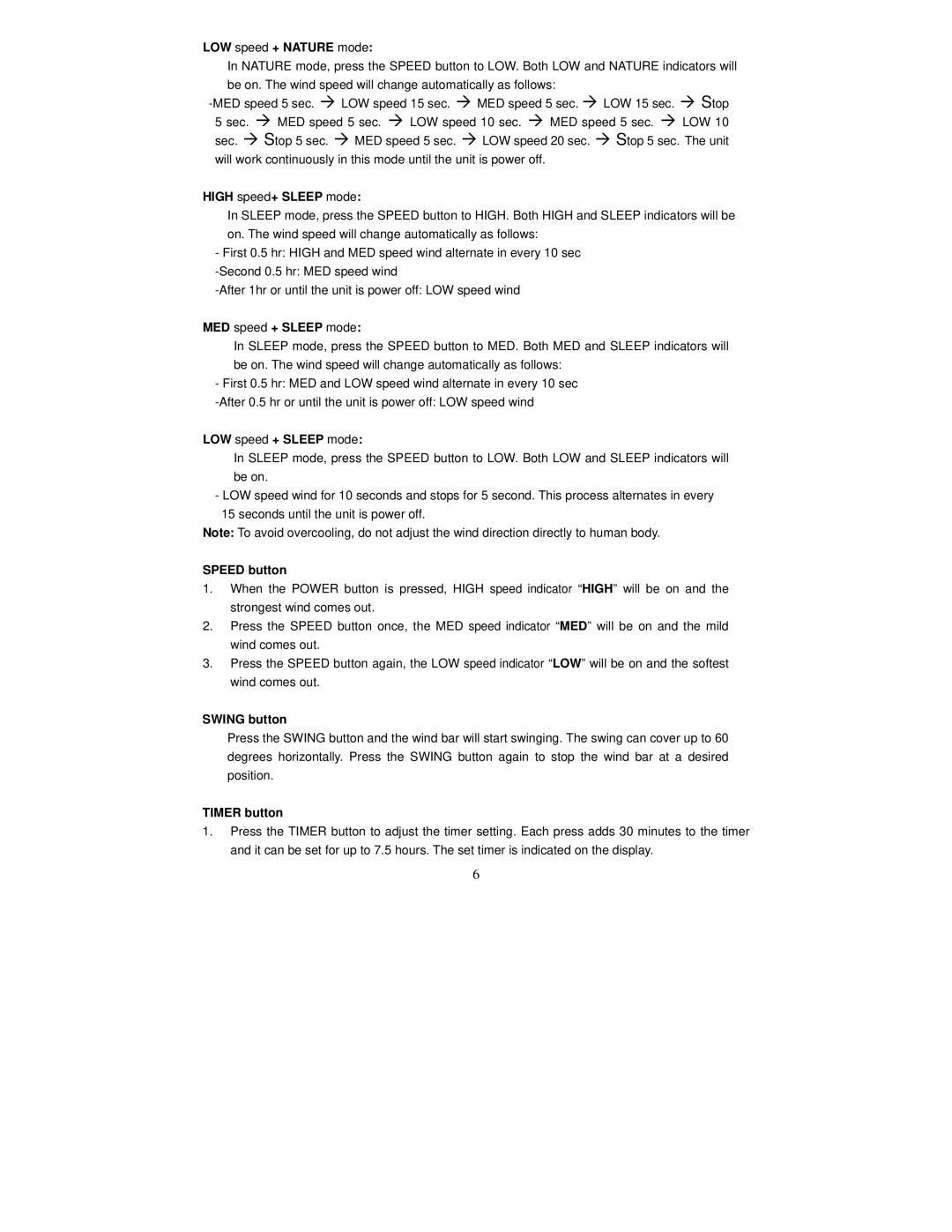FH-777 specifications
The Fujitronic FH-777 stands out as a versatile and robust piece of technology designed to cater to a wide range of user requirements. As consumers increasingly look for devices that combine functionality with modern technological advancements, the FH-777 emerges as a prime candidate in the market for its impressive array of features.At the heart of the FH-777 lies its advanced processing capabilities. Equipped with a high-performance processor, this device offers smooth multitasking and rapid response times, making it perfect for both professional and personal use. The device's intuitive user interface enhances the overall experience, ensuring that users can navigate through applications and functionalities with ease.
One of the standout features of the Fujitronic FH-777 is its display technology. With a bright, high-resolution screen, users can expect vibrant colors and clear images, whether they are watching videos, browsing the web, or engaging in graphics-intensive applications. The display's anti-glare technology also allows for comfortable viewing in various lighting conditions, making it ideal for both indoor and outdoor settings.
Connectivity is another area where the FH-777 excels. Offering multiple connectivity options, including Wi-Fi, Bluetooth, and USB ports, users can easily connect to various devices and networks. This makes data transfer, device pairing, and internet access incredibly efficient, ensuring that users stay connected regardless of their location.
The FH-777 is also designed with durability in mind. Built from high-quality materials, it is resistant to wear and tear, which is vital for everyday use. Furthermore, the device features enhanced security capabilities, including biometric authentication, ensuring that user data remains protected from unauthorized access.
In addition to its software and hardware features, the FH-777 comes with a rich battery life, allowing users to operate the device for extended periods without the need for frequent recharging. This makes it a reliable companion for those on the go, whether for business trips, leisurely travels, or daily commutes.
Lastly, the Fujitronic FH-777 offers an array of customization options, enabling users to tailor the device to their specific needs and preferences. With various accessories and add-ons available, users can enhance their experience and functionality according to their requirements.
In summary, the Fujitronic FH-777 is a well-rounded device that combines cutting-edge technology with user-centric features. With impressive processing power, a stellar display, robust connectivity, enhanced security, and a durable build, it caters to a diverse range of users and applications, making it a top choice in today’s tech landscape.