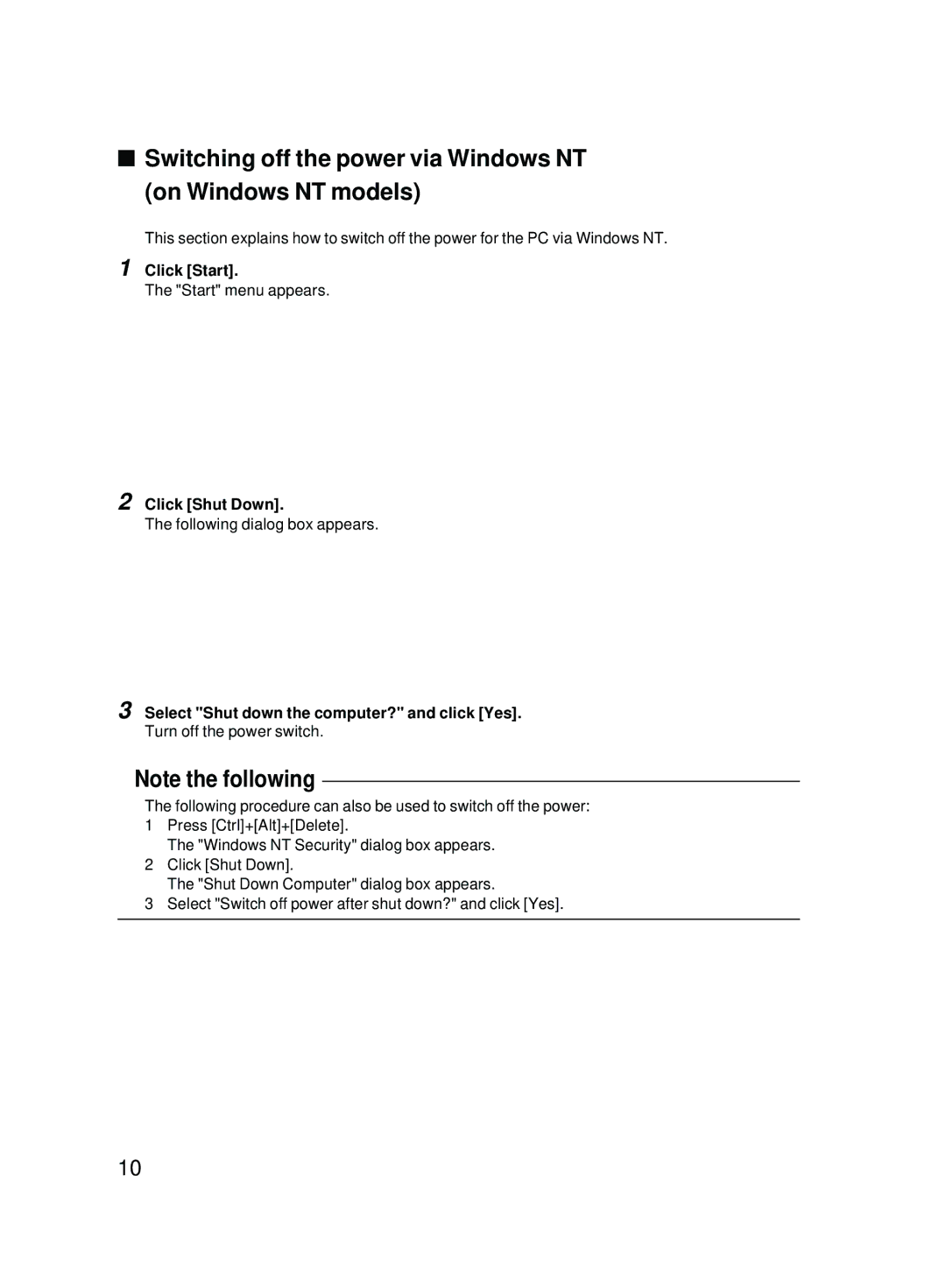2000 specifications
The Fujitsu 2000 is a cutting-edge computing solution designed to meet the demands of modern enterprises. Renowned for its robust architecture, the Fujitsu 2000 combines performance, scalability, and advanced features, making it an essential tool for businesses aiming to enhance their operational efficiency.One of the standout features of the Fujitsu 2000 is its powerful processing capability. It is equipped with multiple high-performance processors that leverage the latest technology, ensuring rapid data processing and enhanced multitasking capabilities. This is particularly beneficial for organizations that require real-time data analysis and processing for decision-making purposes.
Scalability is another key characteristic of the Fujitsu 2000. Businesses that anticipate growth can take advantage of its modular design, allowing them to easily expand their computing resources as needed. This adaptability makes the Fujitsu 2000 suitable for both small businesses looking to grow and large enterprises with fluctuating demands.
The Fujitsu 2000 also excels in energy efficiency. It incorporates advanced energy management technologies that optimize power consumption without sacrificing performance. This commitment to sustainability not only reduces operational costs but also supports corporate social responsibility initiatives.
In terms of connectivity, the Fujitsu 2000 is equipped with a variety of ports and interfaces, enabling seamless integration with other devices and systems. Whether connecting to cloud services, storage systems, or network environments, the Fujitsu 2000 ensures high-speed and reliable performance.
Security is paramount in today's digital landscape, and Fujitsu acknowledges this with robust security features integrated into the 2000 model. With advanced encryption technologies and secure access protocols, businesses can protect sensitive information and reduce the risk of data breaches.
Furthermore, the Fujitsu 2000 supports a range of operating systems and software applications, providing flexibility and ensuring compatibility with existing IT infrastructures. This makes it a versatile choice for organizations looking to upgrade or replace outdated systems without disrupting their operations.
With its combination of performance, scalability, energy efficiency, connectivity, security, and versatility, the Fujitsu 2000 stands out as a premier computing solution tailored for the needs of contemporary businesses. Organizations investing in this technology can expect to enhance their operational capabilities and drive innovation in their respective industries.