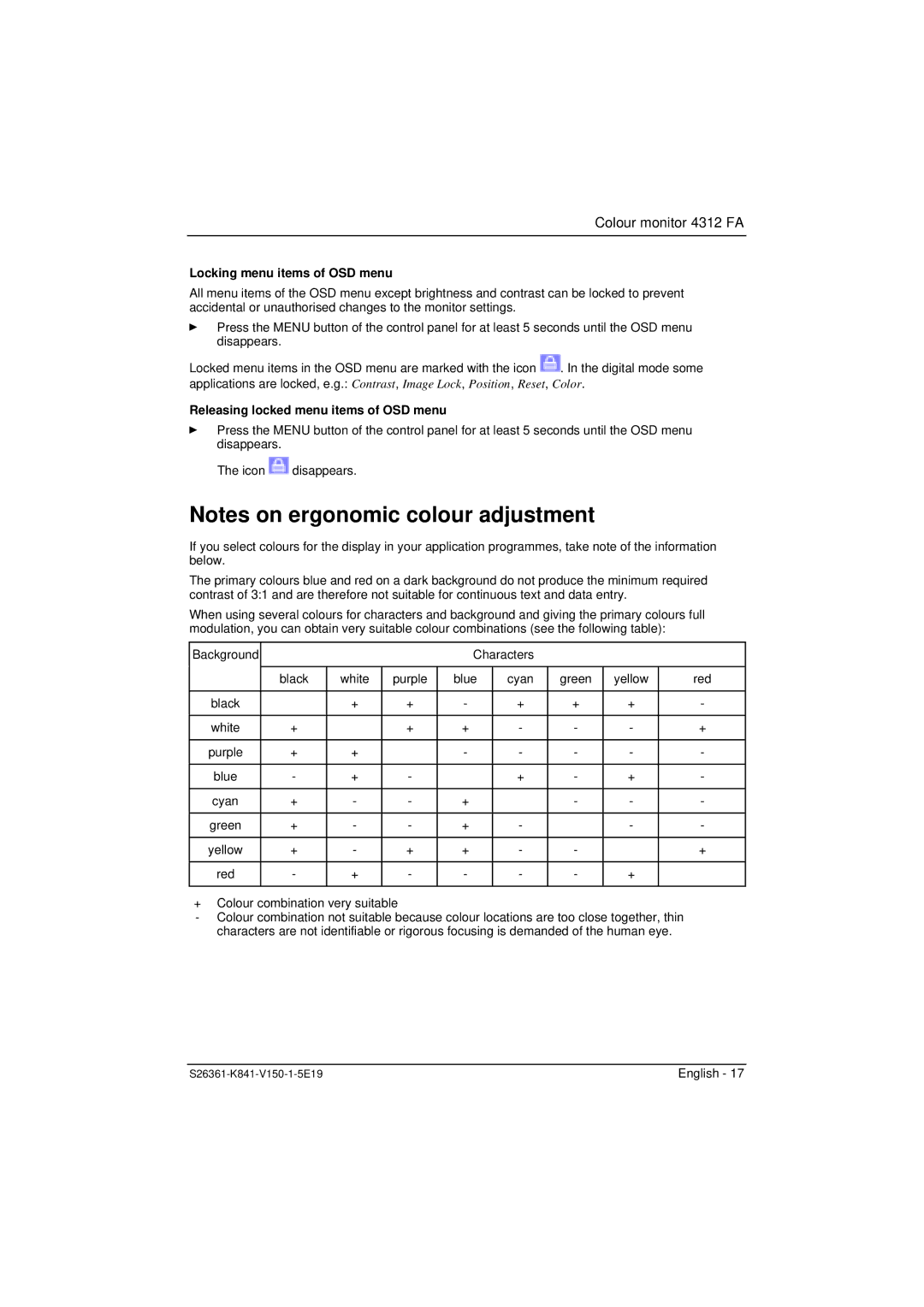4312 FA specifications
The Fujitsu 4312 FA is a notable addition to Fujitsu's line of advanced enterprise computing solutions. Designed for high-performance business applications, this device offers an array of features that cater to the demanding requirements of modern organizations.One of the standout characteristics of the Fujitsu 4312 FA is its robust processing power. Equipped with the latest multi-core processors, it allows for efficient multitasking and ensures that multiple applications can run simultaneously without a hitch. This makes it an ideal choice for businesses that rely on analytics, data processing, and resource-intensive applications.
Storage is another critical aspect of the Fujitsu 4312 FA. It comes with various configurations that support solid-state drives (SSDs) alongside traditional hard drives, providing users with options for both speed and capacity. The integration of SSD technology enhances overall performance and significantly reduces boot and load times, leading to greater productivity.
Networking capabilities on the Fujitsu 4312 FA are designed for seamless connectivity. It features advanced networking technologies, including high-speed Ethernet and wireless options, ensuring that organizations can maintain robust, reliable connections both locally and over the internet. These capabilities support efficient collaboration among teams, regardless of their physical location.
The security features of the Fujitsu 4312 FA are designed to protect sensitive business data. With hardware-level security measures such as trusted platform module (TPM) support and advanced encryption capabilities, businesses can safeguard their information against unauthorized access and cyber threats.
In terms of energy efficiency, the Fujitsu 4312 FA adheres to modern sustainability standards. It is engineered to consume less power without compromising performance, making it an environmentally friendly option for businesses that aim to reduce their carbon footprint.
Additionally, the device is designed with user experience in mind. Its ergonomic design, coupled with customizable user interfaces, ensures that users can work comfortably and efficiently. This attention to usability further enhances productivity.
Overall, the Fujitsu 4312 FA is a powerful, versatile computing solution that combines performance, security, and efficiency. Ideal for enterprise environments, it is well-suited for organizations looking to optimize their operations and leverage technology to achieve their business goals. With its advanced features and commitment to quality, the Fujitsu 4312 FA stands out as a leader in the field of enterprise computing.