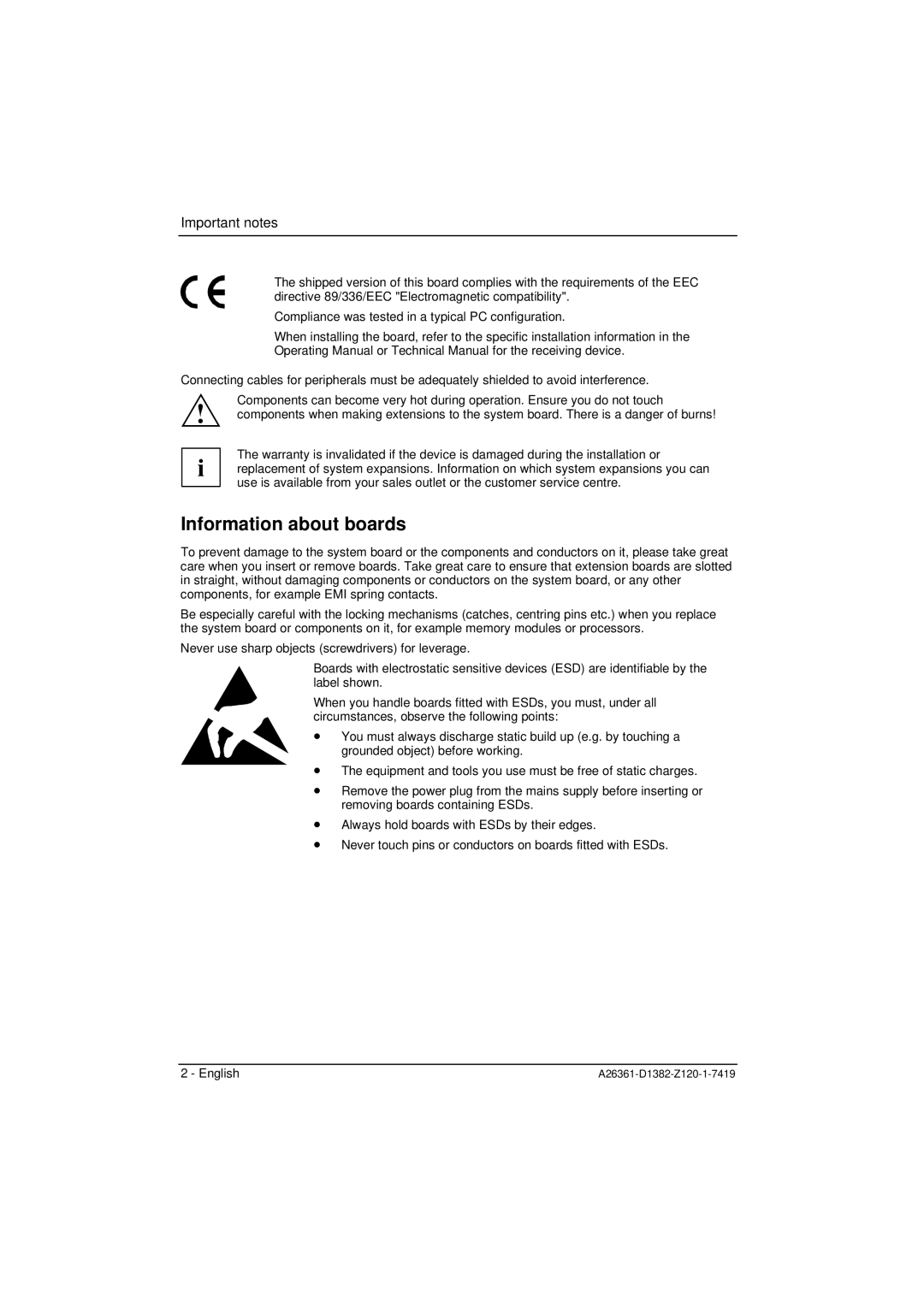D1382 specifications
The Fujitsu D1382 is a versatile motherboard designed for high-performance computing environments, making it a preferred choice for extensive enterprise applications and data center operations. Engineered for both flexibility and capability, the D1382 supports a variety of Intel processors, ensuring compatibility with the latest technology advancements and optimizations.One of the standout features of the D1382 motherboard is its socket type, which is optimized to accommodate Intel's Xeon processors. This design choice caters specifically to demanding server applications, providing exceptional processing power and enhanced multi-threading capabilities. The board supports multiple CPU configurations, allowing for dual-processor setups that significantly increase computational power, which is essential for resource-intensive tasks such as virtualization, cloud computing, and large-scale database management.
In terms of memory support, Fujitsu has equipped the D1382 with multiple DIMM slots that can handle DDR4 RAM. This allows for substantial memory capacity, enhancing performance in multi-tasking environments and allowing systems to manage larger datasets efficiently. The memory architecture is optimized for speed and bandwidth, crucial for modern applications requiring rapid data access and processing capabilities.
Connectivity options on the D1382 are extensive. The motherboard includes several PCIe slots, accommodating a range of expansion cards for enhanced graphics performance, network capabilities, and storage solutions. The robust I/O interface provides multiple USB ports, Ethernet connections, and additional serial ports, ensuring seamless integration with peripheral devices and networks.
Power efficiency is another key characteristic of the D1382. Fujitsu has designed the motherboard to meet stringent energy-saving standards. This not only aids in reducing operational costs but also supports environmentally-conscious IT practices. The integrated management features allow for proactive monitoring of system health and performance, facilitating easier maintenance and troubleshooting.
The build quality of the Fujitsu D1382 reflects its intended use in challenging environments. High-quality components and thermal management solutions ensure stability and longevity, even under heavy workloads. The design also incorporates redundancy features to minimize downtime, critical for mission-critical applications.
Overall, the Fujitsu D1382 motherboard stands out for its robust performance, extensive features, and reliability, making it an excellent choice for enterprises looking to leverage cutting-edge technology for improved efficiency and performance in their computing tasks.