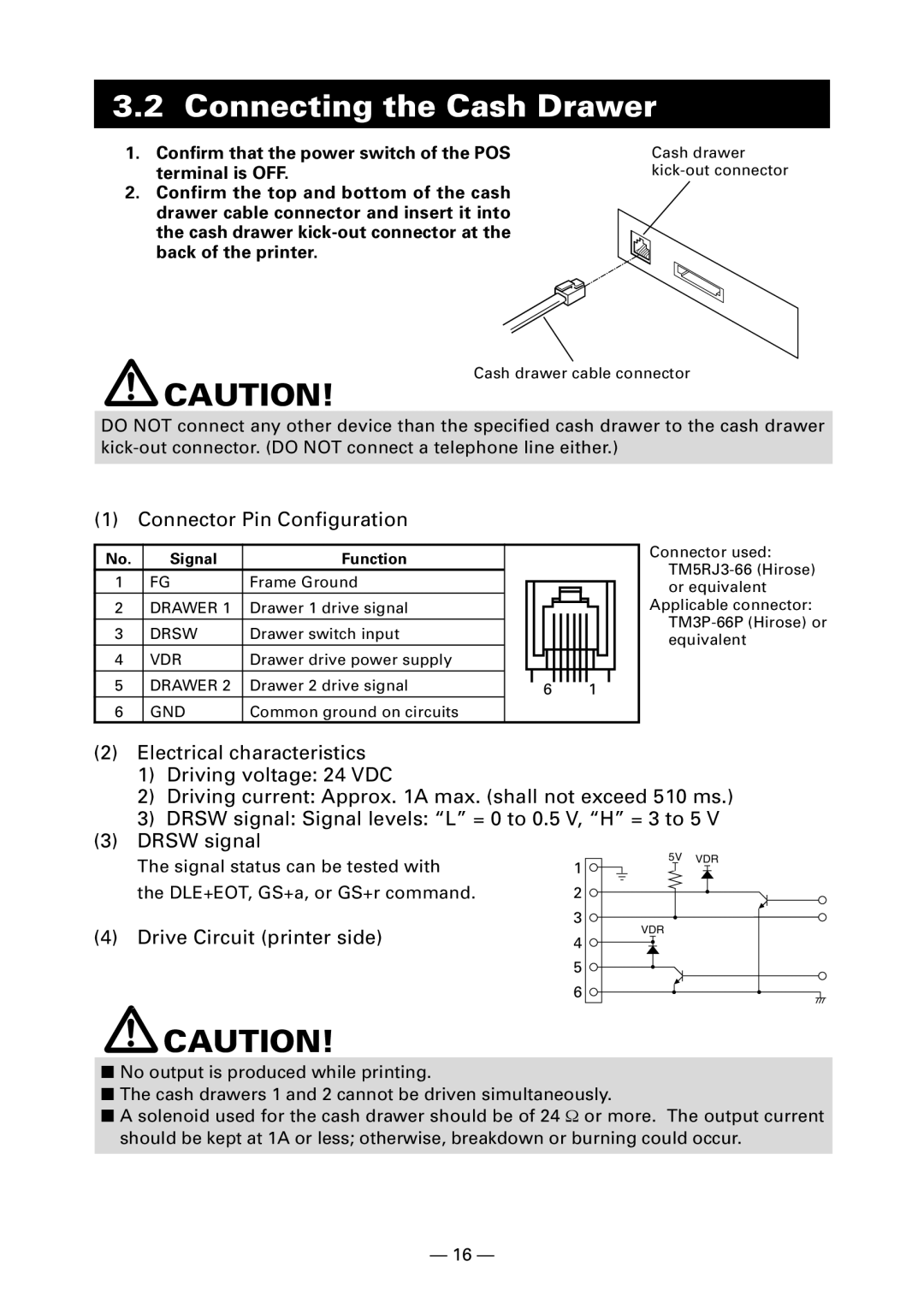KD96009-0648 specifications
The Fujitsu KD96009-0648 is a high-performance and versatile document scanner designed to meet the needs of various business environments. Known for its efficiency and reliability, this model stands out in a crowded market due to its advanced features and robust build.One of the main features of the KD96009-0648 is its impressive scanning speed. Capable of processing up to 60 pages per minute in simplex mode, and 120 images per minute in duplex mode, this scanner significantly reduces the time required for digitizing documents, enhancing productivity in busy office settings. The fast scan speeds are coupled with a high-resolution output of up to 600 dpi, ensuring that every detail is captured accurately.
The scanner supports a wide range of document types and sizes, including A4, A5, and mixed media documents. Its automatic document feeder (ADF) can accommodate up to 100 sheets, allowing for continuous scanning without the need for constant monitoring. This not only saves time but also reduces the risk of paper jams and interruptions, which can be detrimental in a high-volume printing scenario.
Another key technology integrated into the KD96009-0648 is advanced image processing. Features like automatic color detection, image cropping, and de-skewing enhance the quality of scanned images. The scanner also supports dual-side scanning, which means that both sides of a document can be captured in a single pass, further streamlining the workflow.
The KD96009-0648 is designed with user convenience in mind. It includes an intuitive control panel and customizable settings, allowing users to easily configure their scanning preferences. The device is compatible with various operating systems, providing flexibility in integration with existing systems and software.
Energy efficiency is another significant characteristic of the KD96009-0648. It features automatic power-off mode and consumes low power during operation, making it an environmentally friendly choice for businesses that prioritize sustainability.
Overall, the Fujitsu KD96009-0648 is an exceptional document scanner that combines speed, quality, and ease of use. Its robust features and advanced technologies make it a suitable choice for organizations looking to improve their document management processes while maintaining high standards of quality and efficiency.