2.1Installing the Salesforce Chatter Add-in
Central Admin
Console
The Salesforce Chatter
"NetScanner_ScanToSalesforce_1.1.1" on the
"1.1.1" in the name of the file to be installed indicates the version.
The version may change when a new file is provided for the Salesforce Chatter Add- in.
When the Salesforce Chatter
11