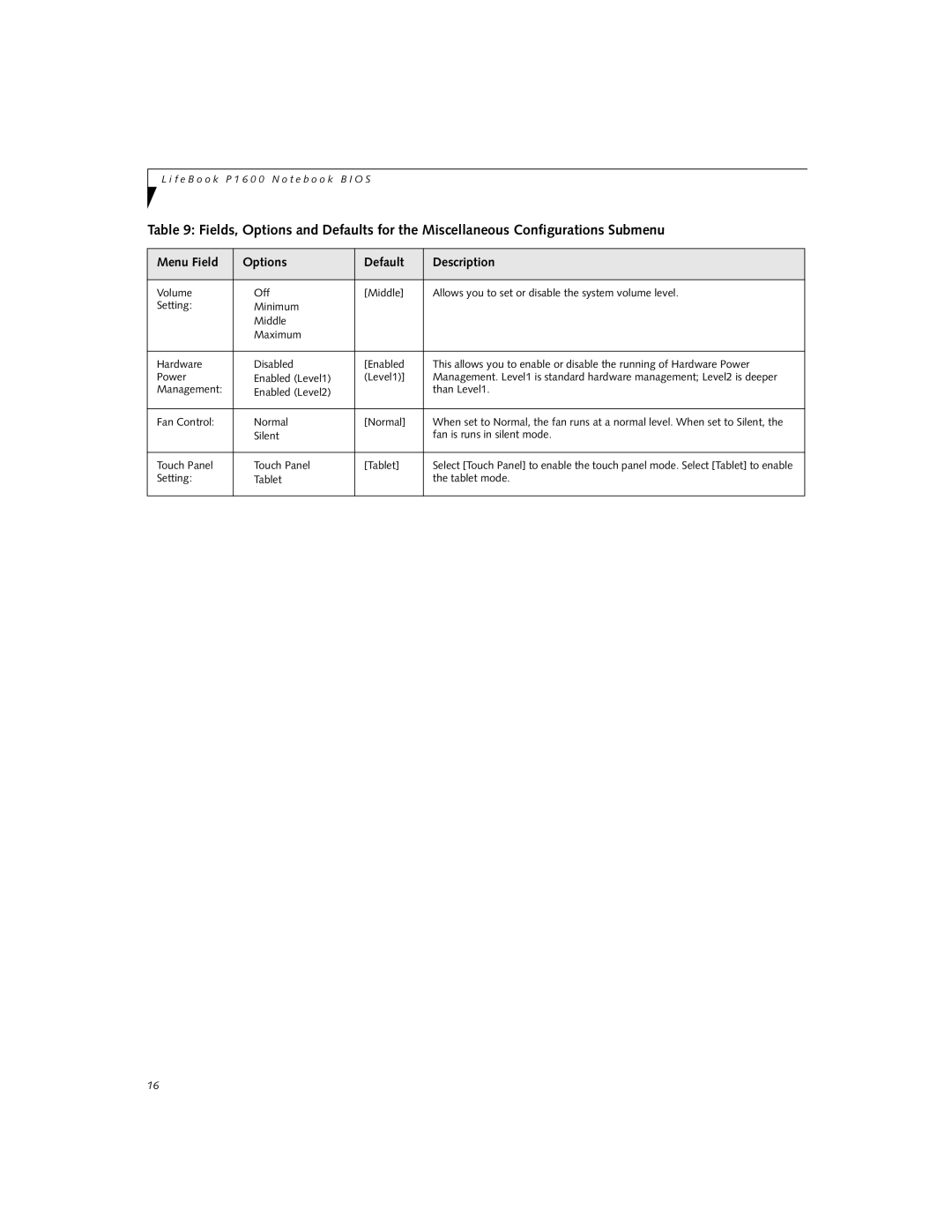L i f e B o o k P 1 6 0 0 N o t e b o o k B I O S
Table 9: Fields, Options and Defaults for the Miscellaneous Configurations Submenu
Menu Field | Options | Default | Description | |
|
|
|
|
|
Volume | ■ | Off | [Middle] | Allows you to set or disable the system volume level. |
Setting: | ■ | Minimum |
|
|
| ■ | Middle |
|
|
| ■ | Maximum |
|
|
|
|
|
|
|
Hardware | ■ | Disabled | [Enabled | This allows you to enable or disable the running of Hardware Power |
Power | ■ | Enabled (Level1) | (Level1)] | Management. Level1 is standard hardware management; Level2 is deeper |
Management: | ■ | Enabled (Level2) |
| than Level1. |
|
|
|
|
|
Fan Control: | ■ | Normal | [Normal] | When set to Normal, the fan runs at a normal level. When set to Silent, the |
| ■ | Silent |
| fan is runs in silent mode. |
|
|
|
|
|
Touch Panel | ■ | Touch Panel | [Tablet] | Select [Touch Panel] to enable the touch panel mode. Select [Tablet] to enable |
Setting: | ■ | Tablet |
| the tablet mode. |
|
|
|
|
|
16