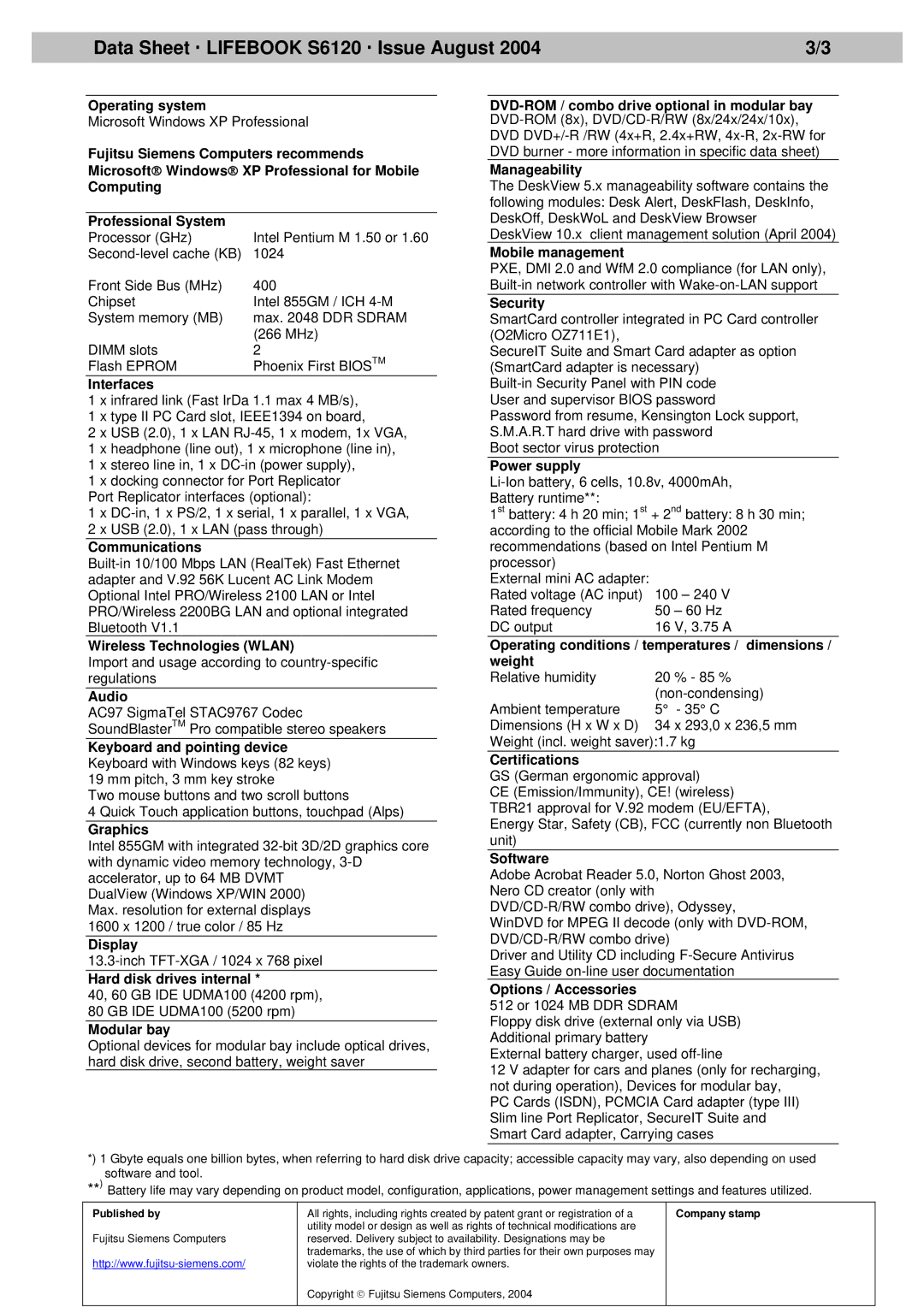S6120 specifications
The Fujitsu S6120 is a high-performance document scanner designed to meet the needs of both small and large businesses. Known for its compact size and efficient functionality, the S6120 caters to modern document management requirements. This model combines advanced scanning technologies with a user-friendly interface, making it an essential tool for enhancing productivity in any office environment.One of the standout features of the Fujitsu S6120 is its impressive scanning speed. It can process up to 60 pages per minute in duplex mode, which means it scans both sides of a document simultaneously. This efficiency significantly reduces the time it takes to digitize documents, making it particularly valuable in high-volume settings. The scanner supports various document formats, from standard paper sizes to thick cards and even embossed documents, showcasing its versatility.
Incorporating advanced image processing technologies, the S6120 produces high-quality scans with remarkable clarity and detail. It features Continuous Scan Mode, which allows it to capture multiple documents in one go, ensuring a seamless workflow. Additionally, it integrates automatic document feeder (ADF) capabilities, handling up to 80 sheets in a single batch. This convenience minimizes manual intervention and optimizes productivity.
Another key characteristic of the Fujitsu S6120 is its reliable security features. It utilizes advanced encryption protocols to protect sensitive information, ensuring that confidential documents remain secure during the scanning process. The scanner also comes with an intuitive touchscreen interface that simplifies operation, making it accessible for users of all technical levels.
Connectivity is another area where the Fujitsu S6120 excels. It offers USB 3.0 connectivity and can integrate easily with various operating systems, including Windows and macOS. Furthermore, it is compatible with popular document management software, enhancing its usability in diverse IT environments.
In summary, the Fujitsu S6120 is an exceptional document scanner that combines speed, quality, and security in an ergonomic design. Its advanced technology makes it a suitable choice for businesses looking to improve document handling processes while ensuring safety and efficiency. With its impressive features and reliability, the S6120 stands out as a leading solution in the document management landscape.