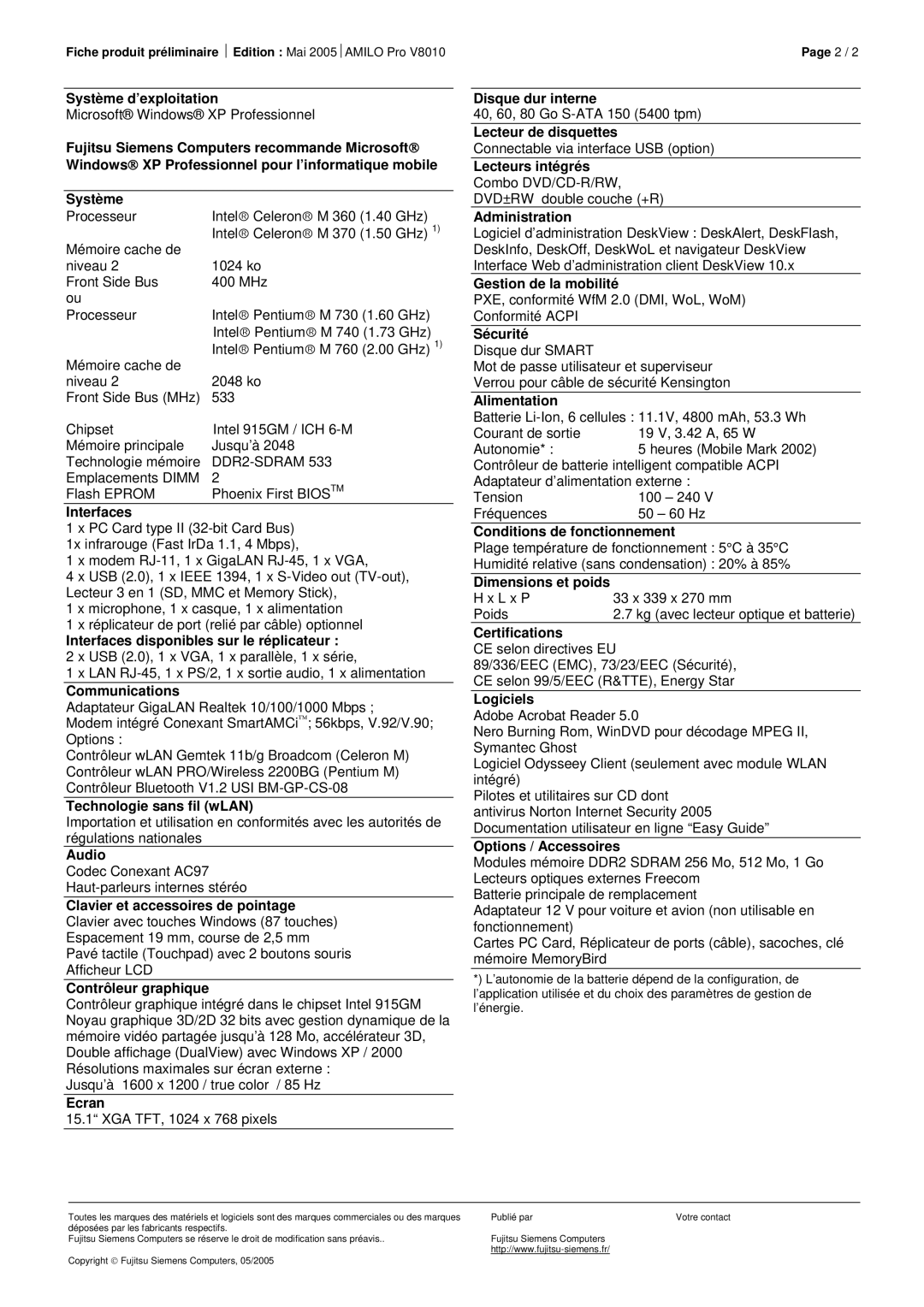V8010 specifications
The Fujitsu V8010 is a powerful and versatile notebook that caters to the needs of business professionals and technology enthusiasts alike. Renowned for its robust performance and innovative features, the V8010 stands out in the crowded laptop market.One of the primary characteristics of the Fujitsu V8010 is its sleek and lightweight design, making it highly portable without compromising on functionality. Weighing in at just under 2.5 kilograms, this notebook is designed for users on the go, ensuring ease of transport whether commuting to work or traveling for business.
Powered by Intel's latest generation processors, the V8010 offers impressive performance levels, enabling users to run resource-intensive applications seamlessly. With varying configurations, users can choose from multiple processor options to best fit their specific performance needs. Coupled with up to 16 GB of RAM, multitasking becomes a breeze, allowing users to switch between applications effortlessly.
Display quality is another vital aspect of the Fujitsu V8010. Featuring a 15.6-inch HD display, the notebook delivers vibrant colors and sharp images, making it perfect for presentations and video conferencing. The anti-glare technology minimizes reflections, ensuring that the screen is easily viewable in different lighting conditions, which is especially useful in office environments.
In terms of storage, the V8010 offers a variety of choices, including solid-state drives (SSDs) for enhanced speed and responsiveness. This ensures quicker boot times, faster file access, and an overall snappier user experience. Additionally, with ample storage space, users can safely keep documents, media files, and applications without fear of running out of memory.
Security is a priority for the Fujitsu V8010. It integrates advanced security features, including a fingerprint sensor and TPM (Trusted Platform Module), to protect sensitive data from unauthorized access, making it suitable for sensitive business environments.
Connectivity options are abundant, featuring multiple USB ports, HDMI output, and an integrated webcam, ensuring seamless communication and connectivity for presentations, collaboration, and online meetings.
Lastly, the battery performance of the Fujitsu V8010 is commendable, providing extended usage on a single charge, which is essential for busy professionals who may not always have access to a power outlet.
In conclusion, the Fujitsu V8010 is a well-rounded notebook, offering a unique combination of portability, performance, and security, making it an ideal choice for business users looking for a reliable and efficient device. Its innovative features and thoughtful design are tailored to meet the diverse needs of modern professionals.