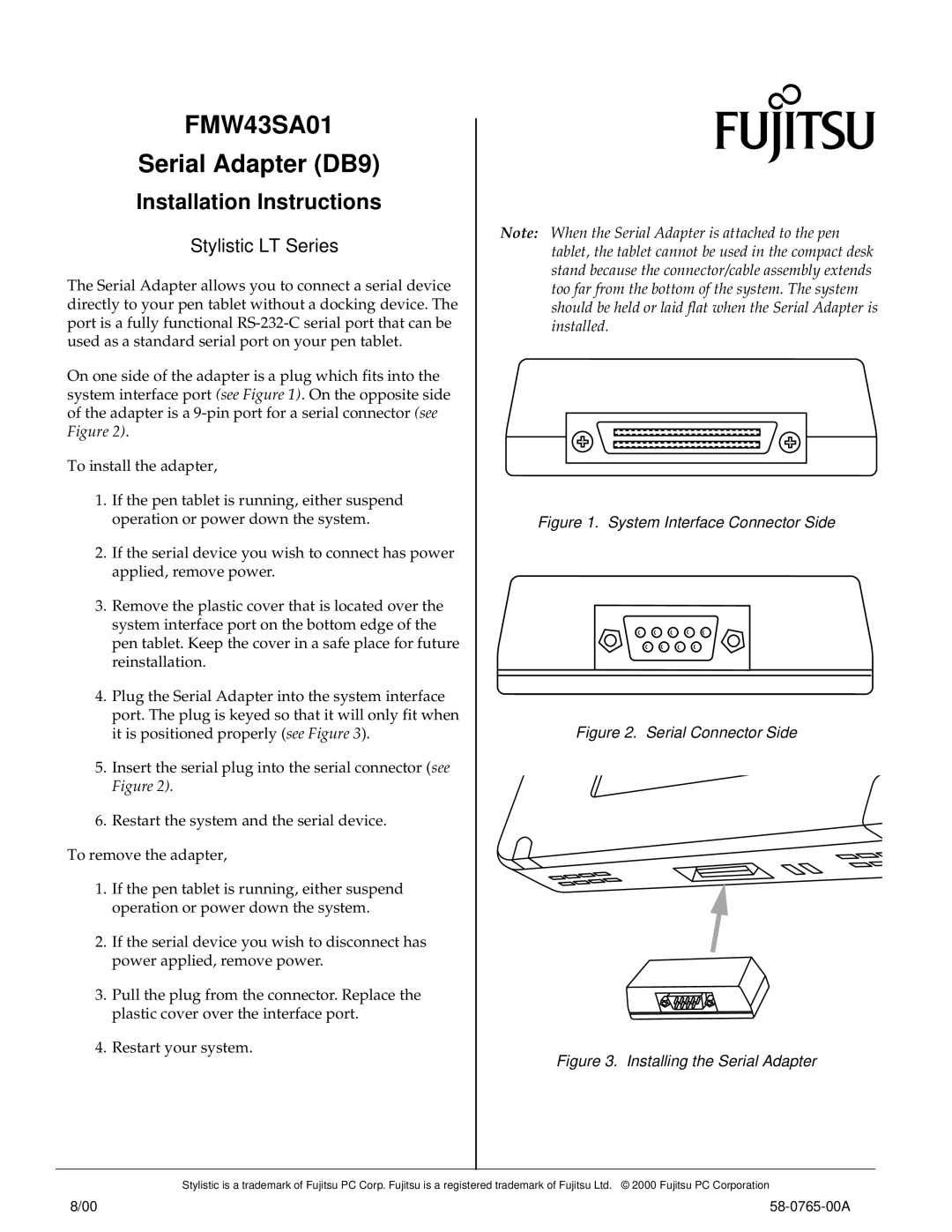FMW43SA01 specifications
Fujitsu Siemens Computers FMW43SA01 is a notable entry in the realm of mobile computing devices, blending performance and reliability with innovative features designed to cater to the needs of professionals and casual users alike. As part of the Fujitsu Siemens lineup, it encapsulates the brand’s commitment to delivering high-quality computing solutions.One of the standout features of the FMW43SA01 is its robust processing capabilities. It is equipped with an Intel Core processor, providing ample power for multitasking and demanding applications. The device supports various processor generations, ensuring compatibility with the latest software and boosting overall performance.
Another significant characteristic of the FMW43SA01 is its display. The laptop typically features a high-resolution screen that offers vibrant colors and sharp details, making it ideal for media consumption, graphic design, and general productivity tasks. The display’s anti-glare coating minimizes reflections, providing a comfortable viewing experience even in well-lit environments.
In terms of memory and storage, the FMW43SA01 usually comes with options for ample RAM and storage capacity. This configuration allows users to run multiple applications smoothly while having sufficient space for documents, media files, and software installations. With support for Solid State Drives (SSDs), the laptop also benefits from faster boot times and data access speeds that significantly enhance overall efficiency.
Connectivity is another strong suit of the FMW43SA01. It is equipped with a variety of ports, including USB Type-C, HDMI, and Ethernet, ensuring users can connect to a wide range of peripherals and networks. Additionally, wireless connectivity through Wi-Fi and Bluetooth allows for seamless communication and data transfer, further elevating the user experience.
The build quality of the FMW43SA01 is also commendable. Designed with durability in mind, the laptop features a sturdy chassis that can withstand the rigors of daily use, making it a reliable companion for both work and leisure. Its lightweight form factor adds to its portability, allowing users to easily carry it while on the go.
Lastly, the FMW43SA01 incorporates various security features to protect user data. This includes options for biometric authentication and advanced encryption technologies, ensuring that sensitive information remains secure against unauthorized access.
In summary, the Fujitsu Siemens Computers FMW43SA01 stands out for its performance, display quality, ample storage, connectivity options, build durability, and security features, making it a versatile choice for users seeking a dependable mobile computing solution.