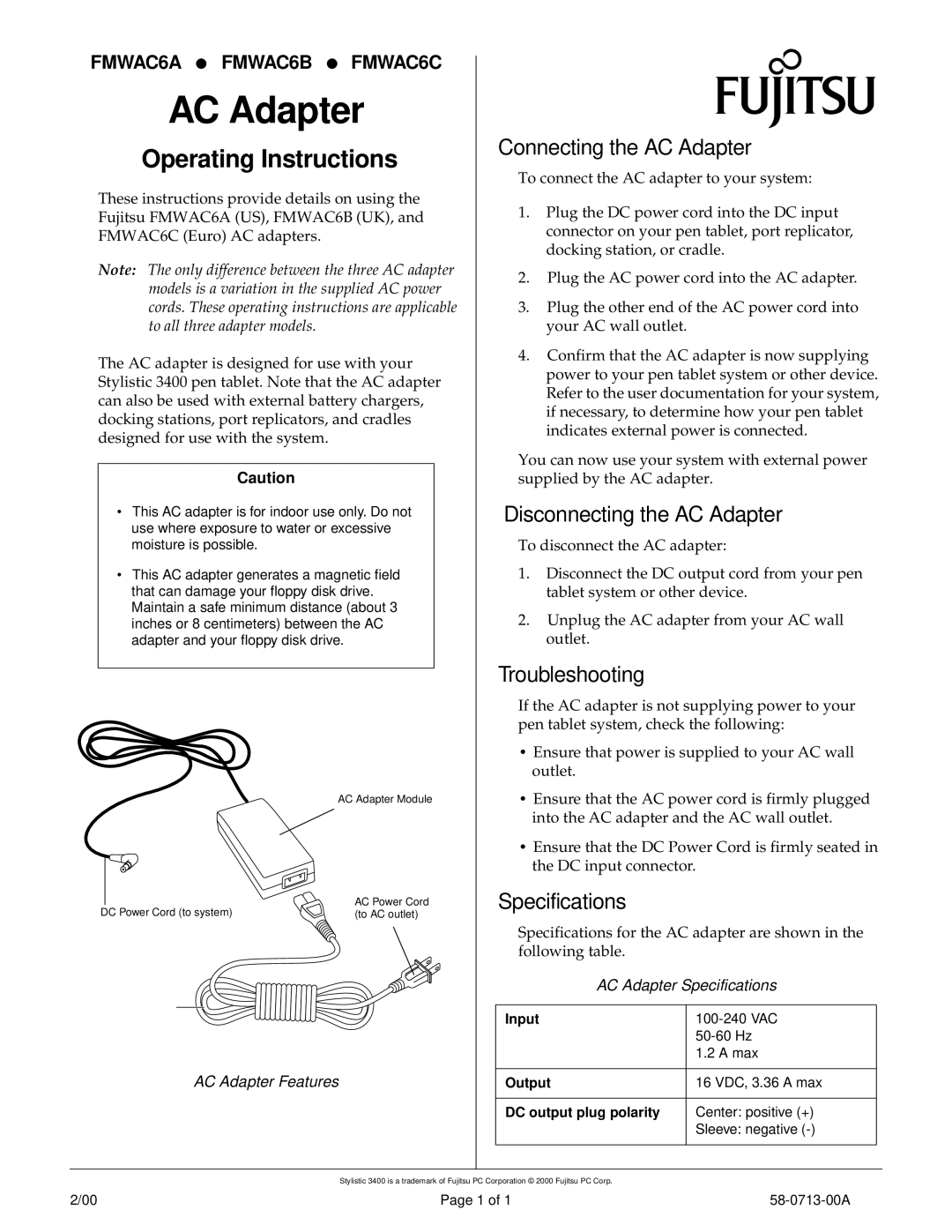FMWAC6C, FMWAC6B, FMWAC6A specifications
Fujitsu Siemens Computers, known for its advanced computing solutions, introduced a range of products under the FMWAC6 series, which includes FMWAC6A, FMWAC6B, and FMWAC6C models. These models are designed to cater to various computing needs, offering a blend of performance, energy efficiency, and innovative technology.The FMWAC6A serves as a robust entry-level option, making it ideal for small to medium-sized enterprises looking for reliability and efficiency. It is equipped with a powerful processor that ensures smooth multitasking, along with ample RAM for enhanced performance. This model emphasizes energy efficiency, incorporating features that help reduce power consumption while maintaining high performance levels.
Moving to the FMWAC6B, this model builds upon the strengths of the FMWAC6A by introducing advanced graphics capabilities. With an upgraded graphics processor, it is perfect for applications that require more visual computing power, such as graphic design and video editing. The FMWAC6B also includes enhanced connectivity options, making it easier to integrate into existing networks and systems. The additional features improve overall user experience and increase productivity in a variety of business scenarios.
At the top of the series is the FMWAC6C, which is designed for high-performance computing tasks. This model boasts the latest multi-core processors and supports up to a significant amount of RAM, allowing users to handle demanding applications with ease. The FMWAC6C includes cutting-edge storage solutions such as SSD options, which significantly improve data access speeds and overall system responsiveness. Its advanced thermal management technology ensures optimal performance even during intensive tasks, making it perfect for power users and professionals.
All three models are built with durability in mind, featuring high-quality components that can withstand the rigors of daily use in a corporate environment. They also come with a variety of security features to protect sensitive data, including encryption capabilities and advanced access controls.
In summary, Fujitsu Siemens Computers’ FMWAC6 series, comprising the FMWAC6A, FMWAC6B, and FMWAC6C, showcases a commitment to providing users with versatile, reliable, and high-performance computing solutions suited for different operational needs in the business landscape.