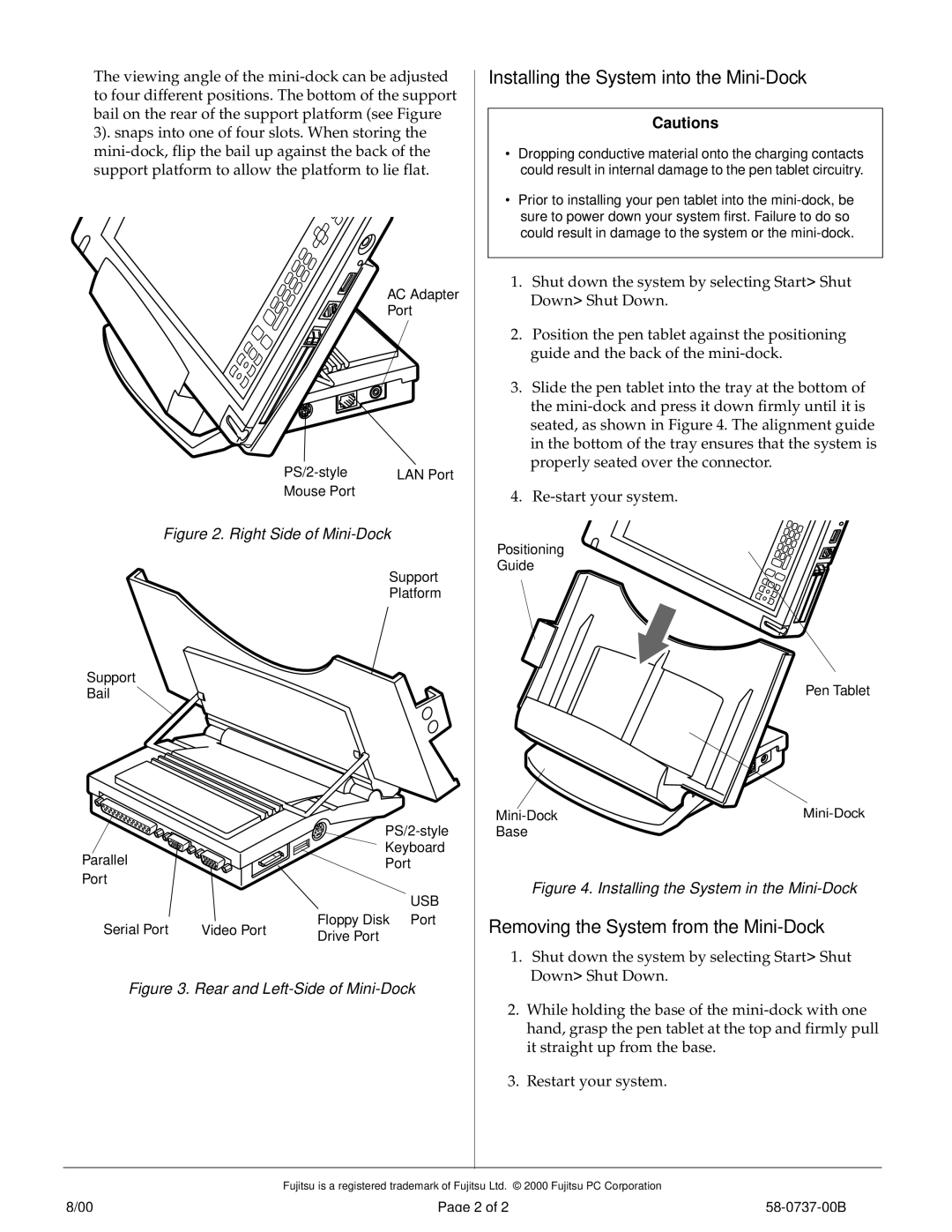LT Series specifications
The Fujitsu Siemens Computers LT Series represents a fusion of cutting-edge technology and intuitive design, tailored for both business professionals and personal users. Characterized by its versatile functionality, the LT Series laptops effectively address the demanding requirements of modern computing while ensuring user comfort and productivity.One of the standout features of the LT Series is its exceptional portability. With a lightweight chassis and a sleek profile, these laptops are easily transportable, making them ideal for users who need to work on the go. The ergonomic design places an emphasis on comfort, with a well-spaced keyboard and a responsive touchpad that enhance the typing experience during extended usage.
The LT Series is equipped with high-performance processors, enabling swift and efficient multitasking capabilities. Users can engage in demanding applications, from data-heavy spreadsheets to graphic design software, without experiencing any lag. Complementing the processing power, the LT Series often includes ample memory and storage options, allowing users to store vast amounts of data or run multiple applications simultaneously.
Display quality is another hallmark of the LT Series. With high-resolution screens, users can enjoy vibrant colors and sharp images, making it ideal for both professional presentations and multimedia consumption. Additionally, some models feature touchscreen capabilities, providing an intuitive user experience that simplifies navigation and enhances interactivity.
In terms of connectivity, the LT Series is equipped with a plethora of ports, including USB, HDMI, and Ethernet, ensuring compatibility with a variety of devices and networks. This range of connectivity options facilitates seamless integration into existing IT infrastructures, promoting efficient workflows.
Security features are also prevalent in the LT Series, often incorporating biometric authentication systems such as fingerprint readers alongside traditional password protection. This commitment to securing user data reflects Fujitsu Siemens’ dedication to meeting the growing concerns around digital privacy.
The LT Series laptops come with a robust battery life, enabling users to remain productive for extended periods without being tethered to a power source. Whether in a meeting, during travel, or at home, users can rely on the LT Series to provide uninterrupted performance.
In summary, Fujitsu Siemens Computers LT Series provides a compelling blend of portability, performance, and features that cater to the needs of diverse users. With advanced technologies and thoughtful design elements, the LT Series stands out as a reliable choice for those seeking a capable and stylish computing solution.