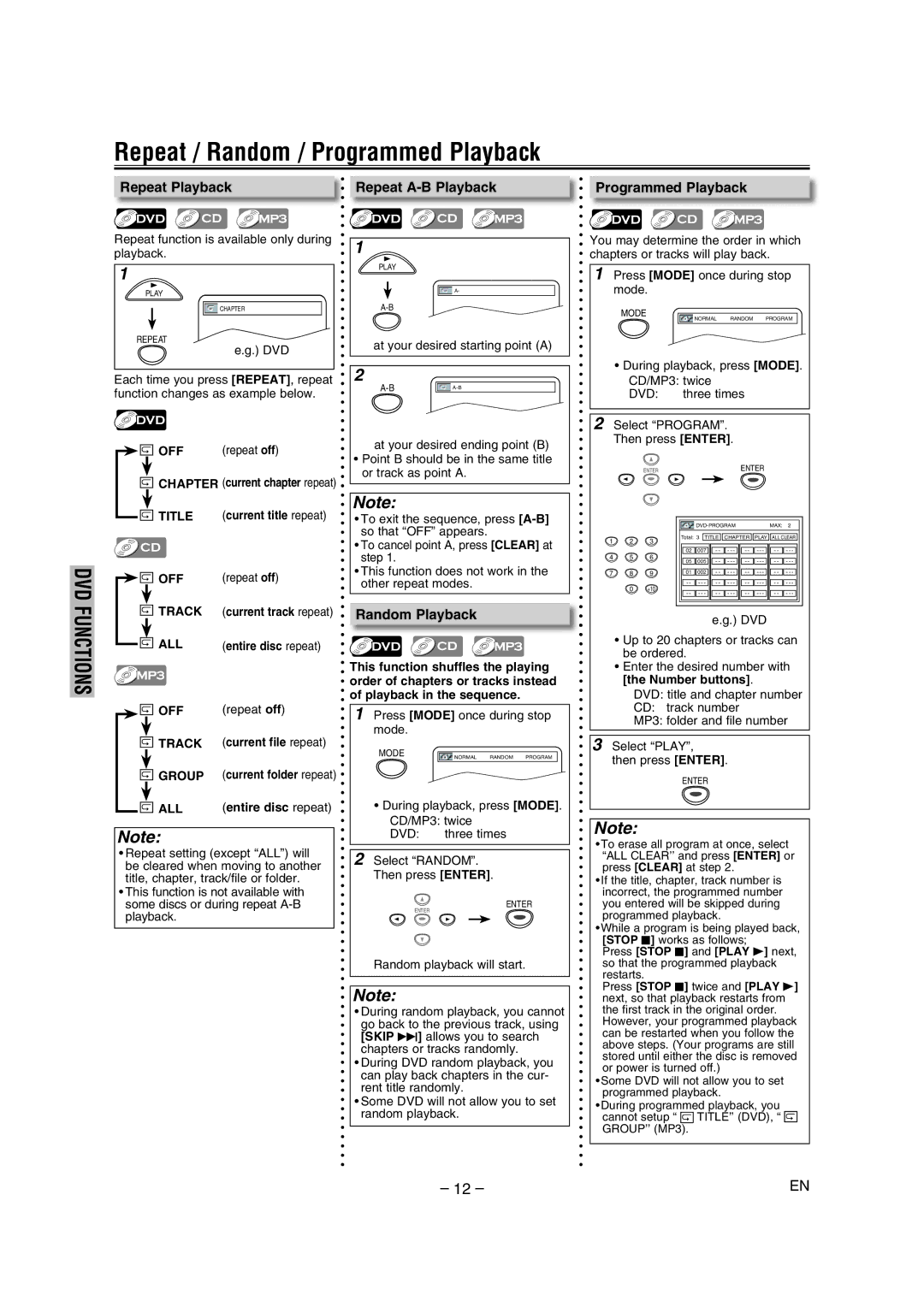Repeat / Random / Programmed Playback
Repeat Playback
Repeat function is available only during playback.
1
PLAY
![]()
![]() CHAPTER
CHAPTER
REPEAT
e.g.) DVD
Each time you press [REPEAT], repeat function changes as example below.
Repeat A-B Playback
1
PLAY
![]()
![]() A-
A-
at your desired starting point (A)
2
![]()
![]()
Programmed Playback
You may determine the order in which chapters or tracks will play back.
1Press [MODE] once during stop mode.
MODE
NORMAL RANDOM PROGRAM
•During playback, press [MODE].
CD/MP3: twice
DVD: three times
DVD FUNCTIONS
OFF | (repeat off) |
![]() CHAPTER (current chapter repeat)
CHAPTER (current chapter repeat)
![]() TITLE (current title repeat)
TITLE (current title repeat)
OFF | (repeat off) |
![]() TRACK (current track repeat)
TRACK (current track repeat)
ALL | (entire disc repeat) |
OFF | (repeat off) |
![]() TRACK (current file repeat)
TRACK (current file repeat)
![]() GROUP (current folder repeat)
GROUP (current folder repeat)
![]() ALL (entire disc repeat)
ALL (entire disc repeat)
Note:
•Repeat setting (except “ALL”) will be cleared when moving to another title, chapter, track/file or folder.
•This function is not available with some discs or during repeat
at your desired ending point (B)
•Point B should be in the same title or track as point A.
Note:
•To exit the sequence, press
•To cancel point A, press [CLEAR] at step 1.
•This function does not work in the other repeat modes.
Random Playback
This function shuffles the playing order of chapters or tracks instead of playback in the sequence.
1Press [MODE] once during stop mode.
MODE | NORMAL RANDOM PROGRAM |
•During playback, press [MODE].
CD/MP3: twice
DVD: three times
2Select “RANDOM”. Then press [ENTER].
ENTER
ENTER
Random playback will start.
Note:
•During random playback, you cannot go back to the previous track, using [SKIP G] allows you to search chapters or tracks randomly.
•During DVD random playback, you can play back chapters in the cur- rent title randomly.
•Some DVD will not allow you to set random playback.
2Select “PROGRAM”. Then press [ENTER].
|
| ENTER |
|
|
|
| ENTER |
|
| ||
|
|
|
|
|
| MAX: | 2 | ||||
1 | 2 | 3 | Total: 3 TITLE | CHAPTER | PLAY | ALL CLEAR | |||||
|
|
|
|
|
|
|
| ||||
4 | 5 | 6 | 02 | 007 | |||||||
05 | 005 | ||||||||||
|
|
| |||||||||
7 | 8 | 9 | 01 | 002 | |||||||
| 0 | +10 | |||||||||
| |||||||||||
|
|
| |||||||||
e.g.) DVD
•Up to 20 chapters or tracks can be ordered.
•Enter the desired number with [the Number buttons].
DVD: title and chapter number
CD: track number
MP3: folder and file number
3Select “PLAY”,
then press [ENTER].
ENTER
Note:
•To erase all program at once, select “ALL CLEAR’’ and press [ENTER] or press [CLEAR] at step 2.
•If the title, chapter, track number is incorrect, the programmed number you entered will be skipped during programmed playback.
•While a program is being played back, [STOP C] works as follows;
Press [STOP C] and [PLAY B] next, so that the programmed playback restarts.
Press [STOP C] twice and [PLAY B] next, so that playback restarts from the first track in the original order. However, your programmed playback can be restarted when you follow the above steps. (Your programs are still stored until either the disc is removed or power is turned off.)
•Some DVD will not allow you to set programmed playback.
•During programmed playback, you
cannot setup “ ![]() TITLE’’ (DVD), “
TITLE’’ (DVD), “ ![]() GROUP’’ (MP3).
GROUP’’ (MP3).
– 12 – | EN |