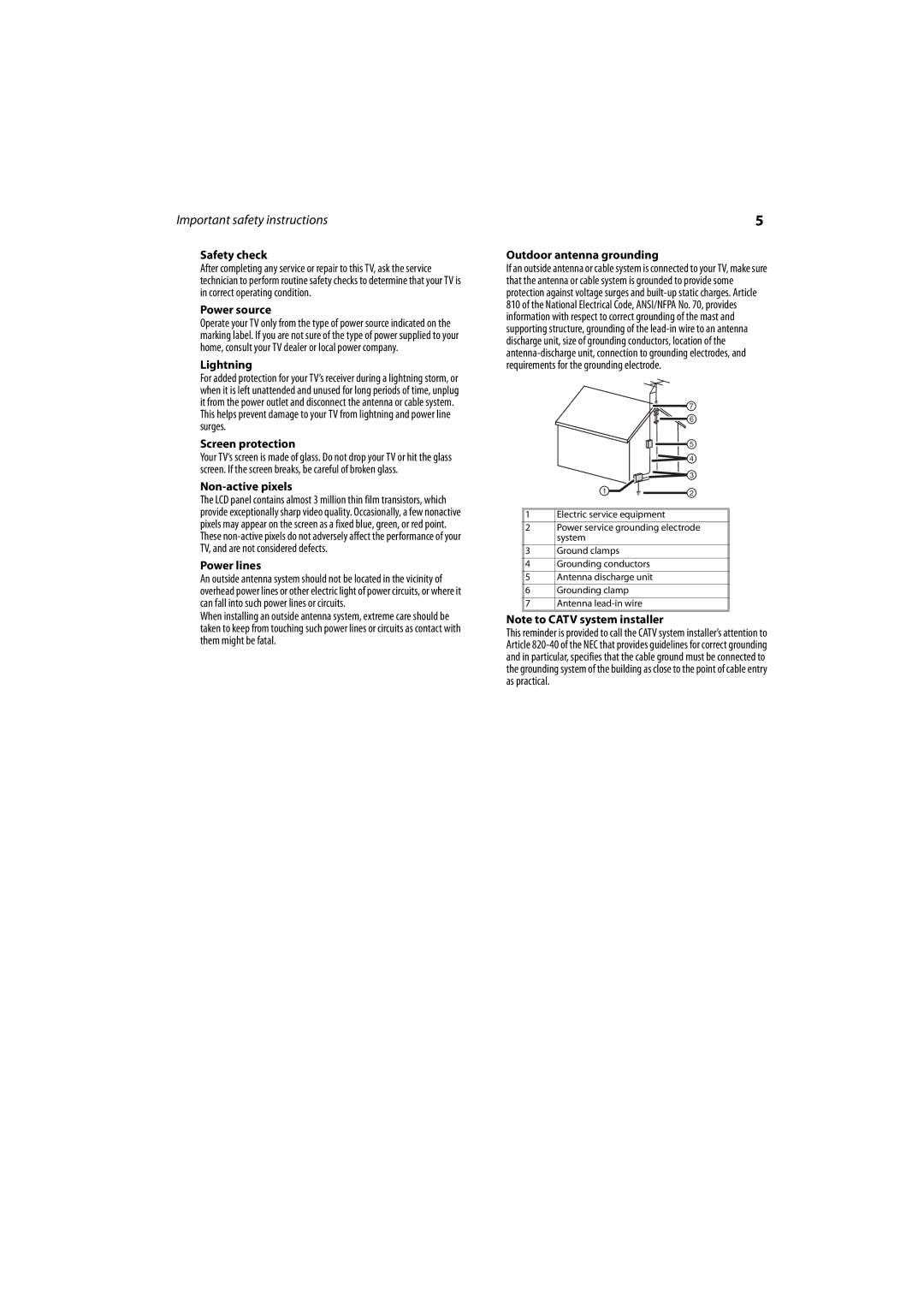DX-LCD37-09 specifications
The FUNAI DX-LCD37-09 is a versatile 37-inch LCD television that caters to both casual viewers and avid cinephiles alike. With its sleek design and impressive specifications, this model offers a blend of performance and style, making it a great addition to any living space.One of the standout features of the FUNAI DX-LCD37-09 is its vibrant 37-inch display, which boasts a resolution of 1366 x 768 pixels. This HD-ready screen delivers sharp images with vivid colors, providing an engaging viewing experience whether you are watching your favorite television shows, movies, or playing video games. The LCD technology ensures that the picture quality remains consistent across various viewing angles, making it ideal for gatherings with family and friends.
The FUNAI DX-LCD37-09 incorporates advanced image processing technology, which enhances the clarity and brightness of on-screen visuals. This feature is particularly beneficial when watching content in less-than-ideal lighting conditions, ensuring that every scene looks its best. Additionally, the television includes various picture presets, allowing users to customize their viewing experience based on personal preferences or the type of content being viewed.
Connectivity is another strong point of the FUNAI DX-LCD37-09. It comes equipped with multiple HDMI ports, facilitating easy connections to external devices such as Blu-ray players, gaming consoles, and streaming devices. The inclusion of USB ports also allows users to access multimedia content directly from external drives, making it convenient to view photos or videos.
Audio performance is equally important, and the FUNAI DX-LCD37-09 does not disappoint. It features built-in stereo speakers that produce clear and balanced sound, enhancing the overall viewing experience. For those seeking a more immersive audio experience, the television supports external audio systems via optical audio output.
User-friendliness is a key characteristic of the FUNAI DX-LCD37-09. Its intuitive on-screen menu and remote control make navigating through channels and settings a breeze. Moreover, the television is designed with energy efficiency in mind, helping to reduce power consumption without sacrificing performance.
In summary, the FUNAI DX-LCD37-09 is a well-rounded LCD television that combines quality display, versatile connectivity, and ease of use. Its features cater to a diverse audience, making it a compelling choice for anyone in search of an affordable yet capable television.