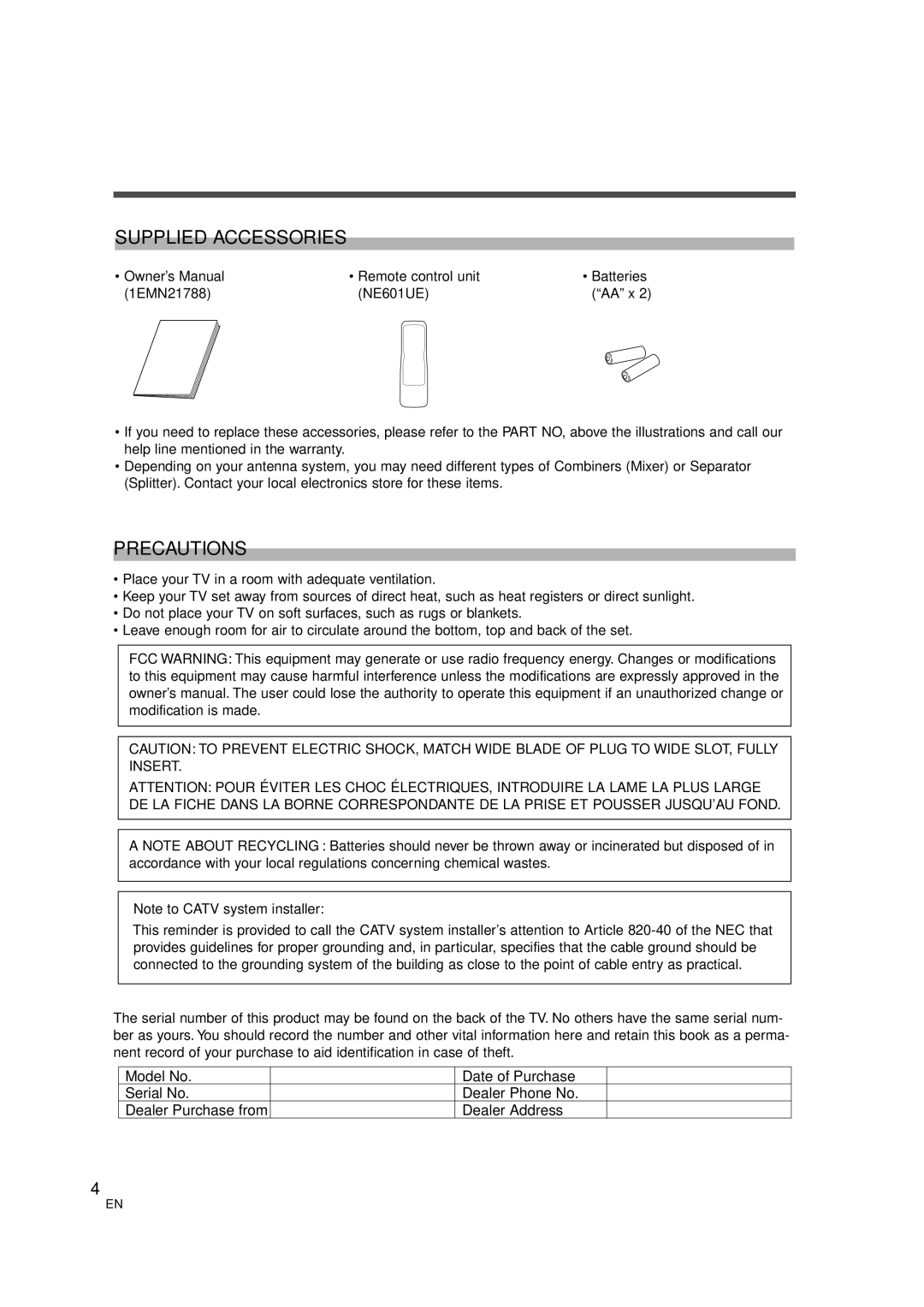MJ427GG specifications
The FUNAI MJ427GG is an innovative and versatile all-in-one multifunction printer that caters to both home and small office environments. Designed for efficiency and convenience, this printer stands out for its impressive array of features and technologies that streamline everyday printing tasks.One of the main characteristics of the FUNAI MJ427GG is its compact design, making it an ideal choice for spaces with limited room. Despite its small footprint, this printer does not compromise on functionality. The MJ427GG combines printing, scanning, copying, and faxing capabilities into one device, saving users the hassle of managing multiple machines.
The printing technology utilized in the FUNAI MJ427GG is thermal inkjet, which provides high-quality color and black-and-white prints. With a resolution of up to 4800 x 1200 dpi, users can expect sharp text and vibrant images, making it suitable for both professional documents and creative projects. The printer offers a competitive print speed, handling up to 10 pages per minute for black-and-white prints and 7 pages per minute for color, ensuring that users can quickly produce the materials they need.
In terms of connectivity, the FUNAI MJ427GG supports USB and wireless options, allowing users to easily connect to their computers and mobile devices. With Wi-Fi capability, users can print directly from smartphones and tablets using mobile printing solutions like Apple AirPrint and Google Cloud Print.
The scanner on the MJ427GG adds further value to this multifunctional device. With the ability to scan at a resolution of up to 1200 dpi, the scanner can capture fine details, making it great for digitizing important documents and images. Additionally, the flatbed scanner design allows for easy scanning of books and other large items.
The FUNAI MJ427GG also incorporates user-friendly features such as an intuitive control panel and a range of paper handling options. With automatic document feeder (ADF) support, users can scan, copy, or fax multi-page documents without manual intervention, saving time and effort.
Energy efficiency is another key aspect of the FUNAI MJ427GG. It is designed to minimize power consumption, helping users to reduce their environmental impact and save on energy bills. Overall, the FUNAI MJ427GG is a well-rounded multifunction printer that meets the diverse needs of modern users while delivering impressive performance and reliability.