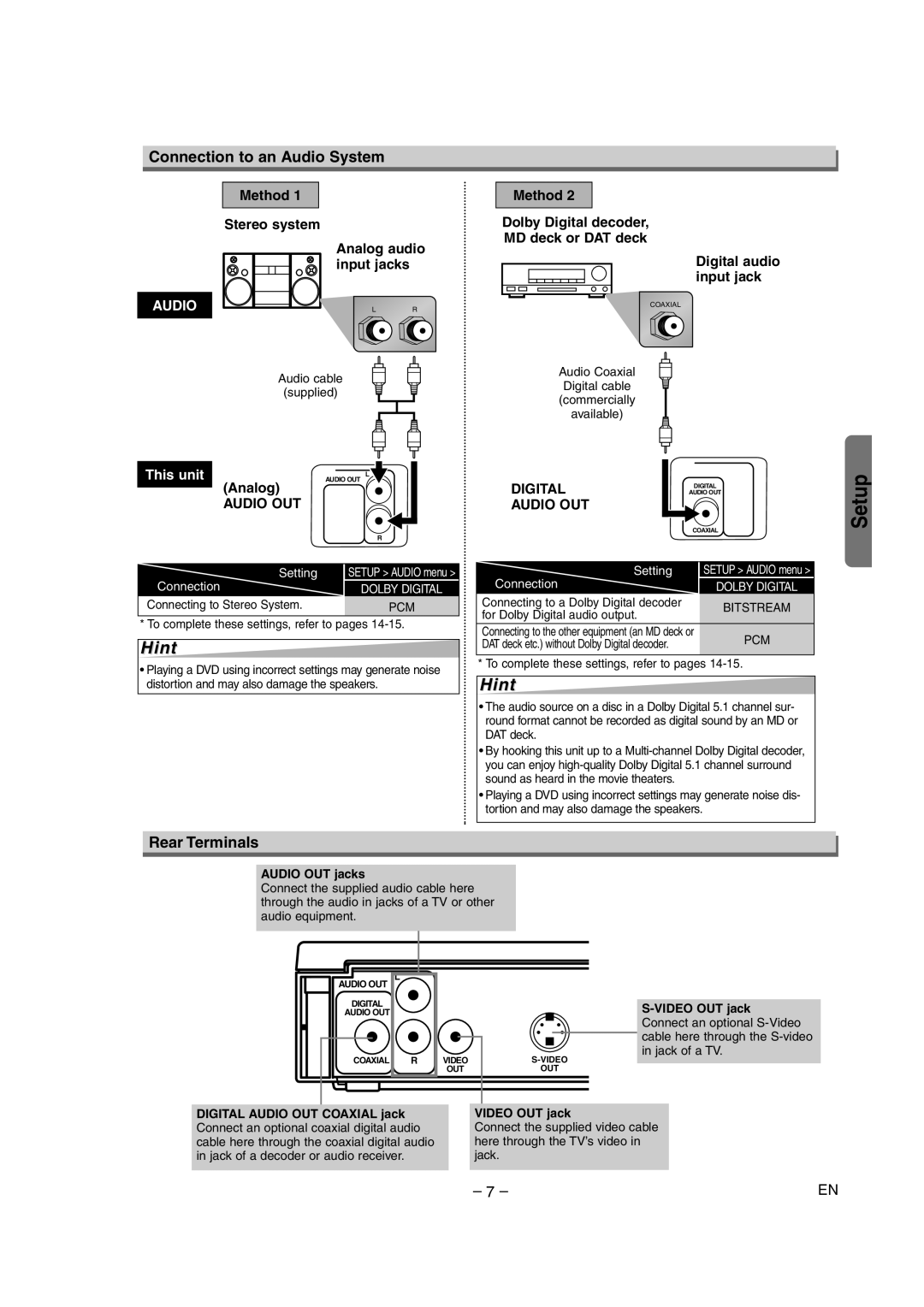Connection to an Audio System
Method 1
Stereo system
Analog audio input jacks
AUDIO | L | R |
Audio cable
(supplied)
Method 2
Dolby Digital decoder,
MD deck or DAT deck
Digital audio input jack
COAXIAL
Audio Coaxial
Digital cable
(commercially
available)
This unit | AUDIO OUT |
|
(Analog) | L |
|
DIGITAL | AUDIO OUT | |
|
| DIGITAL |
AUDIO OUT | AUDIO OUT |
|
| R | COAXIAL |
|
|
Setup
Setting | SETUP > AUDIO menu > |
Connection | DOLBY DIGITAL |
Connecting to Stereo System. | PCM |
* To complete these settings, refer to pages
Hint
•Playing a DVD using incorrect settings may generate noise distortion and may also damage the speakers.
Setting |
| SETUP > AUDIO menu > | |
Connection |
|
| |
| DOLBY DIGITAL | ||
Connecting to a Dolby Digital decoder | BITSTREAM | ||
for Dolby Digital audio output. | |||
| |||
Connecting to the other equipment (an MD deck or | PCM | ||
DAT deck etc.) without Dolby Digital decoder. | |||
| |||
|
|
| |
* To complete these settings, refer to pages
Hint
•The audio source on a disc in a Dolby Digital 5.1 channel sur- round format cannot be recorded as digital sound by an MD or DAT deck.
•By hooking this unit up to a
•Playing a DVD using incorrect settings may generate noise dis- tortion and may also damage the speakers.
Rear Terminals
AUDIO OUT jacks
Connect the supplied audio cable here through the audio in jacks of a TV or other audio equipment.
AUDIO OUT
DIGITAL
AUDIO OUT
COAXIAL
L
R
VIDEO
OUT
OUT
S-VIDEO OUT jack
Connect an optional
DIGITAL AUDIO OUT COAXIAL jack Connect an optional coaxial digital audio cable here through the coaxial digital audio in jack of a decoder or audio receiver.
VIDEO OUT jack
Connect the supplied video cable here through the TV’s video in jack.
– 7 – | EN |