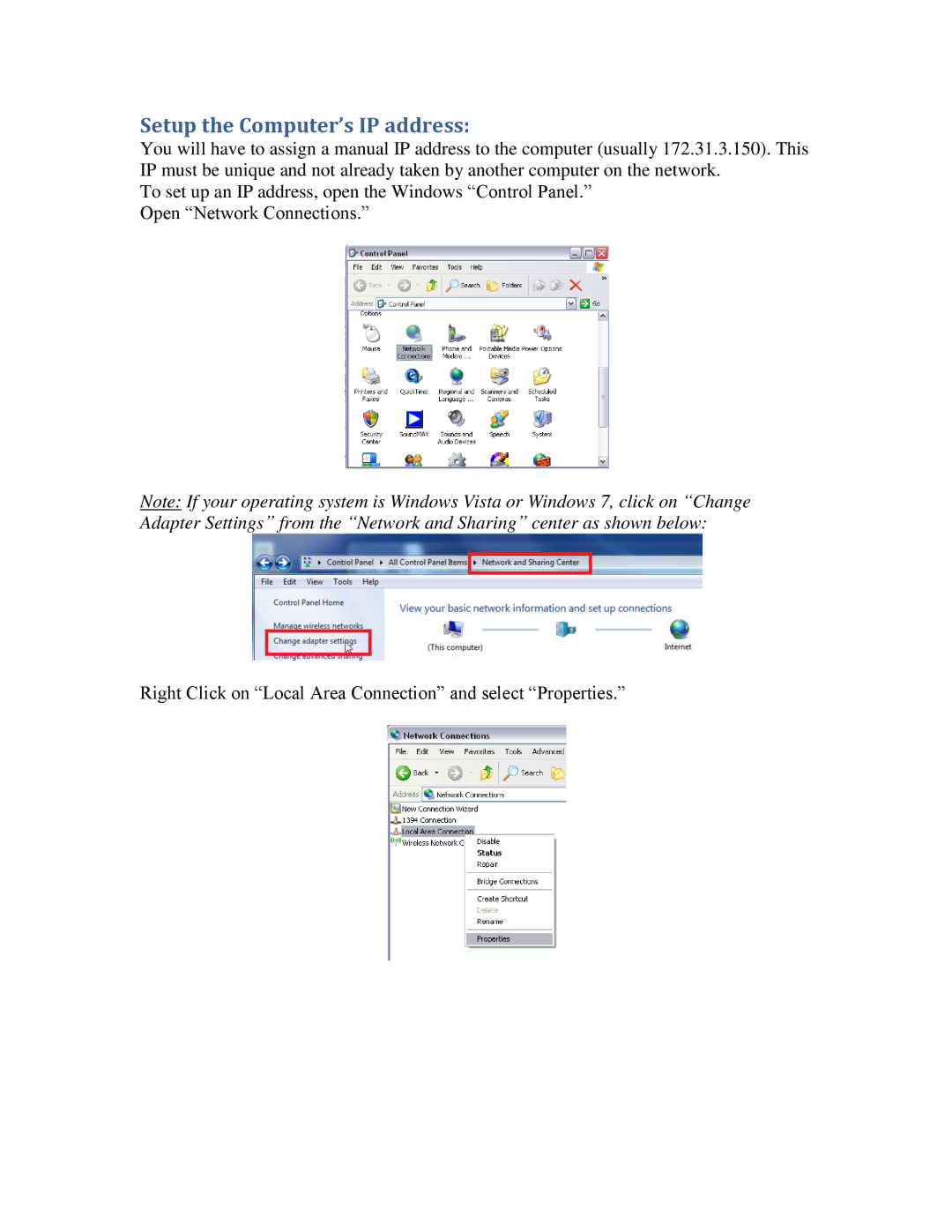Setup the Computer’s IP address:
You will have to assign a manual IP address to the computer (usually 172.31.3.150). This IP must be unique and not already taken by another computer on the network.
To set up an IP address, open the Windows “Control Panel.”
Open “Network Connections.”
Note: If your operating system is Windows Vista or Windows 7, click on “Change Adapter Settings” from the “Network and Sharing” center as shown below:
Right Click on “Local Area Connection” and select “Properties.”