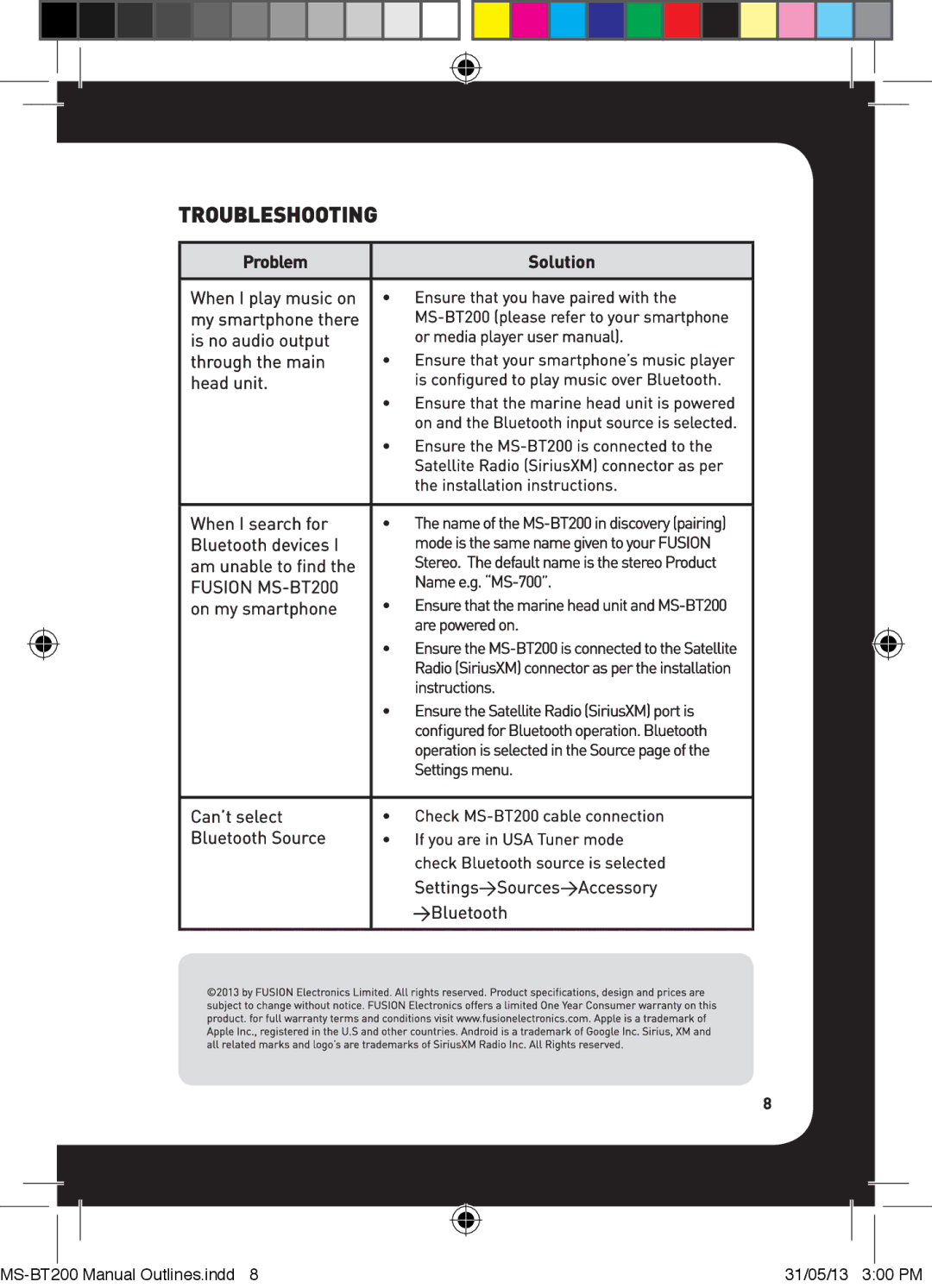TROUBLESHOOTING
Problem | Solution |
|
|
When I play music on | • Ensure that you have paired with the |
my smartphone there | |
is no audio output | or media player user manual). |
through the main | • Ensure that your smartphone’s music player |
head unit. | is configured to play music over Bluetooth. |
•Ensure that the marine head unit is powered on and the Bluetooth input source is selected.
•Ensure the
When I search for | • The name of the |
Bluetooth devices I | mode is the same name given to your FUSION |
am unable to find the | Stereo. The default name is the stereo Product |
FUSION | Name e.g. |
on my smartphone | • Ensure that the marine head unit and |
| are powered on. |
| • Ensure the |
| Radio (SiriusXM) connector as per the installation |
| instructions. |
| • Ensure the Satellite Radio (SiriusXM) port is |
| configured for Bluetooth operation. Bluetooth |
| operation is selected in the Source page of the |
| Settings menu. |
|
|
Can’t select | • Check |
Bluetooth Source | • If you are in USA Tuner mode |
| check Bluetooth source is selected |
| Settings>Sources>Accessory |
| >Bluetooth |
8
|
|
|
|
|
|
|
|
|
|
|
|
|
|
|
|
|
|
|
|
|
|
|
|
|
|
|
|
|
|
|
|
|
|
|
|
|
|
|
|
|
|
| 31/05/13 3:00 PM | ||||||