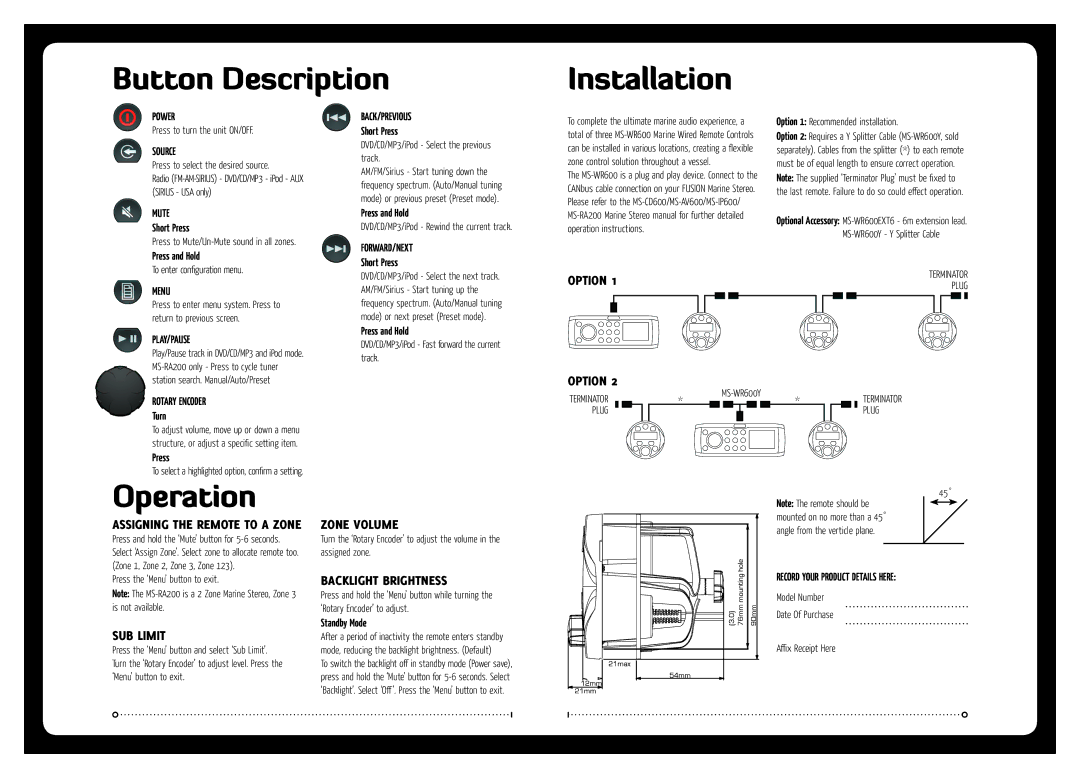Button Description
Installation
POWER
Press to turn the unit ON/OFF.
SOURCE
Press to select the desired source.
Radio
MUTE
Short Press
Press to
Press and Hold
To enter configuration menu.
MENU
Press to enter menu system. Press to return to previous screen.
PLAY/PAUSE
BACK/PREVIOUS
Short Press
DVD/CD/MP3/iPod - Select the previous track.
AM/FM/Sirius - Start tuning down the frequency spectrum. (Auto/Manual tuning mode) or previous preset (Preset mode).
Press and Hold
DVD/CD/MP3/iPod - Rewind the current track.
FORWARD/NEXT
Short Press
DVD/CD/MP3/iPod - Select the next track. AM/FM/Sirius - Start tuning up the frequency spectrum. (Auto/Manual tuning mode) or next preset (Preset mode).
Press and Hold
DVD/CD/MP3/iPod - Fast forward the current
To complete the ultimate marine audio experience, a total of three
The
OPTION 1
Option 1: Recommended installation.
Option 2: Requires a Y Splitter Cable
Optional Accessory:
TERMINATOR
PLUG
Play/Pause track in DVD/CD/MP3 and iPod mode.
ROTARY ENCODER
Turn
To adjust volume, move up or down a menu structure, or adjust a specific setting item.
Press
To select a highlighted option, confirm a setting.
track.
OPTION 2
TERMINATOR |
|
|
|
| * |
|
| * |
|
|
|
|
| TERMINATOR | ||||||||||||
|
|
|
|
|
|
|
|
|
|
|
|
|
|
|
|
|
|
|
| |||||||
PLUG |
|
|
|
|
|
|
|
|
|
|
|
|
|
|
|
|
|
|
|
|
|
|
|
|
| PLUG |
|
|
|
|
|
|
|
|
|
|
|
|
|
|
|
|
|
|
|
|
|
|
| ||||
|
|
|
|
|
|
|
|
|
|
|
|
|
|
|
|
|
|
|
|
|
|
|
|
| ||
|
|
|
|
|
|
|
|
|
|
|
|
|
|
|
|
|
|
|
|
|
|
|
|
|
|
|
|
|
|
|
|
|
|
|
|
|
|
|
|
|
|
|
|
|
|
|
|
|
|
|
|
|
|
|
|
|
|
|
|
|
|
|
|
|
|
|
|
|
|
|
|
|
|
|
|
|
|
|
|
|
|
|
|
|
|
|
|
|
|
|
|
|
|
|
|
|
|
|
|
|
|
|
|
|
|
|
|
|
|
|
|
|
|
|
|
|
|
|
|
|
|
|
|
|
|
|
|
|
|
|
|
|
|
|
|
|
|
|
|
|
|
|
|
|
|
|
|
|
|
|
|
|
|
|
|
|
|
|
|
|
|
|
|
|
|
|
|
|
|
|
|
|
|
|
|
|
|
|
|
|
|
|
|
|
|
|
|
|
|
|
|
|
|
|
|
|
|
|
|
|
|
|
|
|
|
|
|
|
|
|
|
|
|
|
|
Operation
ASSIGNING THE REMOTE TO A ZONE
Press and hold the ‘Mute’ button for
ZONE VOLUME
Turn the ‘Rotary Encoder’ to adjust the volume in the assigned zone.
Note: The remote should be mounted on no more than a 45˚ angle from the verticle plane.
45˚
Press the ‘Menu’ button to exit.
Note: The
BACKLIGHT BRIGHTNESS
Press and hold the ‘Menu’ button while turning the ‘Rotary Encoder’ to adjust.
RECORD YOUR PRODUCT DETAILS HERE:
Model Number
Date Of Purchase
SUB LIMIT
Press the ‘Menu’ button and select ‘Sub Limit’. Turn the ‘Rotary Encoder’ to adjust level. Press the ‘Menu’ button to exit.
Standby Mode
After a period of inactivity the remote enters standby mode, reducing the backlight brightness. (Default)
To switch the backlight off in standby mode (Power save), press and hold the ‘Mute’ button for
Affix Receipt Here