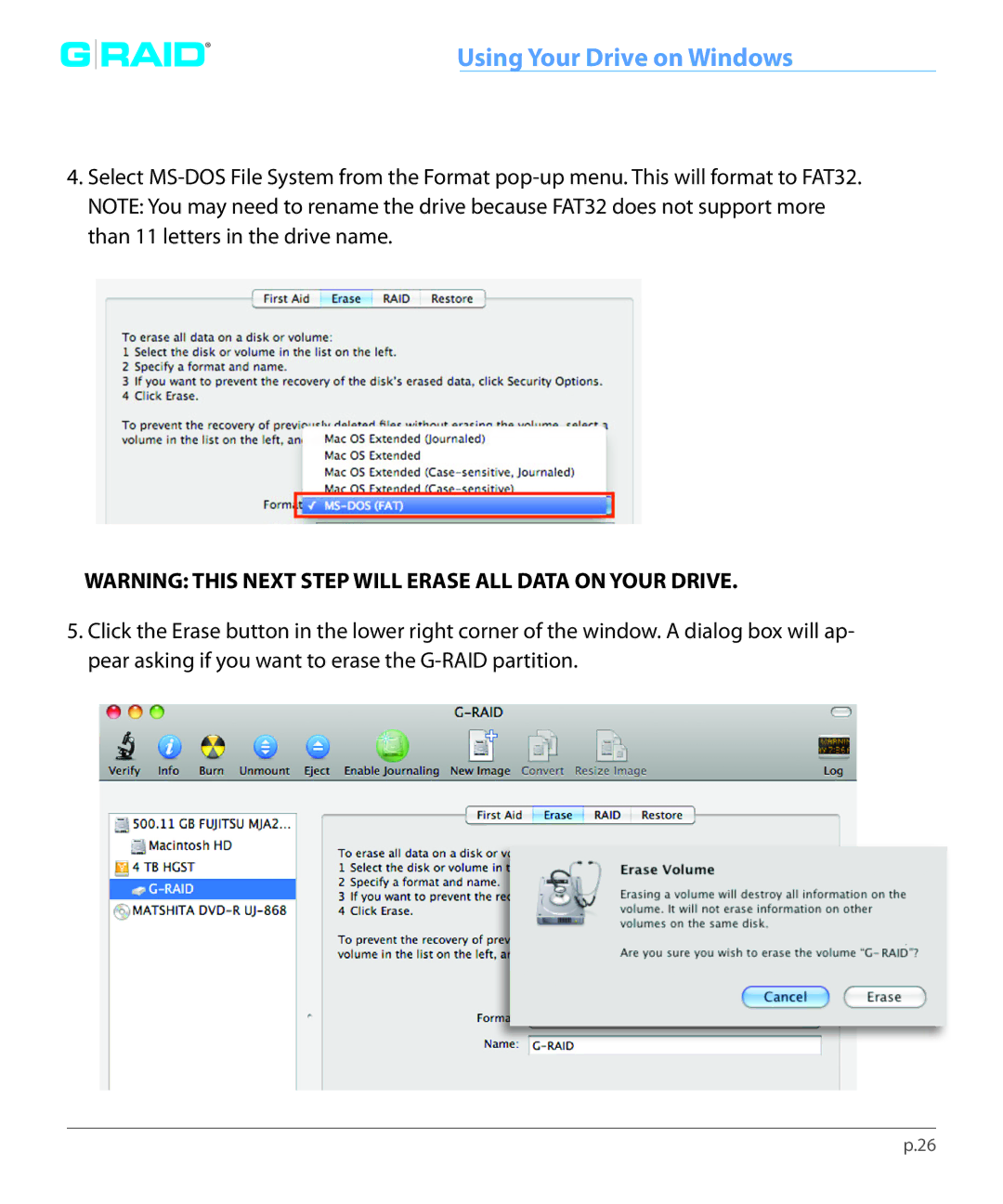0G00273 specifications
The G-Technology 0G00273, widely recognized for its robust design and high-performance capabilities, is a premier storage solution tailored for creative professionals and tech enthusiasts alike. This external hard drive stands out in the competitive storage market due to its superior reliability, portability, and efficiency.One of the main features of the G-Technology 0G00273 is its impressive storage capacity of 4TB. This generous space allows users to store extensive amounts of data, including high-resolution photos, 4K video footage, and large project files. The streamlined design makes it easy to carry, ensuring that users can access their data on the go without compromising on storage needs.
The 0G00273 utilizes USB 3.0 technology, that provides ultra-fast data transfer speeds up to 190MB/s. This is advantageous for professionals who often work with large files, as it minimizes transfer times and enhances workflow efficiency. The drive also supports backward compatibility with USB 2.0, ensuring that users can connect it to various devices without any compatibility issues.
Constructed with durability in mind, the G-Technology 0G00273 features a sleek aluminum casing that not only gives it a modern aesthetic but also provides heat dissipation, ensuring the drive remains cool during operation. This robust build enhances the device’s longevity, making it suitable for fieldwork and travel.
Moreover, the drive is equipped with G-Technology's Time Machine support, making it an excellent choice for Mac users looking for a reliable backup solution. It allows for automatic data backups, providing peace of mind to users who want to preserve their critical information.
In terms of technology, the 0G00273 is optimized for use with creative applications, supporting a variety of workflows from video editing to photography. The drive is compatible with both Windows and Mac operating systems, easily formatting for either platform when necessary.
In conclusion, the G-Technology 0G00273 stands as a versatile and reliable storage solution, ideally suited for those in creative industries. Its combination of substantial storage capacity, advanced transfer speeds, durable design, and compatibility features makes it an invaluable tool for professionals seeking efficiency and performance in their data management solutions. Whether on the move or in the studio, the 0G00273 is designed to meet the demands of modern data storage needs.