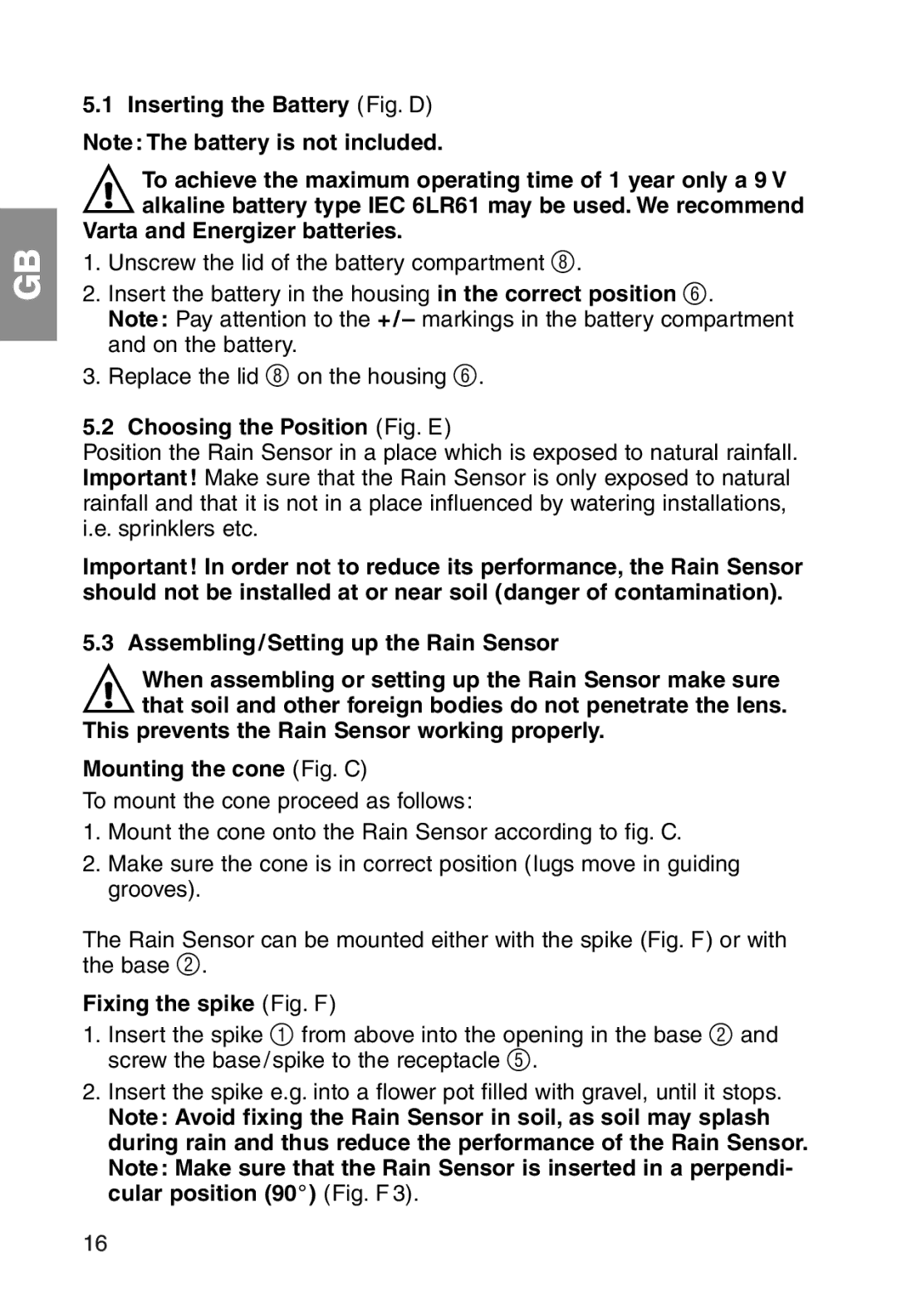ART.1189 specifications
The Gardena ART.1189 is a modern cordless grass trimmer designed for effortless lawn care and maintenance. With an emphasis on user-friendliness and efficiency, this tool is ideal for urban gardeners, landscapers, and homeowners looking to keep their outdoor spaces neat and tidy.One of the standout features of the ART.1189 is its lightweight design. Weighing in at just 2.6 kg, it is easy to maneuver, allowing users to reach tight spots and edges without straining their backs or arms. This portability combined with an ergonomic handle ensures comfort during extended use. The adjustable telescopic shaft lets users customize the trimmer’s height according to their preference, providing added convenience and further reducing physical strain.
The ART.1189 operates on a powerful 18V lithium-ion battery that offers a run time of up to 60 minutes. This enables users to tackle even larger areas without the constant need for recharging. The Quick Charge feature further complements the battery’s performance, allowing for a rapid recharge time, so users spend less time waiting and more time trimming.
Another impressive characteristic is the trimmer’s 25-30 cm cutting diameter, which allows for efficient cutting of grass and weeds. The grass trimmer is equipped with a semi-automatic double-line spool that ensures a consistent cutting length and minimizes interruptions during operation. This mechanism allows for easy line advancement, ensuring you can continue working without frequent stops to adjust the line.
The Gardena ART.1189 also incorporates innovative technology to enhance its performance. The trim style provides a clean and precise cut, protecting delicate flowers and plants around the lawn while ensuring an even finish. With a built-in edge cutter, users can easily switch from trimming to edging, providing versatility in lawn care applications.
Durability is a crucial aspect of the Gardena ART.1189's construction, with high-quality materials ensuring longevity and reliability. The trimmer's compact design allows for easy storage, either in a shed or any convenient corner of your garden.
In summary, the Gardena ART.1189 combines lightweight design, efficient battery power, and advanced trimming technology, making it an excellent choice for anyone seeking to maintain their garden with ease and precision. This tool is a testament to Gardena's commitment to quality and user satisfaction in landscaping solutions.