Scanner Installation
The following section covers the installation and setup of the GMR 20 (2 kW) and GMR 40 (4 kW) Marine Radars. The GMR 20 and 40 only operate with components of the Garmin Marine Network with compatible MFD
Installation Guidelines
In order to maximize the performance of the radar, please observe the following installation guidelines:
•An ideal scanner mounting location is high above the ship’s keel line with a minimal part of the vessel’s structure or rigging blocking the radar beam. Obstructions in the path of the radar beam may cause blind/shadow sectors or generate false echoes. The higher the installation position, the further the scanner can detect targets.
•Avoid mounting the scanner on the same level as smoke stacks or horizontal spreaders/crosstrees on a mast. Do not install the scanner near heat sources where it may be subjected to smoke or hot air from smoke stacks or heat from lights.
•The mounting surface/platform should be sturdy enough to support the weight of the scanner (26 lbs), flat as possible, and parallel with the vessel’s water line.
•It is recommended that the radar scanner be mounted out of range of personnel (horizontial beam width above head height). When the scanner is transmitting, do not look directly at the antenna at close range as your eyes are the most sensitive part of the body to electromagnetic energy. When properly installed and operated, the use of this radar conforms to the requirements of ANSI/IEEE C95.1- 1992 Standard for Safety Levels with Respect to Human Exposure to Radio Frequency Electromagnetic Fields.
•A “Compass Safe Distance” must be maintained between the compass and the scanner. The “Compass Safe Distance” is measured from the center point of the compass to the nearest point on the scanner.
Standard compass = 1 m
Standby Steering and Emergency compasses = 0.6 m
 12.5°
12.5°
 12.5°
12.5°
 Ideal Radiation Plane
Ideal Radiation Plane
 12.5°
12.5°
 12.5°
12.5°
Ideal Radiation Plane
•Mount other electronics and cables more than 2 m (7 ft) from the path of a radar beam. A radar beam can normally be assumed to spread 25° vertically above and below the scanner’s radiating element. For vessel’s with higher bow angles at cruise speed, it may be helpful to lower the angle so the beam points slightly downwards to the waterline while at rest. Shims may be used as necessary.
•Install the scanner away from antennas for other electronics. GPS antennas should be either above or below the radar beam path of the scanner. Mount at least 1 m (3 ft) from any equipment transmitting or cables carrying radio signals e.g. VHF radios, cables and antennas. In the case of SSB radios, the distance should be increased to 2 m (7 ft). IEC
GMR20 (100W/m squared = 40 cm [15.75"]) (10W/m squared = 120 cm [47.24"]) GMR40 (100W/m squared = 60 cm [23.62"]) (10W/m squared = 175 cm [68.90"])
•The radar scanner transmits electromagnetic energy. It is important that the radar is turned off or the DC power input is disconnected whenever personnel are required to come close to the scanner to perform work on the scanner assembly or associated equipment.
Installation
The following order of mounting the scanner and attaching the Power/Network cables may vary depending on the installation location and mount used.
2 | GMR 20/40 Radar Installation Manual |