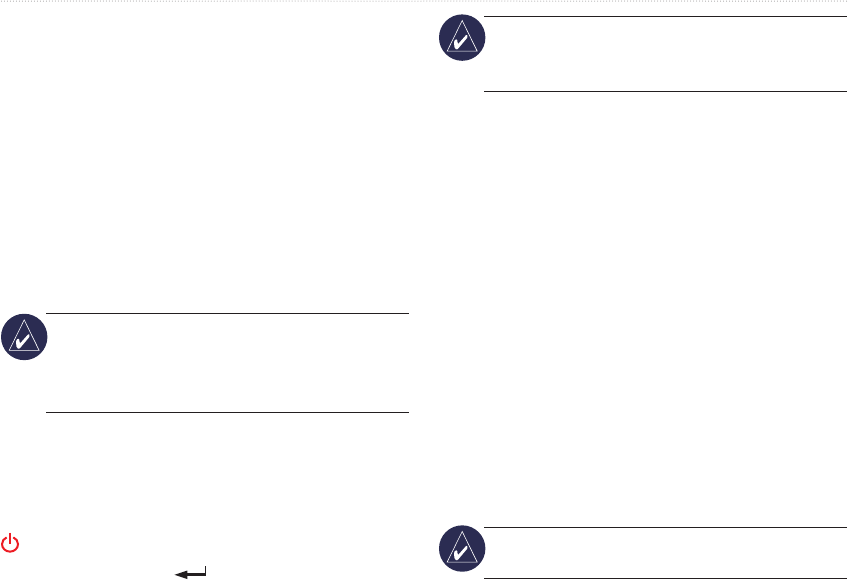
GPSMAP
®
2008/2108 Owner’s Manual 43
ins T a l l i n g Th e Un i T
information to be sent to a single GPS device, whereas
a CANet connection provides full sonar readings,
including Ultrascroll™, so you can view and control
the same information on your compatible Garmin GPS
unit(s) as you can on your compatible Garmin Sounder
orFishnder.
GPSMAP 2108 does NOT support CANet but Garmin
Network.PleaseconnectGSD21toNMEAPort1or
connectGSD22tonetworkportforsounderoptions.
When more one network device is used with GPSMAP
2108, GMS 10 is needed to expand network ports.
NOTE: To use the Garmin CANet with your
unit, you must obtain a CANet Kit. Contact your
Garmin dealer, or visit
www.garmin.com.
Test the InstallationToturnonyourunitforthersttime,pressandhold
the
POWER key until the unit beeps and turns on. Use
the ROCKER and the keys and follow the
screenstocongureyourunit.
NOTE: Although it is possible to perform some
checks with the boat trailered, the boat should be
in the water to properly test the installation.
To congure your unit for the rst time:
1. Select the Language.
2. Select attached NMEA Devices.
3. Select the Transducer type (if applicable).
4. Select the Position Format (the default is
hddd°mm.mmm’).
5. Select the Time Format (the default is 12
Hour).
6. Select your Time Zone.
7. Select your preferred Units of measure.
8. Select a Minimum Depth.
9. Select the Overhead Clearance of your boat.
The Home screen appears (see page 6) after you select
yourcongurationoptions.
NOTE: You can adjust these options in the
futurefromtheCongurescreen.
Because water is necessary to carry the sounder’s
sonar signal, the transducer must be in the water to