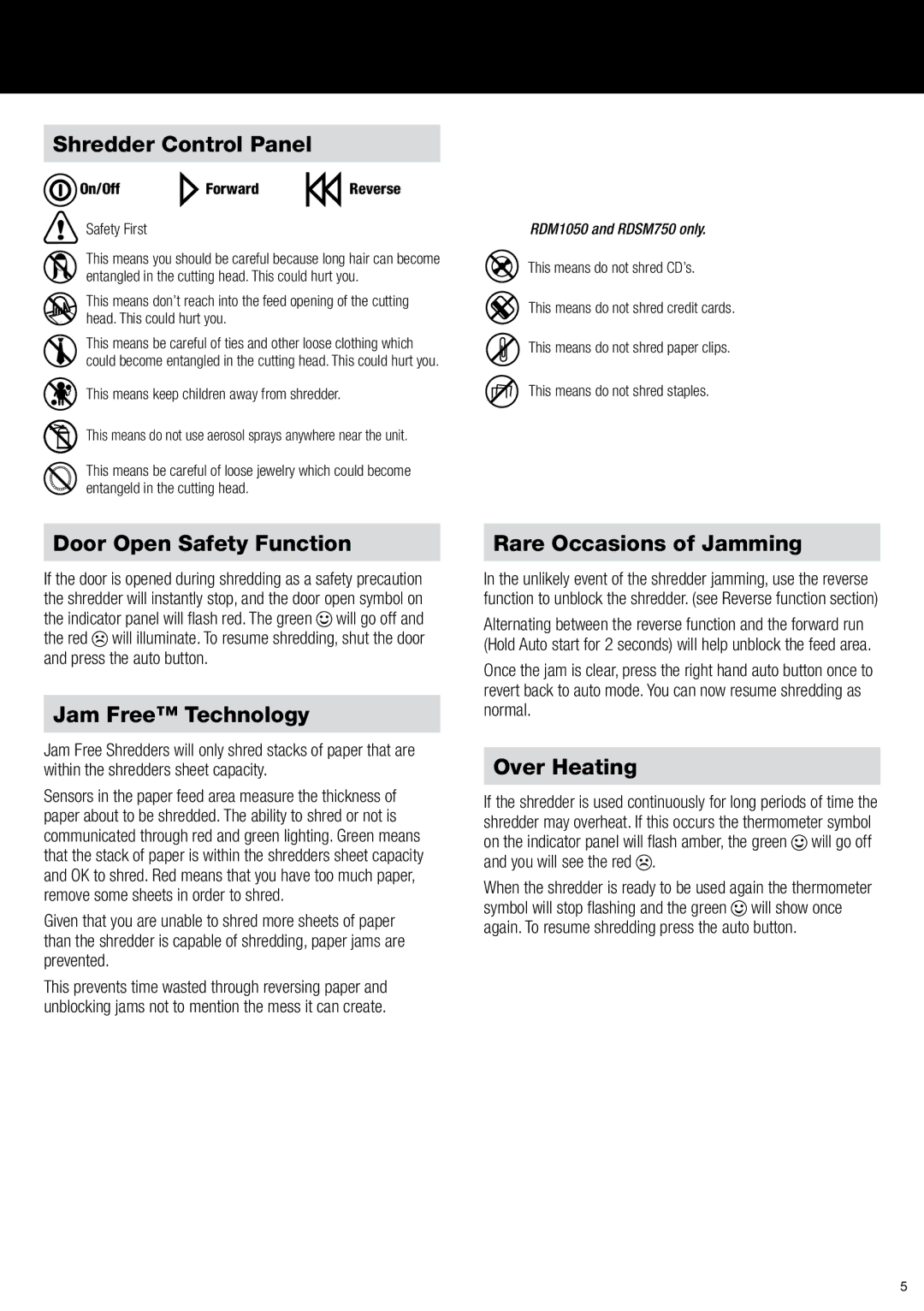Shredder Control Panel
On/Off | Forward | Reverse |
Safety | First |
|
This means you should be careful because long hair can become entangled in the cutting head. This could hurt you.
This means don’t reach into the feed opening of the cutting head. This could hurt you.
This means be careful of ties and other loose clothing which could become entangled in the cutting head. This could hurt you.
This means keep children away from shredder.
This means do not use aerosol sprays anywhere near the unit.
This means be careful of loose jewelry which could become entangeld in the cutting head.
RDM1050 and RDSM750 only.
This means do not shred CD’s.
![]() This means do not shred credit cards. This means do not shred paper clips.
This means do not shred credit cards. This means do not shred paper clips.
This means do not shred staples.
Door Open Safety Function
If the door is opened during shredding as a safety precaution the shredder will instantly stop, and the door open symbol on the indicator panel will flash red. The green ![]() will go off and the red
will go off and the red ![]() will illuminate. To resume shredding, shut the door and press the auto button.
will illuminate. To resume shredding, shut the door and press the auto button.
Jam Free™ Technology
Jam Free Shredders will only shred stacks of paper that are within the shredders sheet capacity.
Sensors in the paper feed area measure the thickness of paper about to be shredded. The ability to shred or not is communicated through red and green lighting. Green means that the stack of paper is within the shredders sheet capacity and OK to shred. Red means that you have too much paper, remove some sheets in order to shred.
Given that you are unable to shred more sheets of paper than the shredder is capable of shredding, paper jams are prevented.
This prevents time wasted through reversing paper and unblocking jams not to mention the mess it can create.
Rare Occasions of Jamming
In the unlikely event of the shredder jamming, use the reverse function to unblock the shredder. (see Reverse function section)
Alternating between the reverse function and the forward run (Hold Auto start for 2 seconds) will help unblock the feed area.
Once the jam is clear, press the right hand auto button once to revert back to auto mode. You can now resume shredding as normal.
Over Heating
If the shredder is used continuously for long periods of time the shredder may overheat. If this occurs the thermometer symbol on the indicator panel will flash amber, the green ![]() will go off and you will see the red
will go off and you will see the red ![]() .
.
When the shredder is ready to be used again the thermometer symbol will stop flashing and the green ![]() will show once again. To resume shredding press the auto button.
will show once again. To resume shredding press the auto button.
5