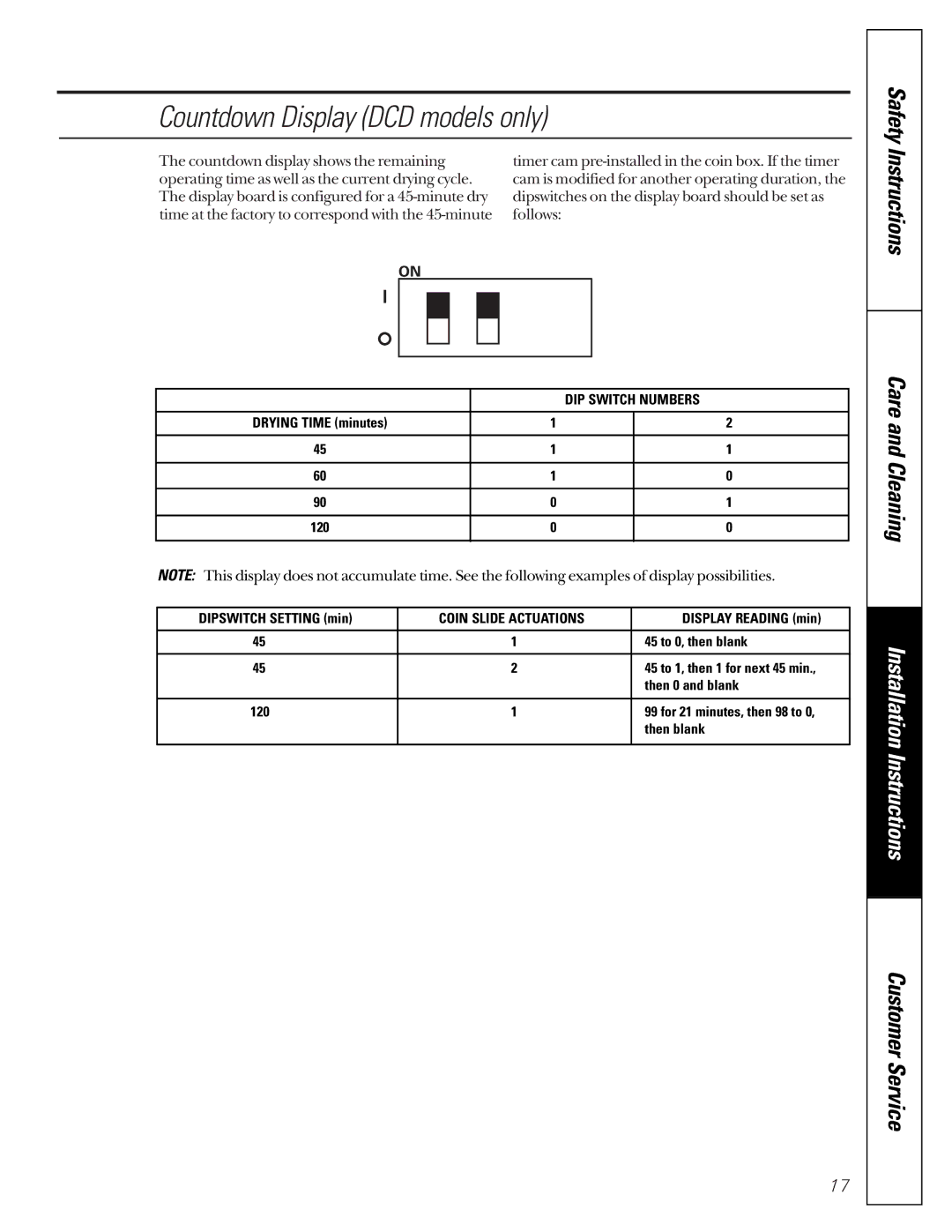Countdown Display (DCD models only)
The countdown display shows the remaining | timer cam |
operating time as well as the current drying cycle. | cam is modified for another operating duration, the |
The display board is configured for a | dipswitches on the display board should be set as |
time at the factory to correspond with the | follows: |
|
| DIP SWITCH NUMBERS | |
|
|
|
|
DRYING TIME (minutes) | 1 |
| 2 |
|
|
|
|
45 | 1 |
| 1 |
|
|
|
|
60 | 1 |
| 0 |
|
|
|
|
90 | 0 |
| 1 |
|
|
|
|
120 | 0 |
| 0 |
|
|
|
|
NOTE: This display does not accumulate time. See the following examples of display possibilities.
DIPSWITCH SETTING (min) | COIN SLIDE ACTUATIONS | DISPLAY READING (min) |
|
|
|
45 | 1 | 45 to 0, then blank |
|
|
|
45 | 2 | 45 to 1, then 1 for next 45 min., |
|
| then 0 and blank |
|
|
|
120 | 1 | 99 for 21 minutes, then 98 to 0, |
|
| then blank |
|
|
|
17
Safety Instructions
Care and Cleaning
Installation Instructions
Customer Service