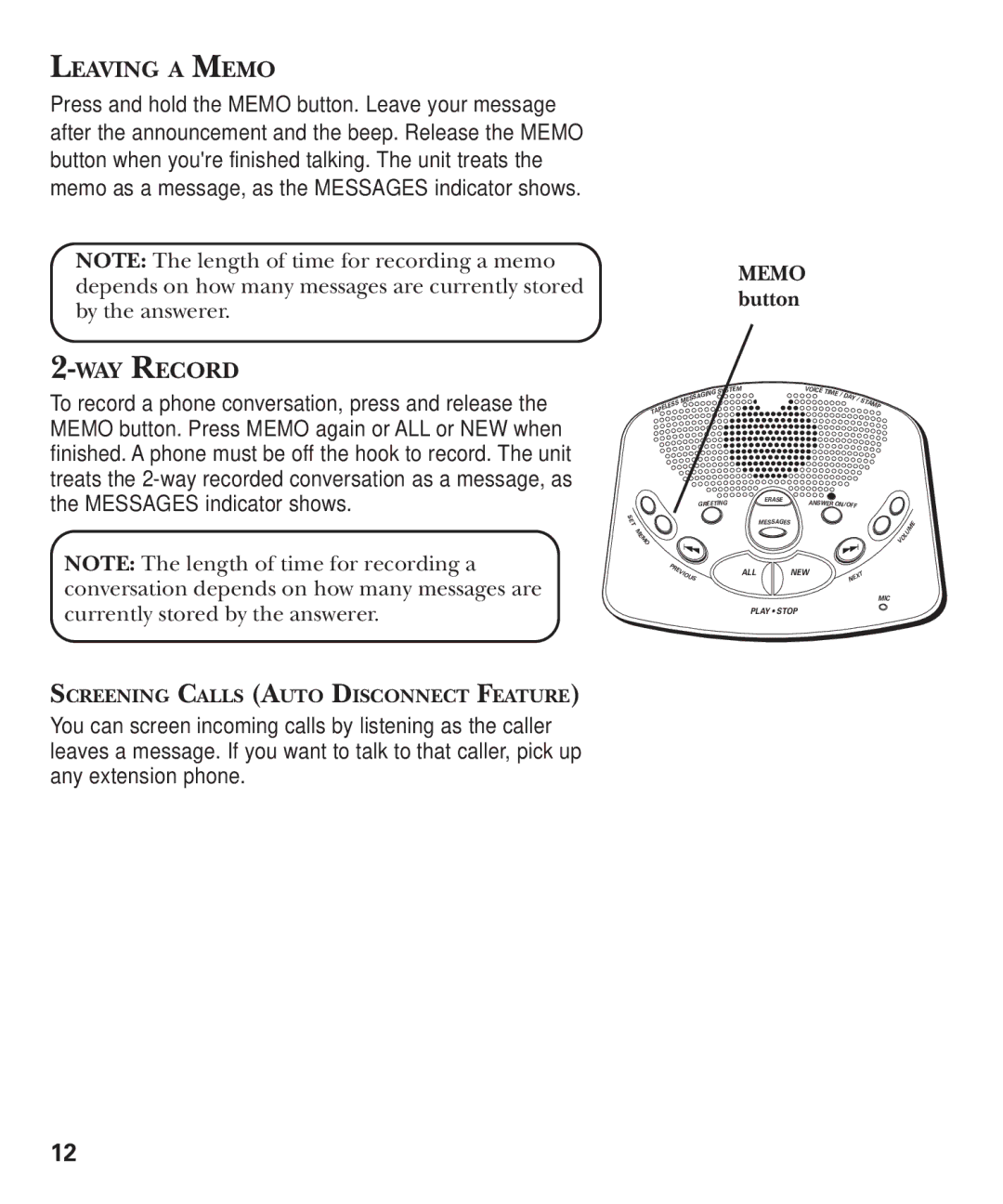LEAVING A MEMO
Press and hold the MEMO button. Leave your message after the announcement and the beep. Release the MEMO button when you're finished talking. The unit treats the memo as a message, as the MESSAGES indicator shows.
NOTE: The length of time for recording a memo depends on how many messages are currently stored by the answerer.
2-WAY RECORD
To record a phone conversation, press and release the MEMO button. Press MEMO again or ALL or NEW when finished. A phone must be off the hook to record. The unit treats the
MEMO button
| SAGING | SYSTEM | VOICE | TIME / DAY | / ST |
|
|
|
|
| |||
ESS | MES |
|
|
|
| |
|
|
|
| AM | P | |
PEL |
|
|
|
|
| |
TA |
|
|
|
|
|
|
the MESSAGES indicator shows.
NOTE: The length of time for recording a conversation depends on how many messages are currently stored by the answerer.
SCREENING CALLS (AUTO DISCONNECT FEATURE)
You can screen incoming calls by listening as the caller leaves a message. If you want to talk to that caller, pick up any extension phone.
S
E
T
M
E
M
O
PREV
GREE TING
IOUS
ERASE | ANS WERON/OFF |
|
|
|
|
| |
MESSAGE S |
| M | E |
|
| ||
| LU |
| |
|
|
| |
| VO |
|
|
ALL | NEW | XT |
|
| NE |
MIC
PLAY • STOP
12