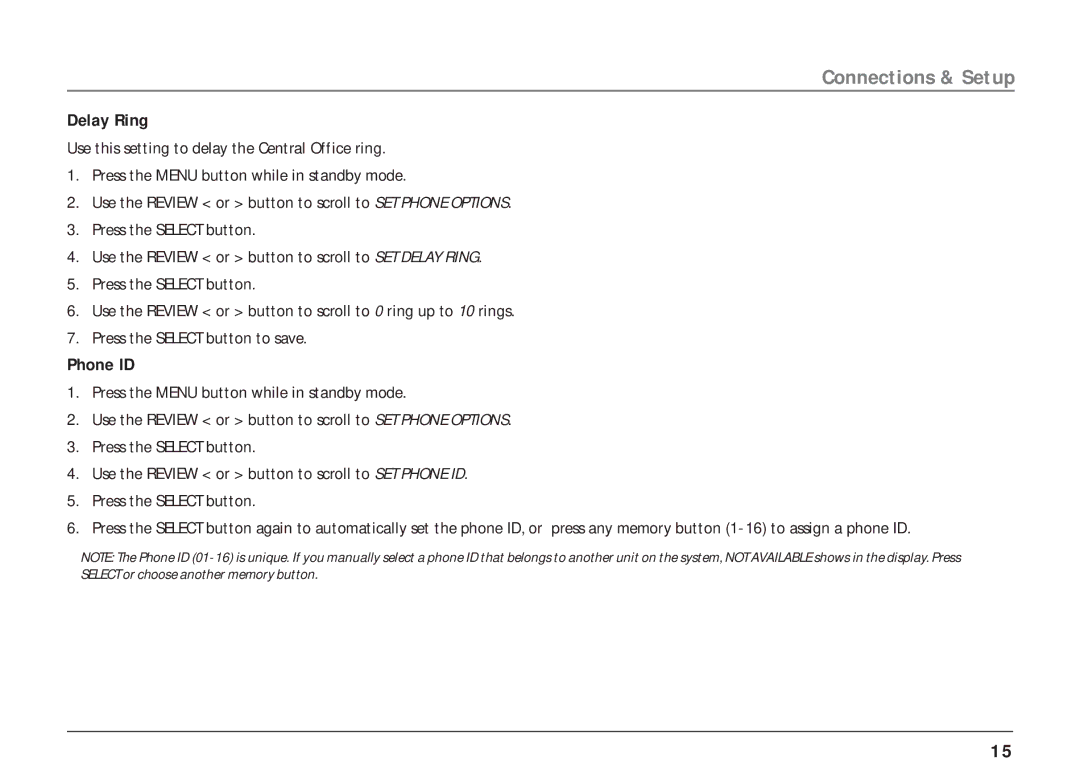Connections & Setup
Delay Ring
Use this setting to delay the Central Office ring.
1.Press the MENU button while in standby mode.
2.Use the REVIEW < or > button to scroll to SET PHONE OPTIONS.
3.Press the SELECT button.
4.Use the REVIEW < or > button to scroll to SET DELAY RING.
5.Press the SELECT button.
6.Use the REVIEW < or > button to scroll to 0 ring up to 10 rings.
7.Press the SELECT button to save.
Phone ID
1.Press the MENU button while in standby mode.
2.Use the REVIEW < or > button to scroll to SET PHONE OPTIONS.
3.Press the SELECT button.
4.Use the REVIEW < or > button to scroll to SET PHONE ID.
5.Press the SELECT button.
6.Press the SELECT button again to automatically set the phone ID, or press any memory button
NOTE: The Phone ID
15