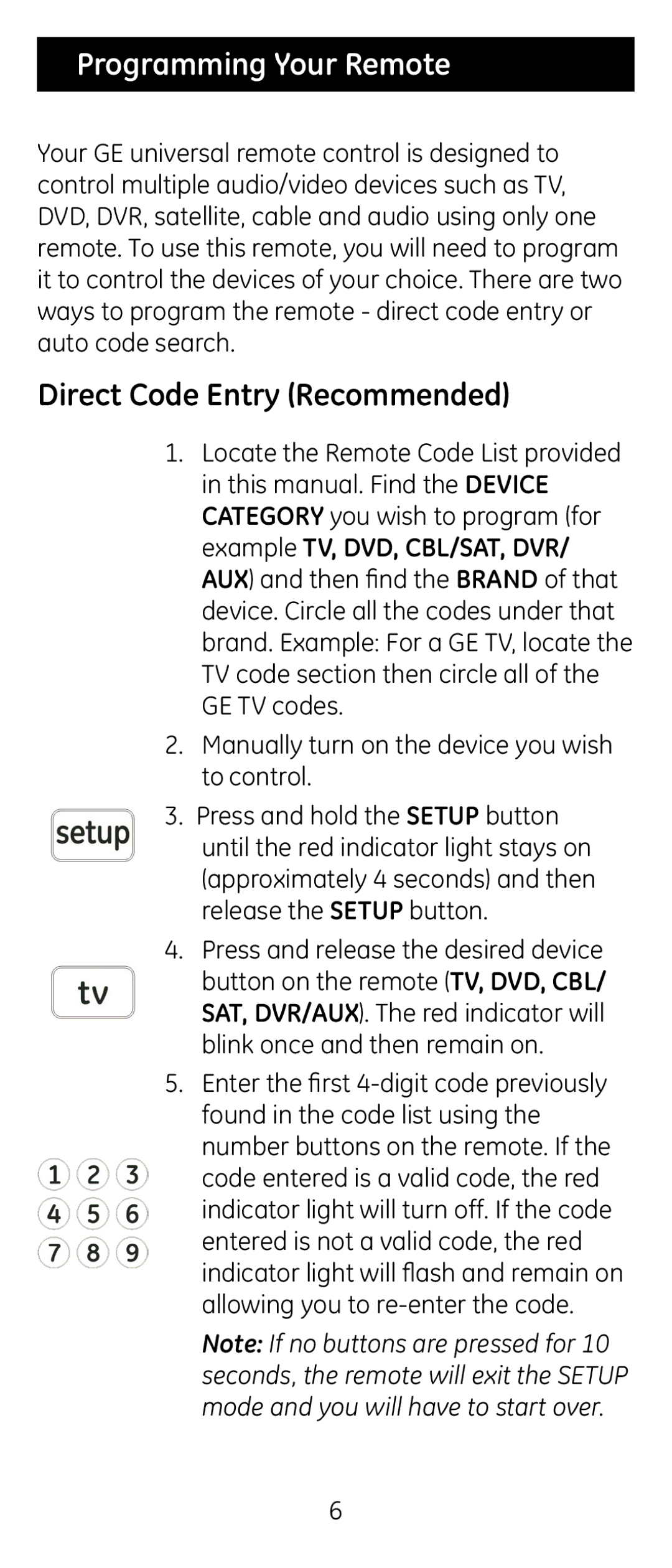Programming Your Remote
Your GE universal remote control is designed to control multiple audio/video devices such as TV, DVD, DVR, satellite, cable and audio using only one remote. To use this remote, you will need to program it to control the devices of your choice. There are two ways to program the remote - direct code entry or auto code search.
Direct Code Entry (Recommended)
1.Locate the Remote Code List provided in this manual. Find the DEVICE CATEGORY you wish to program (for example TV, DVD, CBL/SAT, DVR/ AUX) and then find the BRAND of that device. Circle all the codes under that brand. Example: For a GE TV, locate the TV code section then circle all of the GE TV codes.
2.Manually turn on the device you wish to control.
3.Press and hold the SETUP button
until the red indicator light stays on (approximately 4 seconds) and then release the SETUP button.
4.Press and release the desired device button on the remote (TV, DVD, CBL/ SAT, DVR/AUX). The red indicator will blink once and then remain on.
5.Enter the first
Note: If no buttons are pressed for 10 seconds, the remote will exit the SETUP mode and you will have to start over.
6