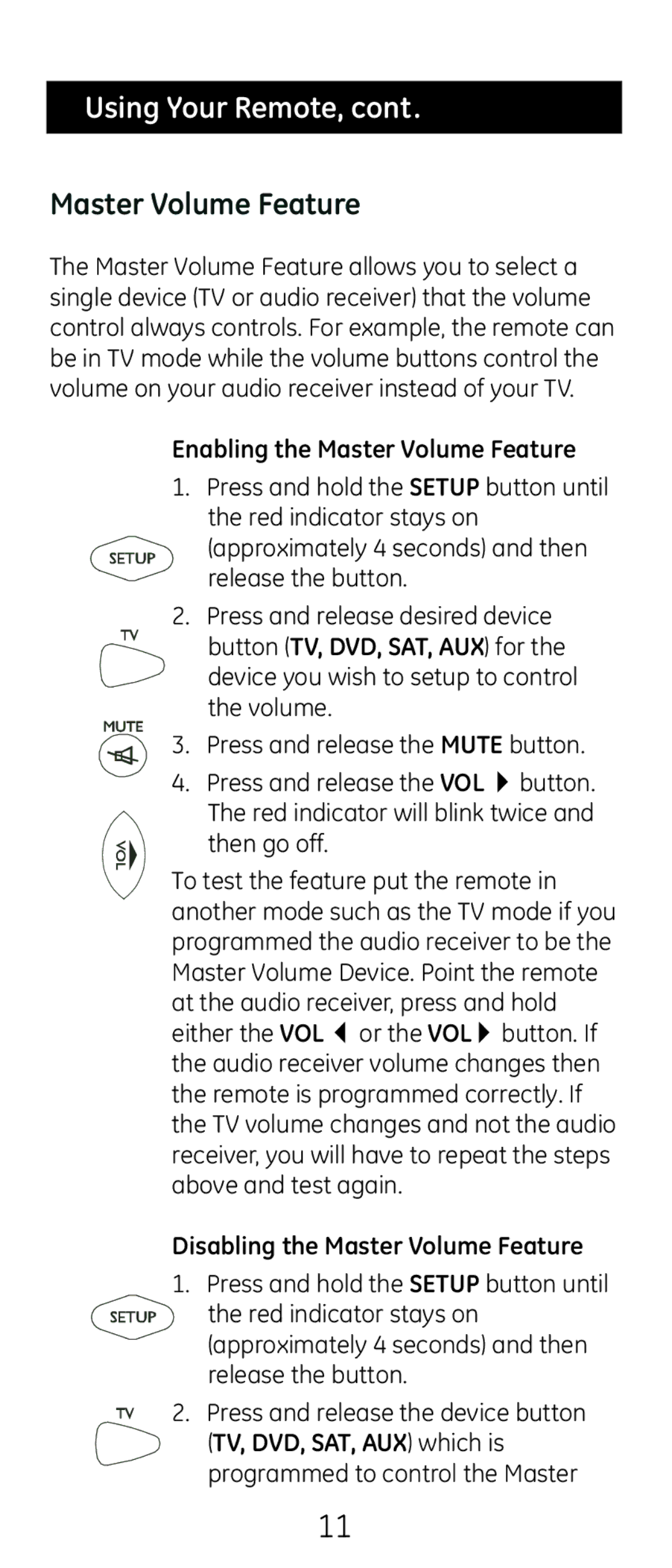Using Your Remote, cont.
Master Volume Feature
The Master Volume Feature allows you to select a single device (TV or audio receiver) that the volume control always controls. For example, the remote can be in TV mode while the volume buttons control the volume on your audio receiver instead of your TV.
Enabling the Master Volume Feature
1.Press and hold the SETUP button until the red indicator stays on
(approximately 4 seconds) and then
release the button.
2. Press and release desired device ![]()
![]() button (TV, DVD, SAT, AUX) for the
button (TV, DVD, SAT, AUX) for the ![]()
![]() device you wish to setup to control
device you wish to setup to control
the volume.
3.Press and release the MUTE button.
4.Press and release the VOL ![]() button. The red indicator will blink twice and
button. The red indicator will blink twice and
then go off.
To test the feature put the remote in another mode such as the TV mode if you programmed the audio receiver to be the Master Volume Device. Point the remote at the audio receiver, press and hold either the VOL ![]() or the VOL
or the VOL ![]() button. If the audio receiver volume changes then the remote is programmed correctly. If the TV volume changes and not the audio receiver, you will have to repeat the steps above and test again.
button. If the audio receiver volume changes then the remote is programmed correctly. If the TV volume changes and not the audio receiver, you will have to repeat the steps above and test again.
Disabling the Master Volume Feature
1. Press and hold the SETUP button until ![]()
![]()
![]() the red indicator stays on
the red indicator stays on
(approximately 4 seconds) and then release the button.
2. Press and release the device button
(TV, DVD, SAT, AUX) which is
programmed to control the Master
11