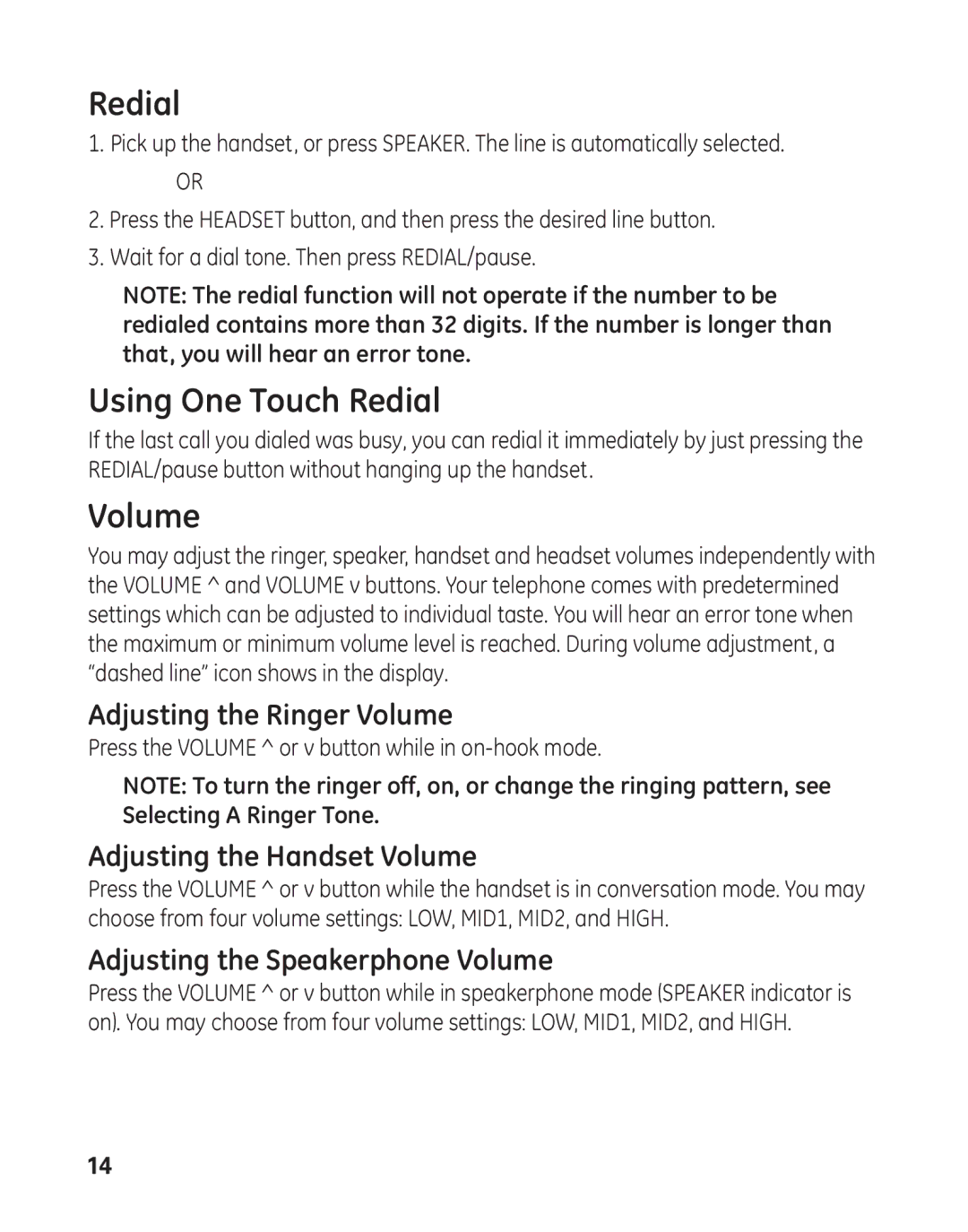Redial
1.Pick up the handset, or press SPEAKER. The line is automatically selected.
OR
2.Press the HEADSET button, and then press the desired line button.
3.Wait for a dial tone. Then press REDIAL/pause.
NOTE: The redial function will not operate if the number to be redialed contains more than 32 digits. If the number is longer than that, you will hear an error tone.
Using One Touch Redial
If the last call you dialed was busy, you can redial it immediately by just pressing the REDIAL/pause button without hanging up the handset.
Volume
You may adjust the ringer, speaker, handset and headset volumes independently with the VOLUME ^ and VOLUME v buttons. Your telephone comes with predetermined settings which can be adjusted to individual taste. You will hear an error tone when the maximum or minimum volume level is reached. During volume adjustment, a “dashed line” icon shows in the display.
Adjusting the Ringer Volume
Press the VOLUME ^ or v button while in
NOTE: To turn the ringer off, on, or change the ringing pattern, see Selecting A Ringer Tone.
Adjusting the Handset Volume
Press the VOLUME ^ or v button while the handset is in conversation mode. You may choose from four volume settings: LOW, MID1, MID2, and HIGH.
Adjusting the Speakerphone Volume
Press the VOLUME ^ or v button while in speakerphone mode (SPEAKER indicator is on). You may choose from four volume settings: LOW, MID1, MID2, and HIGH.
14