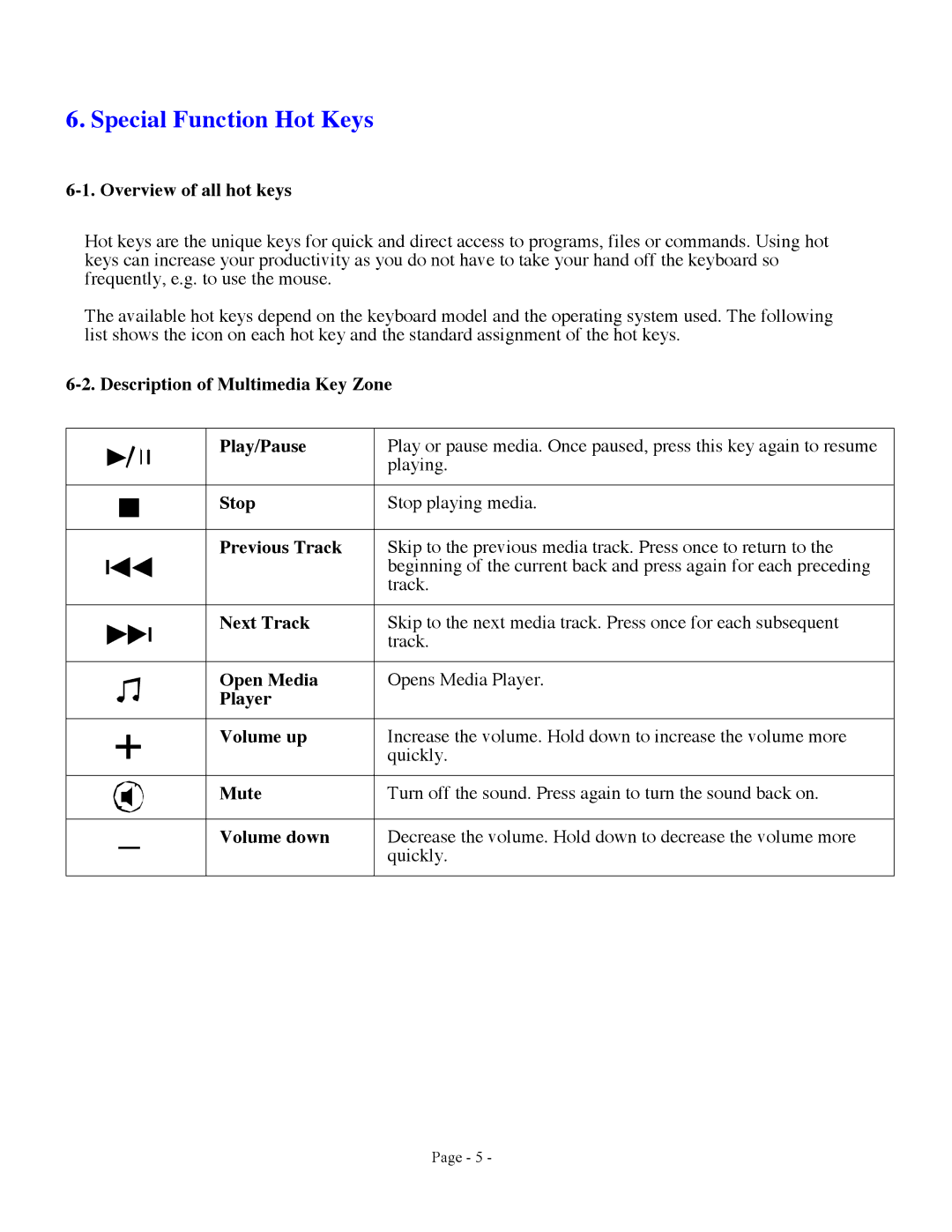98706, 98109, 98091 specifications
General Electric (GE) has established itself as a pioneer in the field of energy solutions, and among its offerings are the GE 98706, 98109, and 98091 models. Each of these models is designed to cater to specific industry needs while incorporating cutting-edge technologies and features.The GE 98706 is characterized by its robust performance and energy efficiency. It integrates advanced monitoring systems that allow for real-time data analysis and predictive maintenance. This capability minimizes downtime and enhances overall reliability. The model's design also emphasizes durability, using high-quality materials that can withstand harsh environmental conditions. The GE 98706 is equipped with a user-friendly interface that simplifies operation and monitoring, making it accessible for both seasoned professionals and newcomers alike.
Moving on to the GE 98109, this model is tailored for power generation applications. It boasts enhanced thermal efficiency, which not only boosts performance but also reduces operational costs. Its innovative combustion technology ensures cleaner emissions, aligning with global regulations and sustainability goals. The GE 98109 incorporates an advanced automation system, which optimizes fuel consumption and improves operational responsiveness. This model's modular design allows for easy upgrades and adaptability to various energy sources, including renewables and traditional fuels.
The third model, the GE 98091, focuses on grid stability and energy distribution. It features state-of-the-art digital controls that facilitate seamless integration with existing grid infrastructure. This model is equipped with intelligent diagnostic tools that enhance grid management and reduce failure risks. The GE 98091 also prioritizes connectivity, supporting IoT applications that allow for remote monitoring and control. Its versatility makes it ideal for use in diverse environments, ranging from urban settings to remote locations.
In summary, the GE 98706, 98109, and 98091 models embody GE's commitment to innovation and sustainability. Together, they offer a comprehensive suite of features and technologies designed to meet the evolving demands of the energy sector. By focusing on efficiency, reliability, and integration, these models represent a significant step forward in the transition to cleaner and more efficient energy systems. Whether for power generation, energy distribution, or industrial applications, GE continues to lead the way in pioneering solutions that not only meet today’s needs but also anticipate tomorrow’s challenges.