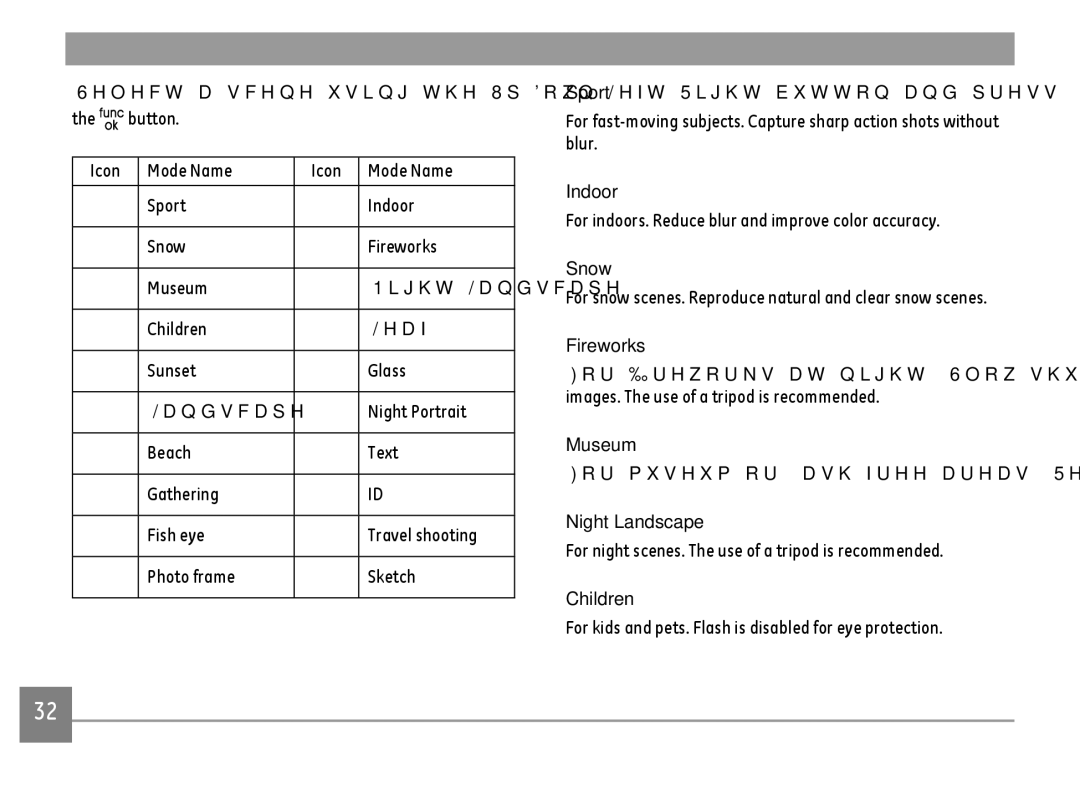E1680W specifications
The GE E1680W is a compact digital camera that combines portability with advanced features, making it suitable for both novice and experienced photographers. One of its standout characteristics is its sleek design, which allows it to easily fit in a pocket or purse, making it highly convenient for on-the-go shooting.A key feature of the E1680W is its 16.1 MP sensor, which captures high-resolution images with remarkable clarity. This enables users to print large photos without sacrificing quality, making it an excellent choice for capturing precious moments. The camera also boasts a 7x optical zoom lens, allowing for versatile shooting capabilities, whether you're capturing wide landscapes or zooming in on distant subjects.
The E1680W incorporates GE's Smart Auto technology, which automatically selects the ideal settings based on the shooting conditions. This feature is particularly useful for beginners, as it takes the guesswork out of photography, ensuring that users can achieve great results without needing extensive knowledge of camera settings.
In terms of connectivity, the GE E1680W includes built-in Wi-Fi, enabling easy sharing of images to social media or cloud storage. This connectivity feature is a significant advantage in the modern photography landscape, as it allows photographers to stay connected and share their work instantly.
The camera also supports 720p HD video recording, making it a versatile tool for those looking to capture both still images and dynamic footage. With a simple press of a button, users can switch from taking photos to recording videos, providing added functionality.
The E1680W is equipped with various scene modes that cater to specific shooting environments, including night, portrait, and landscape modes. These modes optimize the camera's settings to deliver the best possible shots in varying conditions.
An additional plus is the camera's easy-to-use interface. The straightforward layout of buttons and menus allows users to navigate through settings effortlessly. Coupled with a bright 3-inch LCD screen, reviewing images and adjusting settings becomes a seamless experience.
Overall, the GE E1680W is a well-rounded camera that balances simplicity and functionality, making it an excellent choice for those seeking to explore their photographic journey without being overwhelmed by complex features. With its array of technologies and characteristics, it stands out as a reliable companion for capturing unforgettable moments.