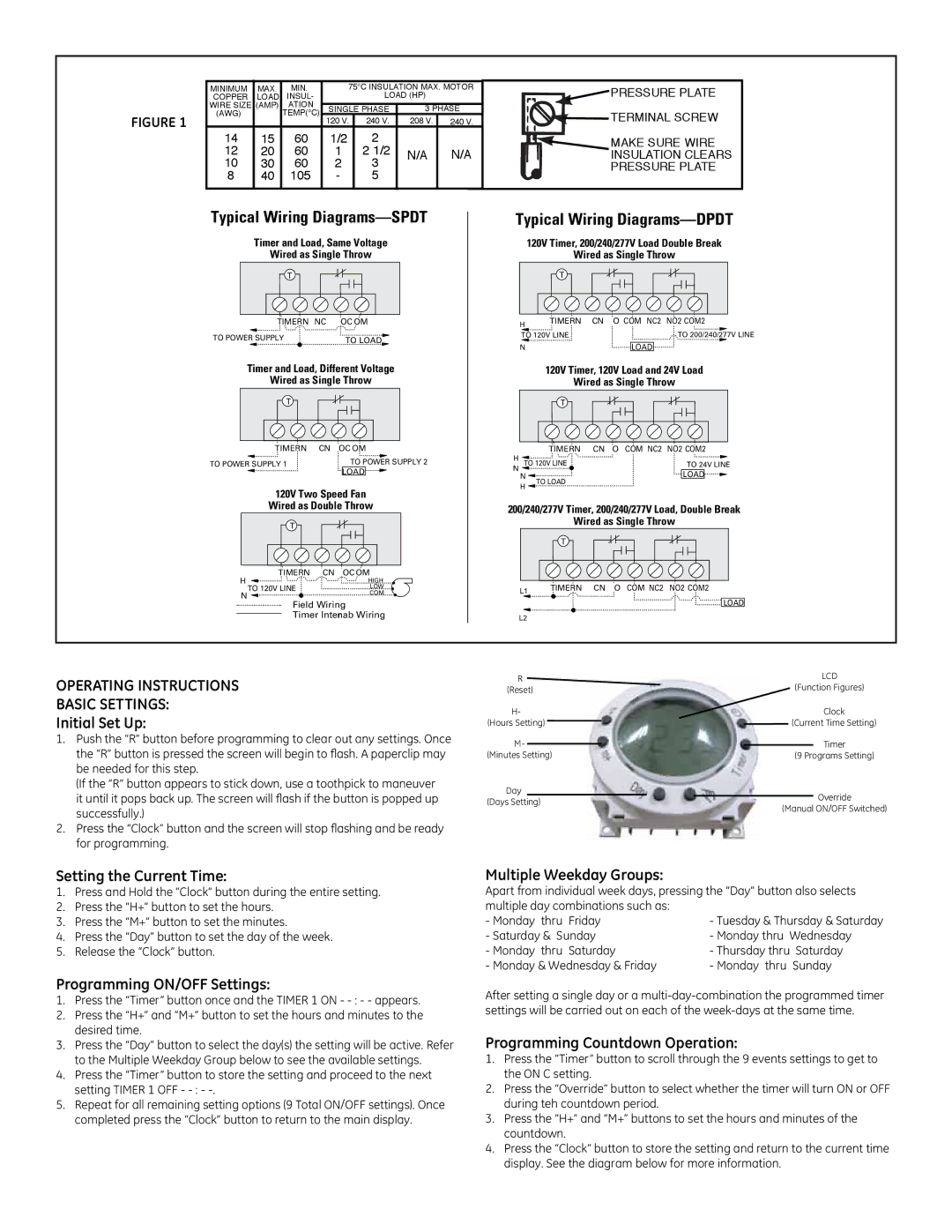120VAC, EM-A301US9-O2 specifications
The GE EM-A301US9-O2 is a cutting-edge electronic device designed for efficient operation at 120VAC, catering to various applications in both residential and commercial settings. This model is recognized for its reliability, versatility, and user-friendly features, making it a preferred choice among many users looking for a dependable electronic solution.One of the standout features of the GE EM-A301US9-O2 is its advanced energy management technology. This feature allows users to monitor and control their energy consumption effectively. By providing real-time data on power usage, it helps in identifying energy-draining appliances and ensures optimal energy utilization. This capability not only promotes energy conservation but also leads to cost savings on electricity bills.
The device is equipped with state-of-the-art surge protection technology that safeguards connected appliances from voltage spikes and power surges. This is particularly beneficial in areas prone to electrical fluctuations, as it prolongs the lifespan of sensitive electronics and prevents potential damage. The robust protection measures instill confidence in users, ensuring that their devices are safe and secure.
The GE EM-A301US9-O2 also boasts an intuitive interface, making it accessible for individuals of all technical backgrounds. Its user-friendly controls facilitate easy setup and navigation, allowing users to adjust settings with minimal effort. Additionally, it incorporates advanced monitoring features, which enable systematic tracking of device performance over time, ensuring users can stay informed about their electrical usage patterns.
Another significant characteristic of this device is its compact design, which allows for easy installation in various settings without occupying much space. This is particularly advantageous in crowded environments where space is at a premium. Moreover, the durable construction of the GE EM-A301US9-O2 ensures that it can withstand daily wear and tear, affirming its longevity and reliability.
Overall, the GE EM-A301US9-O2, 120VAC model is an innovative solution that combines energy efficiency, safety features, and user convenience. Its blend of advanced technologies and thoughtful design makes it an excellent choice for those looking to enhance their electrical management systems while ensuring the protection of their valuable devices. With its impressive feature set and characteristics, it is poised to meet the needs of modern users efficiently and effectively.