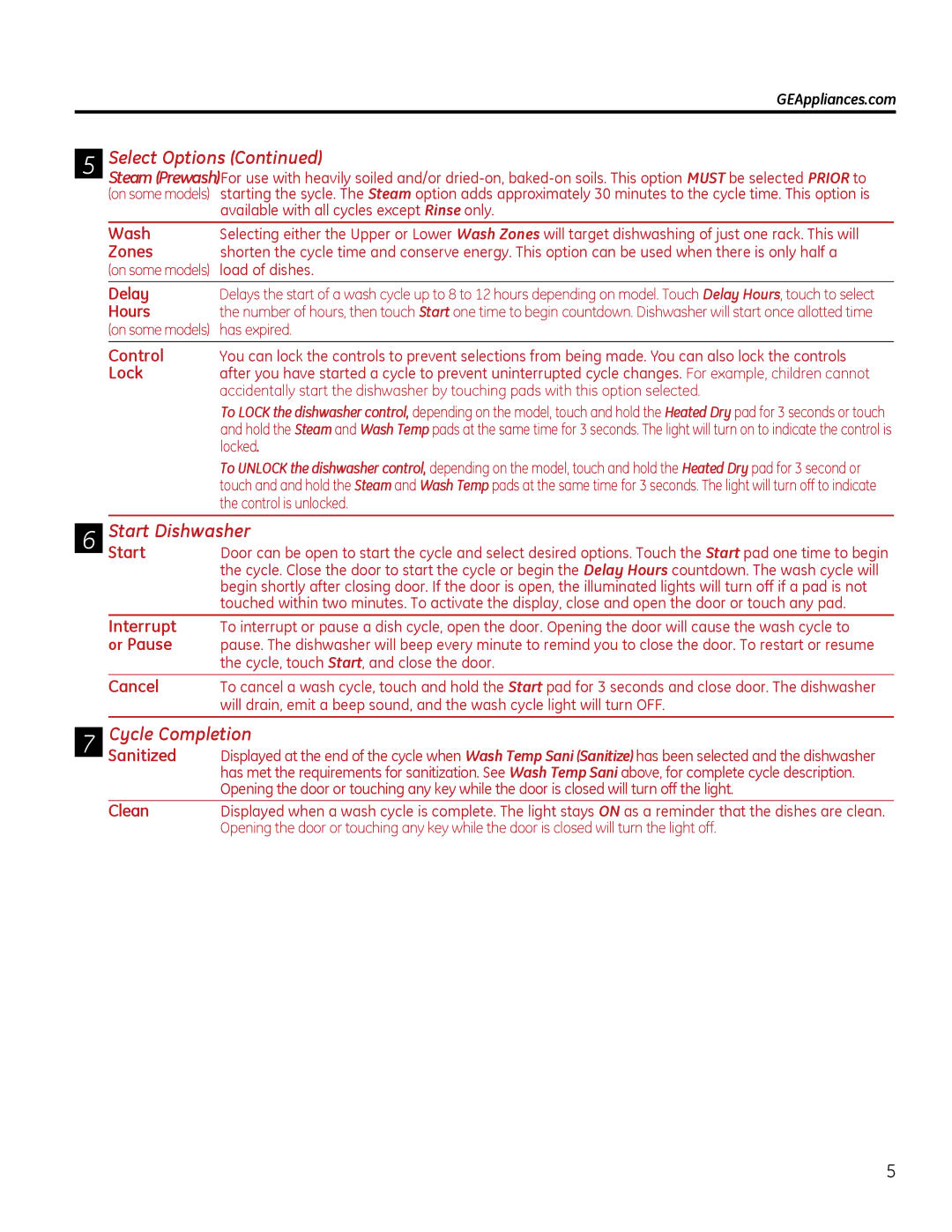gdt510-540 specifications
The GE GDT510-540 dishwasher is a notable addition to the GE appliance lineup, designed to cater to modern households with its innovative features and reliable performance. This dishwasher combines efficiency, convenience, and functionality, making it a standout choice for homeowners looking for high-quality kitchen appliances.One of the main features of the GDT510-540 is its spacious interior, which can accommodate a large number of dishes, pots, and pans. With adjustable racks, users can customize the space according to their needs, ensuring that even bulky items fit easily. The upper rack is equipped with a versatile tension system that secures dishes in place, preventing unwanted movement during the wash cycle.
In terms of technologies, the GDT510-540 showcases GE’s exceptional cleaning performance through its advanced wash systems. The dishwasher employs a powerful spray arm that ensures an even distribution of water, reaching every corner of the appliance. The steam prewash feature effectively loosens stubborn food particles, allowing for a thorough clean without the need for pre-rinsing.
Energy efficiency is another hallmark of the GE GDT510-540. The dishwasher is ENERGY STAR certified, meaning it meets strict energy efficiency guidelines set by the U.S. Environmental Protection Agency. This certification not only helps consumers save on utility bills but also promotes environmental sustainability.
The GDT510-540 also offers several wash cycle options, including Auto, Heavy, Normal, and Express modes, which provide flexibility for various dishwashing needs. The QuietPower technology significantly decreases operational noise, allowing users to run the dishwasher at any hour without disturbing the peace of the household.
Additionally, the dishwasher includes a dedicated drying system that utilizes a heated drying option, leaving dishes spotless and ready to use. The stainless-steel design adds an aesthetic appeal, easily complementing a variety of kitchen décors.
Overall, the GE GDT510-540 is a well-rounded dishwasher that integrates essential features, advanced technologies, and user-friendly characteristics, making it an excellent choice for any kitchen. Whether dealing with everyday loads or more challenging washing tasks, this model stands out for its performance, efficiency, and stylish design.