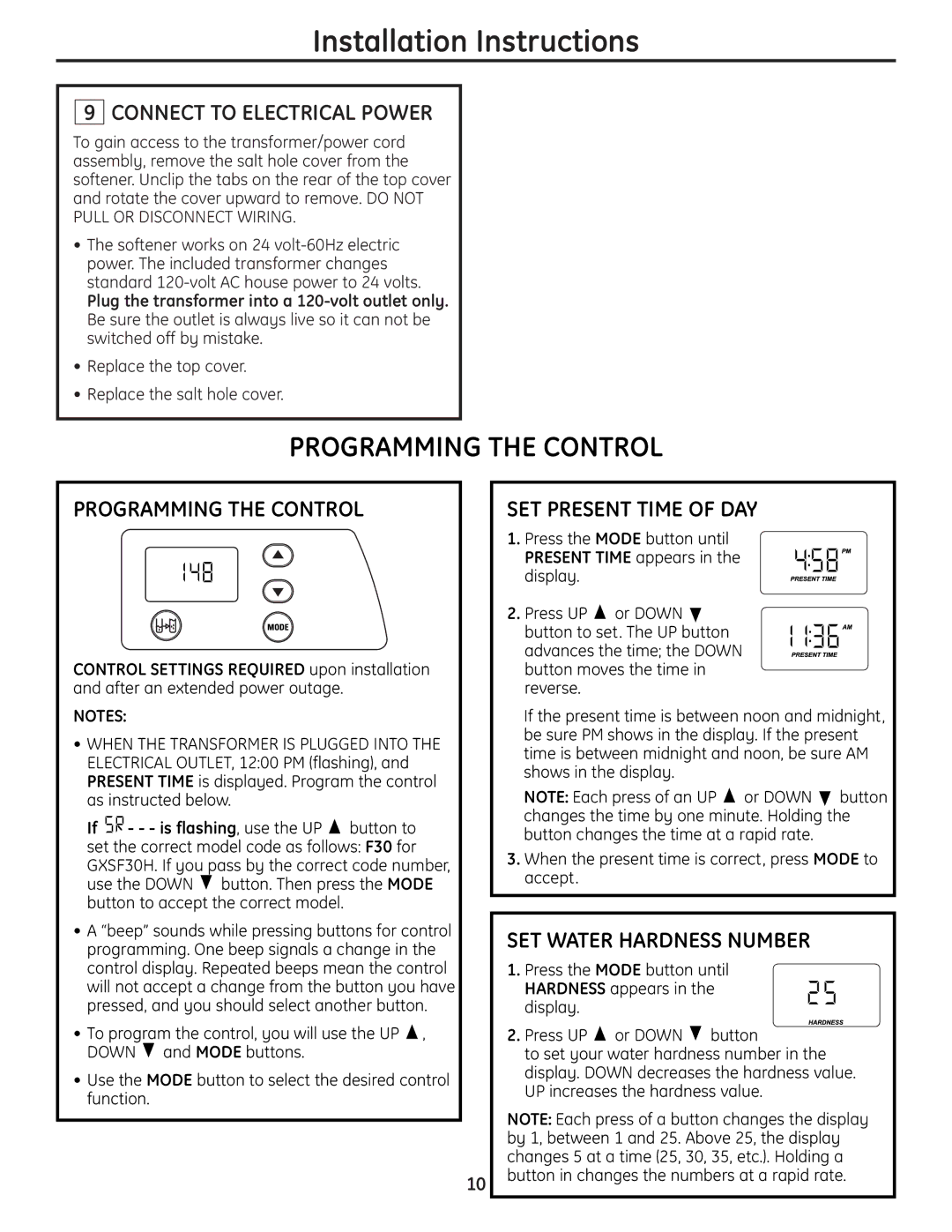GXSF30H specifications
The GE GXSF30H is a highly regarded water filtration system designed to deliver clean, filtered water for residential use. This model features an advanced filtration process that effectively removes impurities and contaminants, ensuring that the water you drink is safe and refreshing. With its sleek design and efficient performance, the GXSF30H appeals to many homeowners looking for quality water solutions.One of the key features of the GE GXSF30H is its high capacity. This water filtration system can treat up to 30,000 grains of hardness, making it suitable for families of various sizes. The generous capacity means that it requires less frequent maintenance and provides continuous access to soft water, enhancing your overall home experience.
The GXSF30H employs a modern ion-exchange technology that works by exchanging hard minerals like calcium and magnesium with sodium ions. This process effectively softens the water, reducing scale buildup in pipes and appliances, which can prolong their life and improve efficiency. As a result, homeowners save on energy costs associated with heating water and maintaining appliances.
Another standout characteristic of the GE GXSF30H is its user-friendly interface. The system features an intuitive digital control panel that provides real-time feedback on the system’s performance, making it easy to monitor water quality and system efficiency. This panel also includes diagnostic alerts to notify users when maintenance is needed, ensuring the system runs optimally at all times.
In terms of installation, the GE GXSF30H is designed for straightforward setup, compatible with most plumbing systems. It comes equipped with a comprehensive installation kit, allowing most homeowners to complete the installation without the need for professional assistance.
Finally, the GE GXSF30H is backed by a reputable brand known for quality and reliability. GE’s commitment to innovation means that the GXSF30H incorporates the latest technologies to meet consumer needs and environmental standards. This water filtration system offers not just functionality but also a long-term solution for ensuring clean and enjoyable water for everyday use. Whether you're concerned about hard water issues or simply desire better-tasting water, the GE GXSF30H is a solid investment for your home.