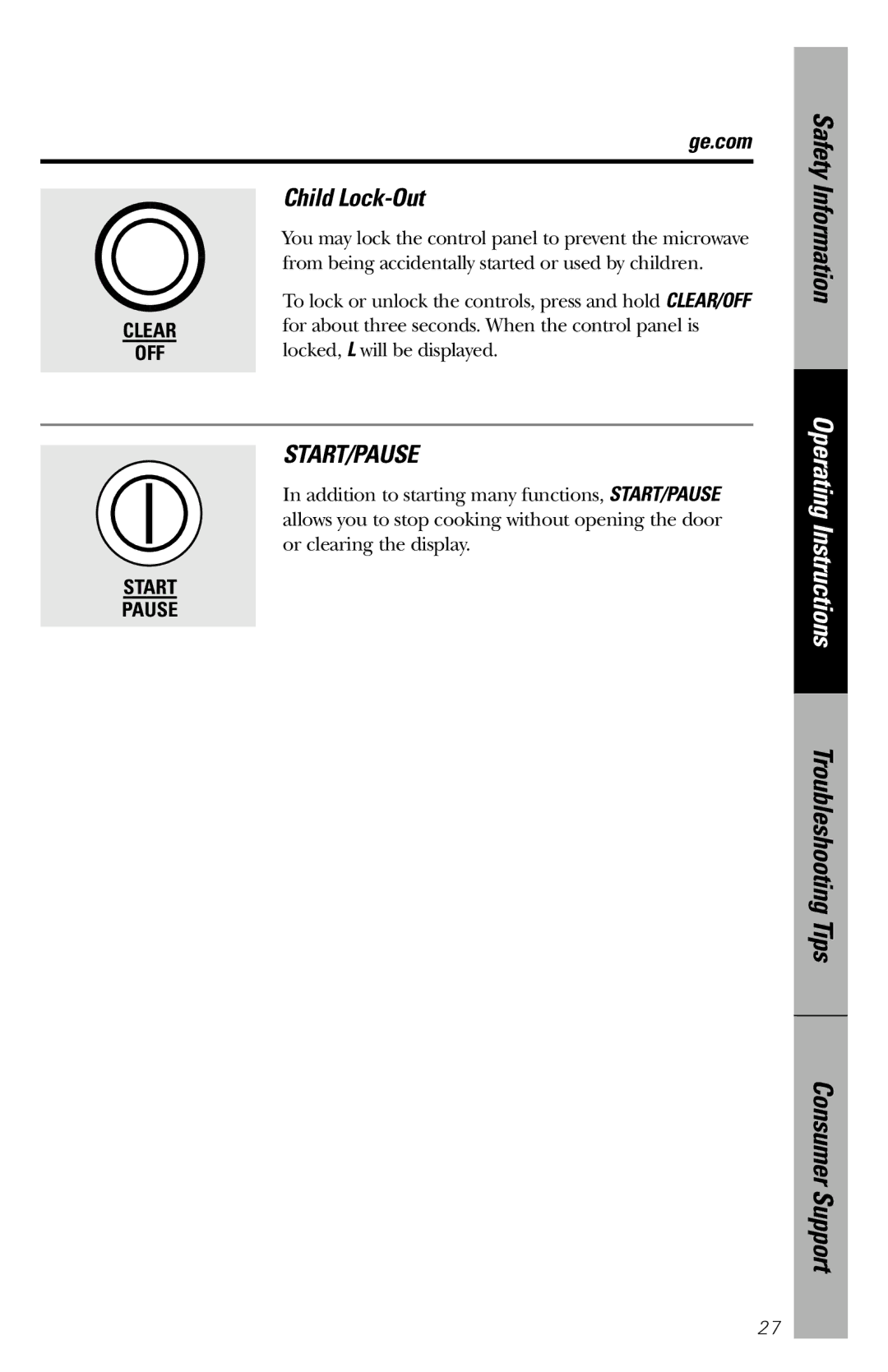| ge.com |
| Child |
| |
| You may lock the control panel to prevent the microwave |
| from being accidentally started or used by children. |
| To lock or unlock the controls, press and hold CLEAR/OFF |
CLEAR | for about three seconds. When the control panel is |
OFF | locked, L will be displayed. |
|
|
Safety Information
START PAUSE
START/PAUSE
In addition to starting many functions, START/PAUSE allows you to stop cooking without opening the door or clearing the display.
Operating Instructions
Troubleshooting Tips
Consumer Support
27