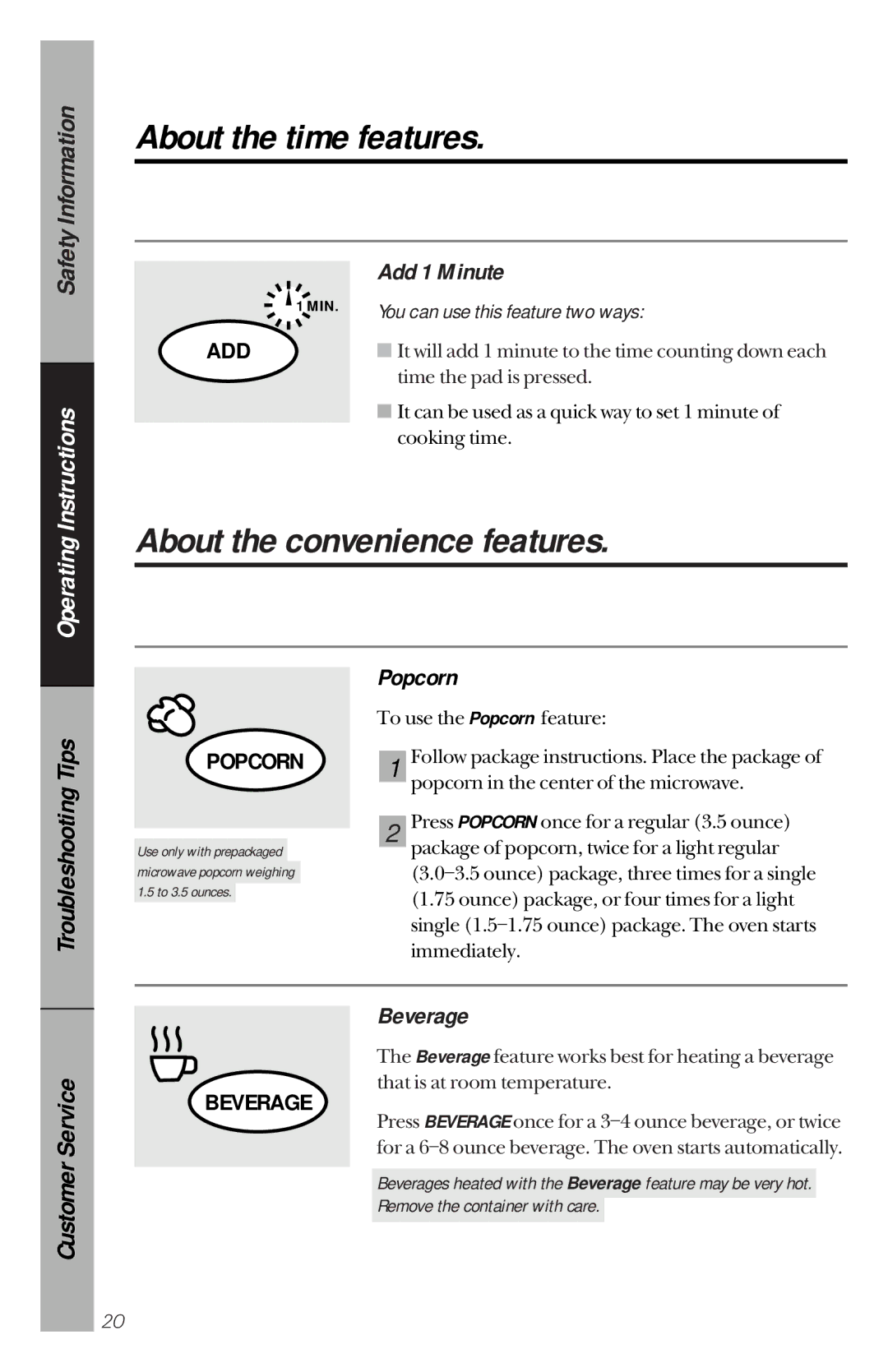JES1144WY specifications
The GE JES1144WY is a microwave oven that combines modern design with user-friendly features, making it a popular choice for homes that require efficient cooking solutions. This countertop microwave offers a sleek aesthetic that fits seamlessly into any kitchen decor while providing the versatility needed for various cooking tasks.One of the standout features of the GE JES1144WY is its 1.1 cubic feet capacity, which is suitable for reheating leftovers, defrosting meats, or cooking simple meals. Its compact size is ideal for smaller kitchens, apartments, or offices where space is at a premium. Despite the smaller footprint, the interior is well-designed, maximizing usable space and ensuring even cooking.
The microwave is powered by a solid 1,000 watts, providing ample energy for quick cooking and reheating. GE engineers have incorporated a variety of cooking technologies designed to enhance the user experience. The microwave features Sensor Cooking Controls that automatically adjust the cooking time and power based on the moisture level of the food. This technology ensures optimal results without the hassle of manual adjustments.
Additionally, the GE JES1144WY includes a range of one-touch cooking options that simplify meal prep. These settings allow users to quickly reheat items like popcorn, pizza, or beverages, making it incredibly convenient for busy individuals or families. The microwave also comes equipped with a defrost function that works seamlessly for meat, poultry, and seafood, taking the guesswork out of meal preparation.
Another notable characteristic is the easy-to-clean interior, which is designed with a smooth surface that helps to prevent food buildup. The microwave also features a removable glass turntable that ensures even cooking and heating. With the added convenience of a digital display and straightforward controls, the GE JES1144WY caters to users of all ages, promoting a comfortable cooking experience.
In terms of safety, the GE JES1144WY includes a child lock feature that provides added security for households with young children. Overall, the GE JES1144WY is a versatile and efficient microwave that packs functionality and modern aesthetics into a compact package, making it an excellent addition to any kitchen.